Shapical: Photoeditor
The app features:
- 300+ unique shapes
- 3D and Eraser tools
- Original blur effects
- Fine-tune stroke width and opacity settings
- Rich color palette
- Real-time editing
Contact us:
[email protected]/shapicaltwitter.com/sixhandsappsfb.com/sixhandsapps
Category : Photography

Reviews (30)
I found this app straight forward to use while allowing me to apply unique effects to photos that would be very time consuming and difficult to create with any other mobile photo editor. The app works well.
ONE BIG PROBLEM is that you cant rotate the picture, making the creative process a pain because every effect has to be rotated to fit the picture, then you need another app to rotate it. Add ROTATION and CROP aswell and shapical becomes a therapy.
Hello. Merry Christmas. Thanks to the programmer, able, always, success and win. This is great, thank you, I am also proud that this is your country's victory. Your developers did an extraordinary job. I'm really happy with all the kids. Thank you . You and your colleagues. You work all night and day. Provide the best software for users. And we use it safely. Amazing! Unlike other apps, uncomplicated! This app is very easy to use
This app is good,but i cannot change the colour of the shape.Please fix it ASAP. Overall im very satisfied with it.
I have problem regarding the software , I am not able to use eraser tool, I have bought this 149 RS ..... still I am not able to use eraser I have replied on the mail and Instagram but still there is no reply, please reply as soon as possible ....
The Erase/Draw feature is not working properly!
None of the effects shown in the screenshots.
thank yooooou for this discount! I dreamed about it
cant change color of the shape .
It's a great app, but I wish it had some more features [Photo overlay, switch interior/exterior for blurs + overlays, and automatic edge borders (using the eraser and un-eraser is kind of a pain sometimes)] Overall, it was definitely worth the money (also, it does occasionaly advertise another of the developer's apps)
Great app. But please add a "zoomed window" when erasing the shape. And can we remove the free version after installing this pro version?
4 stars since they haven't add more fonts and since they don't have layers and opacity settings
I gave 1 star because I can't edit the color of the shapes and text.
Undo just removed every step I did
Worth the money
I could not rotate image after import.
Hi I just recently bought this app and I have a few questions... first is there a way to move the shapes on a grid? This would be helpful to know everything neat and equal. Another question I have it I can't seem to find a back/undo button is there one?? One last thing is that I am not able to use the camera mode...the app just crashes when I click on it thanks allot this is a great app !
Superb photo editing apps! Why 4 star? I have some suggestions to make it 5 star. First, let us creat Layers of shape. Let us control which shape is the first layer, and which shape is the last layer. Second, let us control opacity through drawing, not the whole shape. Lets say i wanna do a shape through a glass, it should has lower opacity behind the glass and higher opacity infront the glass at the same time. The idea is not to control the opacity of the whole shape. Thank you so much for the great app!
Very great, useful application for editing photos 👍
The exported image resolution is lower then the original, also when erasing the background gets blurred, other than that its a good app
Great app, eraser portion lowers resolution of photo
For the first time I bought an app on playstore, this is a great app but while using the eraser toll it blurs out the imagine section and while saving it reduces the picture quality. Please fix it ASAP and I will recommend it to my friends.
Great app! However it compresses the photo quality 😔 The effect seems to compound if you save and then use that image and put another shape on top.
When erasing the lines of a shape, it blurs and distorts the image behind it, or that section of the image.. Also when saving the edit. The quality of the image gets worse why is that. Please fix ASAP. Other than that I enjoy the app.
Love the pro version. Would be even better if there were some way we can make custom simple shapes. If this was accessable by buying pro, itll be worth it.
it's a good solid app, easy to use and get good results from, but would really like to be able to upload my own PNGs, or at least get more shapes.
Lads I like this but Im either doing something wrong or it needs a tad of work. Whenever I load a high res photo and work on it....the saved version will always be lower quality than the original. And I mean unprocessed areas of the photos where it looks like it's buffering. Apart from that...pretty happy. Thanks and looking forward to assistance.
I really love this app it's so amazing! I love geometry art and this makes photos look stunning. One thing though, how do I fix the issue where the save date is set to 1970?
Love this application. Dev please make an update with higher resolution option save, at least do not apply too much compression to the photo, it is not really pleased to see a over compressed photo. Thank you!
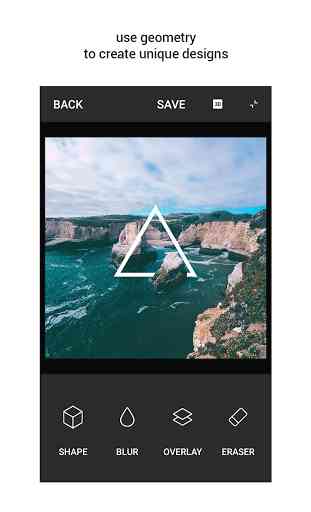
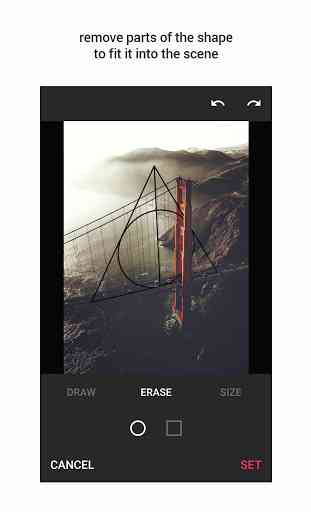
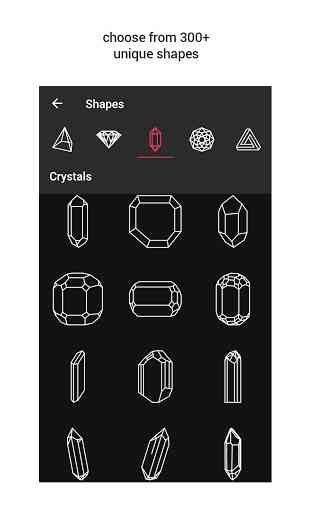
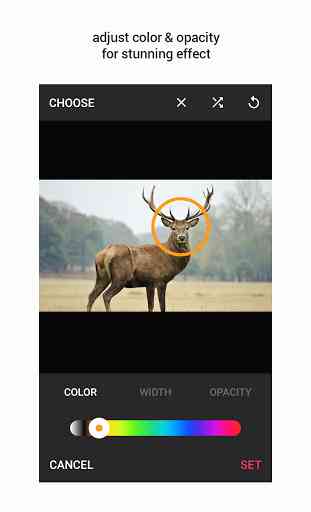
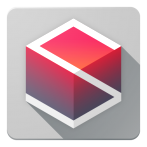
The app cannot rotate your photos. This makes the it mostly useless, especially for standard 4x3 or 5x7 taken in a portrait orientation! Photography has been around a long time (obviously) and there are standards. Not everyone uses the strange aspect ration of their phone's resolution and, if they did, not everyone keeps their device in landscape. It is short-sighted to support only one setup.