Shapical X: Combine, Blend, Adjust and Edit Photos
Shapical X is the legendary sequel of the widely known 1M+ downloads Shapical geometric photoeditor.
Why Shapical X?
As a main representative of a great series of geometric photo editors, Shapical X still allows to add shapes, text, figures, objects & lines to a photo, adjust colors and use masking tools with eraser.
However, a plenty of features have been added in this version, which turn Shapical X into a complete all-in-one photo editor. There is an opportunity not only to add lines and shapes, but also to add graphic patterns, mix photos with photos, add complex graphic dynamic objects, including gradients in the baugasm style, as well as pixelation effects, smudge, glitch, noise, vhs. Now Shapical X allows to use double exposure, blending, photo collages, and a large number of color correction settings, such as color curves, Contrast, Shadows, Highlights, Exposure, Warmth, Brightness, Sharpen, Fade and Layers opacity.
We have also integrated the Unsplash photo stock, which is free world's leading source of beautiful photos, so you can easily use professional background photos to create stunning photo art collages, pictures, wallpapers.
I'm dealing with multilayers on my PC/Mac Professional Photo Editor. What about Shapical X?
Okay, in the best traditions of full-fledged and professional photo editors, Shapical X allows you to work with layers (a lot of layers). And you can add an unlimited number of layers and have easy navigation between them.
Layers can be shapes or pictures, various graphic objects and effects. Thus, it makes Shapical X an excellent blending tool for creating complex collages, while being completely easy to use and... it allows you to create right after the first launch!
PS. And of course apply masking tool and eraser to make your collage look really stunning!
What about lighting tools inside Shapical X?
Now there is a wide opportunity to work with the light, these are neon and glow, mirror effects, as well as reflections, bloom, glare and highlights to make the photo realistic!
Okay, and what about text? Can I add a couple of words?
Oh boy, Shapical X is one of the most advanced tool for dealing with text. It allows you to type multiline text right on the photo! Moreover, there are 50+ fonts, and you can fill the text with effects, like glitch, baugasm, noise or gradient, or make it neon and let it shine!
How easy is it to use Shapical X?
Shapical X is an advanced yet easy to use photo editor that lets you add stunning graphics to photos and create brilliant and engaging artistic masterpieces.
It allows you to turn the ideas in your head into amazing artworks without the price tag of complicated software and having to spend time mastering to use it.
Let's sum up!
Mix Photos
• Combine, blend and superimpose photos, create double exposures.
• Transform and displace objects and images using Smudge/Glitch tool.
• Lighten, darken or colorize images using Brush tool.
• Adjust opacity and change blending modes.
• Create complex photo collages!
Get Creative
• Work with Layers to keep track of everything you add to your project.
• Draw or type on your photo, add neon, glitch or baugasm gradient effect to any object or text.
• Mirror textures and apply shape masks.
• Enhance your artworks with split color distortion, pixelization, glow and many other amazing effects.
• Take advantage of powerful color adjustment tools such as Curves.
Use Object Fills
• Try all of the six types of carefully curated artistic effects: Color, Neon, Noise, Mirror, Glitch, Gradient.
• Gradient X is the state-of-the-art tool with complex dynamic gradients.
Go Further
• Enjoy access to the rich collection of free beautiful high-resolution photos from Unsplash.
• Save in HD quality.
Abstract, but realistic photo art.
Unleash your creativity and start creating!
Category : Photography

Reviews (29)
Brilliant app with huge potential. Fantastic editing software, unfortunately a bit buggy. When editing the overlays can glitch and become pixelated, which can't be fixed even by undoing whichever command caused the glitch, meaning you have to delete the layer and start again. The control panel also has a habit of disappearing, which is a bit of an issue. I have every intention of purchasing the full app, but I'm reticent to do so until these bugs are fixed. Other than those issues, fantastic app
Definitely a good app. I would recommend to the photographer in heart. It has many filters to make any picture look beautiful. The UI is also atractive, making it very user-friendly. Also providing right of the bat a bunch of great examples provided by other users. Im personally not a fan of the "shapes" feature but overall, great app. Would definitely recommend.
Awesome app! However, 4 stars because of a very prominent problem: a lot of shapes can't ve selected! You really need to change the shape selecting interface. This fisheye-like interface, however wondrous to behold, completely destroys the very purpose and a lot-a whole lot-of shapes can't be selected because they're at the boundaries of the shape the shapes are displayed in and can't come into the focus of the fisheye-and therefore can't be selected. I really look forward to an update fixing it
Okay I REALLY love the Shapical app and to have Shapical X finally be out just makes it that much better. There is so far only one thing the app misses. This app REALLY needs an undo button. Sometimes you accidentally apply an effect when you are just trying out some things to see if it looks cool. This is really annoying and makes the experience extremely frustrating as you can effectively lose a lot of amazing editing progress. This comes from a passionate Shapical user so I hope this can be fixed. Other than that the app is really solid!
EDIT: Oh... The "unlock everything" IAP has been removed and replaced with a subscription. Don't recommend buying anything in this app, the dev might just remove it later, apparently. New update makes the two outer "rings" of shapes inaccessible. You can only pick shapes close to the middle of the screen, and can't pan the shapes view far enough to get the shapes on the edge to the "intractable" area making a large portion of the built-in shapes unusable.
One of the best editing applications ever, you can create so much eye candy with this. It's really good, but if you could just add a bit of snap like feature to kind of just align the shapes created, that would be great. Overall very satisfied with the app, thanks to all the developers. Would Recommend to everyone who wants to create amazing edits on your phone.
Really expensive for what it is if you, like me, think paying monthly for software that isn't an MMO or something similar is a racket, even though it's a cool app. I'd say $5-6 is far more reasonable than $9.99, given the kind of bare bones features included and the bugs they have. Having a "magic wand" setting for erasing would be a big step in the right direction, and being able to undo merging layers of would be necessary I'd think.
One of the better apps to add geometrical shapes to your photos.. Not all features are free but that's ok. A few problems I have is that it seems impossible to delete layers. Also can't move the background layer. Or change the initial shape. Also, better automation during masking / extraction would be nice.
Award for most original - especially if you draw your own mandala and or symmetrical geometry designs on paper. some of the designs here could send you down the rabbit hole. Download android emulator on PC and try with a mouse! Still needs an undo button and possibly even a grid overlay option for the technical artist as this seems in their favor already but its perfect for introducing an organic creator to the importance (and creative freedom) of technical approaches and vice versa equally.
Amazing upgrade from the original shapical. Devs are really amazing and have created a great app. Only complaint is that creating your own shapes does not have a "snap to grid" kind of feature, so I can not make perfect/symmetrical shapes. A+ app. Every app should shoot for this level of quality and stability
Very good start! I wish there were more controls, though, like manually entering hex codes for colors. Dev, check out Neon and Solid apps for inspiration as to how to implement a color picker with hex codes that don't get in the way of a user who doesn't want them, but are there for a user who does!
i just purchased the pro version for my samsung s9 yet i still dont have the option for the high resolution to save the image. if you cannot give me this option, i just want a refund. your app is very buggy. every time i save the image it wont appear automatically on the folder i have to restart my phone, only then will it appear on the folder.
Interesting. Having a basic knowledge of programs like photoshop help a lot. Response to Dev: a think an [optional] walk through tutorial of the app would help shorten the learning curve for casual users looking to enter the realm of photo editing. I learned a lot myself and it has bravened me enough to use programs like DaVinci Resolve. So, thx 4 tht 🤓
Some quality stuff here! But would be nicer if we can align new layer contents centrally in both the 2D dimensions. That's the only problem I've got so far. I find it annoying when it things aren't aligned centrally when that was intended.
I love it even if I don't really know how to use it...yet. I love the interface and everything about it. But an undo button would greatly help this app. And either I'm too autistic to figure out how to zoom in/out photos or it's not implemented yet? If so, please fix.
When editing the image, the quality slowly decreses. Grids all around the image appear, green/red/blue dots show up when using the Shadows tool, etc. It's absolutely amazing overall, but this ruins everything. Please fix it!
the second this app opens you're faced with the choice of how you want to upgrade. If you wouldn't start begging someone to give you money 1 second after you just met them, don't go it through an app either. It just went downhill from there. Uninstalled. Opportunity lost for the dev.
I've been waiting this app since forever. Love it. But it keep crashing in the middle of editing. I don't want my hours of progress disappear in a blink of an eye. Fix it!
Nice app, unfortunately is it taller (!) than my screen and I can bareky see the buttens at the bottom and I accidently cancelled editing my Image and discarded the changes because I could not see wich of the two buttons was the "SAVE" button. Is that posdible to get fixed? Bye. (I have a LG G7 ThinQ)
Yeah.. It's a Great editing software for those who likes to give a cool and unique Geometrical style to their photos..! And all the addons are pretty cheap too..! I got the full unlocked package for just ₹190(India) or $2.59..!
Thanks for nothing.. if I could buy an app, I wouldn't download free ones. It would be nice if you are going to permit free downloading to have at least a small portion of your app available for free as well, but if no features whatsoever are free, then why don't you just charge for your app in the first place? Now I have wasted time downloading, attempting to navigate, reviewing, and uninstalling it. It is a complete waste of space. Theresplenty of apps out there, why buy b4 u try neway?
Hey, guys! May you set up a matrix or map when I select a 3D form? That is to say, be like points to guide and to move the selected form more easily. Now it's difficult to change and set the way.
It's a nice editing tool but I wish they're where more options for editing text like adding an arch to it. I paid for the premium and personally feel it didn't add much.
The best free editing app ive come across but i have to bring it down to this because it barely works now. Too much of lags and crashes. I will increase the rating as soon as the issue is fixed.
I use to edit picture using my laptop and I never really like to edit using phone but after I saw this app I downloaded it and after using it for few seconds I immediately buy it. Great apps 💯 for photo editing and making artistic picture. Great combo with Adobe Lightroom. 11/10, worth the money 💵
The apps okay, though, masking is awful. Making it unenjoyable to use it all... I'd assume that the sample photos were made in Photoshop (otherwise someone took their time and did it on a very large screen).
I really love this app, however it's unfortunately become dysfunctional. I cannot open any pictures when I tap on the button "add photos from gallery".
This app is amazing. Great job! One suggestion, Could you have button to display the before picture? And can you provide the option to "lock" your layer. I'm really impressed on how you can enhance your artwork with this app. 5/5
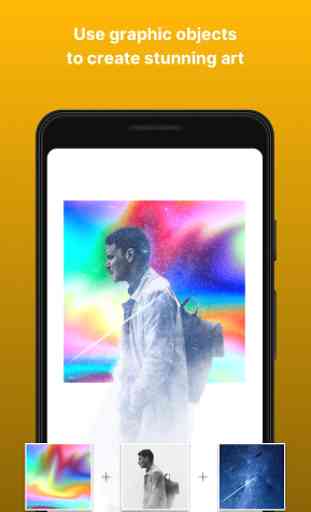

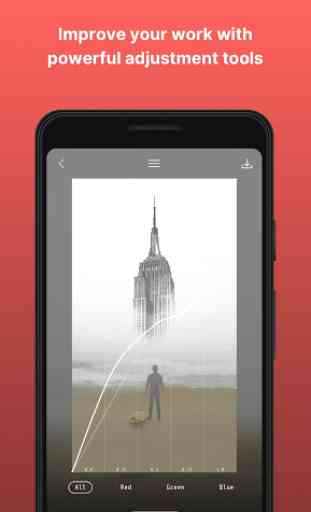
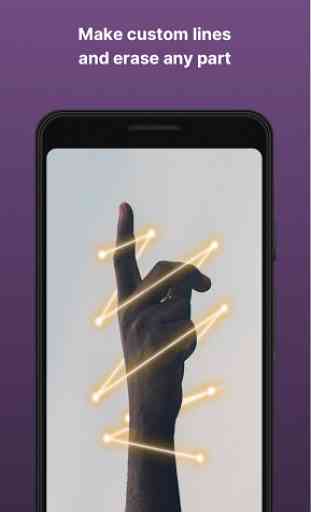

I use Samsung NOTE 9. The visual aspects of this app is amazing nothing wrong with that easy to add pictures. There are some issues with user interface when you start to edit your pictures. Starting with text if you try to put in a text in your pictures after you type in your text there no way to apply the text to your picture it just stays on the insert text screen. Second when you add another layer and try to erase some parts of that layer after done erasing when you click confirm app crashes.