Share - File Transfer & Connect
Excellent sharing app with fast cross-platform transfer speed.
☆ Share Music, Share Phot & Share Video, Share MV, Share It, Share Me, Share File
☆ Transfer All type of files (App, music, pdf, word, excel, zip, Folder..)in any places at any time
☆ Absolutely without mobile data usage
☆ 150 times Bluetooth transfer speed: Top WiFi File Transfer Master!
☆ Cross-Platform Supports: Android, IOS, Tizen, Windows, PC/ Mac
☆ No Need for USB connection or additional PC software
☆ Over 150 million files successfully transferred daily
☆ Play all music and videos right after receive
☆ New Feature [toMP3]: Convert Video to Audio
【Main features】
☆ Transfer files with flash speed
Imagine sending your party video to friends in Seconds! The highest speed can reach 40Mb/s.
☆ Send Large Files without limitation (Original Size)
Sharing photos, music, videos, apps, documents and any other file types of Unlimited file Size.
☆ Free Network and Data Connection
No cables, no internet, no data usage! You can transfer files to friends anywhere and anytime.
► Transfer All Types of Files
Photos, videos, music, installed apps and any other files.
[Note]
+ On Android 6.0 Marshmallow please select “allow all permissions”
+ Ensure both devices are connected to the same WiFi network and then run the app.
+Connect WiFi for Online sharing.
+Supports Share files, photo, video, file apk and folders on the device.
+Supports Sharing multiple files at one time.
+Supports access to files after the receiver.
+Material design beautiful and easy use.
Simply install, set it up and enjoy!.
If you like the app please rate it 5 star ★★★★★ & give it a smashing review. I would highly appreciate it!
Thank you much.
Category : Tools

Reviews (22)
Satisfactory experience overall; fast file transfer. However a bit slow in connecting to other device at the first time connection which give me impression of fail connection but it's not. Then scanning QR code on TV can be a bit tricky. You have yo go back a bit until it's far enough for successfully scan. Then weird icon size in my Android box; either receive or send can be larger than one another.
Sent 13 gb of exam class material in 1 hr. Never got stuck in a place or hanged. There was no connectivity problems too. I'm happy I tried out this app because 1. There really are no ads ( compared to the abominable junk other alternatives have on their homescreen.) 2. App is minimalistic, simple and functions like it's supposed to. Cheers!
kindly Resolve this Problem/Bug. I've tried it in Multiple Mobiles but this Problem continuously persist, ( When We Turn off The Display of one or Both Connected Mobiles, it Got Disconnect) i don't know why but probably it's not properly working in Background. i think 4GB RAM is Enough to Run this Application. kindly Resolve this Issue As Soon As possible.... Otherwise This is a Wonderful App.! Thank you!
Worked! It took a little while to figure out how to use it, but it worked well to transfer some audio notification files from an old phone. While the file was transferred using Bluetooth at first, I couldn't see it in folders and open it. Scanning the bar code worked better.
Works great. More convenient and faster than Dropbox and cloud servers..files downloaded direct to local filesystem. My only suggestion is for the sending device to push a notification / request to connect to the receiving device(pre paired) it would be even more convenient.👌🏼
It's an amazing app, better then any other app to transfer data, mp3 files, and so on. It's easy to use and connect to other devices too unlike other apps where you don't have an option of scan and it's really quick which is the best thing about this app.
This app is Loaded with very annoying advertisements. I wanted to try it but I couldn't because of the of annoying ads. I was bombarded with multiple annoying advertisements everywhere. To the developers: please let the first time users experience this app without ad bombardment, you can add the advertisements after initial use.
This is a top of the line program. I downlaoded a few others like this, and none of them let me move things from one phone to another other than contacts, photos, and music. This is the first one I found that lets you copy files from your entire phone. Its a must have if transferr
I use share me app for transfer photos, videos and other documents without using WiFi or internet connection. But sometimes it loss connection from another device. The transferring speed is average. But it's a very useful app for me.
Very good for sending few files but not for transferring multiple folders with lots of files inside. Needs to be able to select folders. There is a checkmark next to folders but clicking it just opens the folder instead of selecting it. Add this option and the app will b
Amazing This is like life saver to me. I always delete apks/photos somehow and transferring from some other device through Bluetooth is a hassle. After getting this app, I have kind of forgotten what Bluetooth is and this is so damn faster. This is like a group favorite for me and my friends. Thu
While connecting to the pc it continuously gets disconnected every single time. I cannot even transfer 1 picture properly. The media also take a lot of time to show up on the pc. And Im doing it all on good wifi network. Please fix this.
Edit: Developer fixed this problem. And notified me of it. ALL GOOD. AD'S... I AM IN THE TRIAL PERIOD WITH A 6 MONTH SUBSCRIPTION. WHY AM I SEEING ADS? Paid for subscription. Ads persist. Tried force stop app - delete cache - restart several times. Tried uninstall - reinstall. No luck. Waste of my time. My first review was mysteriously deleted.
Application is great. One suggestion though, if you can add one feature where there would be faces of all the people with whome you have clicked photos on a particular day and at the time of sending pictures through xender to a particular persons there can
Always consistently good sending and receiving quality with excellent features like how it will recognise things you already havewhen sendling and not repeat, short videos to watch when bored, a music player, storage scanner, video player. Ahhhhh. Amazing app.
I thought it was equivalent to zapya/xender/shareit before I used it. When I put the reciever on 5GHz, the transfer speed jumped to >35MB/s constant even reaching over 40 MB/s sometimes. One suggestion though... Dark mode. It really needs to support system dark mode. Edit: Thanks for implementing dark mode! Gg devs
Direct Wi-Fi/BT connection between Samsung and Motorola phones failed, however the alternate option to create an FTP server through a local network DID succeed for transfers! Also, its very helpful for backups since it can do most pre-installed / system apps.
This better than the other famous app in that it only does what it is supposed to do - transfer and receive files. The other famous app wanted their app to be social media/video/music player and gives you all those annoying ads and notifs that are actually unnecessary.
Installed , Subscribed and Unsubscribed within half an hour. The main display opens instantly, thereafter the app freezes and have to force close it. Tried multiple times but the same result. Used on Samsung Galaxy M31. I don't think any issue with the phone.
First time trying this app and I Love it. Just transfered 200mb in less than a minute. Know thats awesome. No problem with connections. I have the 4 other top sharing spps that uses WiFi to transfer and they all work great but only 1 or 2 of these apps at times I could get the W
This app is like SHAREit ,but in this Xender is more easy and we can connect more devices in the same time. I give 4 because it is very slow compared to SHAREit. Xender please improve the speed of file transfer.

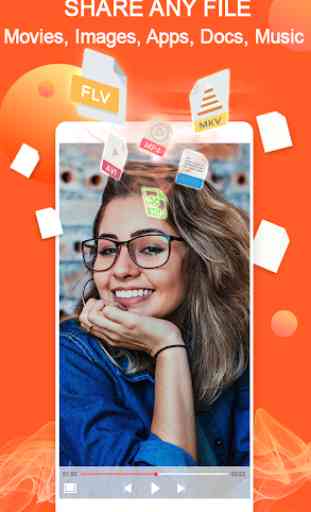



Files transferred successfully. Great start for free app. Thanks a lot. Tried using other apps but I always seem to come back to this one. The Bluetooth connection is right on! The Android to Android connection works great! Just transferred two gigabytes of music from one to one phone to another. Apps like this one almost makes me not want to go back to Windows. Thanks Zapya!