Share Link – File Transfer
• Send and receive files such as photos, videos, music, application, and documents•Can link with all brands of Android devices•File transfer done via Wi-Fi but does not require Internet connection•Connect and do file transfers with nearby PCs upon installation of the Windows® version.NotePlease download Share Link for Windows from http://sharelink.asus.com in your PC to enjoy file transfers between Android devices and your computer. Join ASUS ZenUI Beta Tester CommunityGo to our official beta-testing community on Google+ to check out unreleased features and apps or our beta versions. Join here: https://plus.google.com/communities/102195698701588980223More informationWatch our Share Link tutorial here: https://www.youtube.com/watch?v=sYnzF2ZAEPoFor more product information and videos, check out: http://www.zenui.com/ Feedbacks and suggestionsWe’d love to hear from you! Send us your feedbacks via: [email protected]
Category : Tools

Reviews (29)
Asus Zenphone2 to HP Spectre. An excellent app! Very easy to transfer with a clean and simple UI. Transfers using WIFI, I think. If I decide to change my phone, I will definitely download this app again!
It works. My home pc is connected to the internet by cable, so requires a USB connection to connect with mobile device. Efficient, no fuss file transfer.
The app is easy to use and the file transfer were quite fast. However i deduct a star due to the app on pc lagging problem. To start up the app on my laptop takes a while.
4 stars for me as of now, using this app. Great app for quick transferring, but sometimes if transferring larger files makes the app lags,even if I do have so much space saving files.
This app is useless! First time when i shared a document with my pc from my mobile it went through nicely but after that it never displayed my pc while sending files amd now i couldn't send any file to my pc. Worst experience!
convenient way to get files to the computer. do wisg there was a way to highlight blocks of photos rather than choosing each one individually.
Always very useful. No glitches no problems. Very easy to use and relatively fast. Only needs a Wi-Fi.
It works fine and i can transfer my files from phone to laptop and vise versa in vesry first speed. I love this app. Thank you.
After a lot of frustration not being able to copy photos from my phone to my laptop, I installed this app and instant transfer of photos.
When I was shown d working I was thrilled.My only grudge is the working details should have been described. I had to take assistance from computer wizard to work on it. Otherwise a thrilling experience!
A very essential app functionality that helps user handle file transfer like never before. Thank you.
great option if you're transferring from PC to a mobile device. easy to use and no problems so far. ❤
Been using this app for over 3 years. Great wireless & seamless transfer of camera pics to my desktop conputer.
Keeps on crashing while in the middle of transfer between Asus laptop and Asus cellphone, then the status will be cancelled. Very disappointing!
Fast. Sometimes requires multiple attempts to patch thru but could be just an issue on my phone.
Why do we have to use it at all? Let alone it does not work! Just wasting of time. Why was that impossible just to share files like on a regular USB device?..
Works excellent, super easy to use and makes offloading pictures and videos a breeze.
nice app. very convenient way to transfer files from your smartphone to PC or vice versa.
at first, i prefer other similar apps to share files. but after i try this app, this is way better..no ads, much faster and easier
I so appreciate the quickness and efficiency in transferring files with this app. It's a WONDERFUL app!!!!
Too good app for transferring files from mobile to PC and PC to mobile through wireless connectivity.
One of the best apps for sharing files far large files it takes time whereas for small files the task will be completed in a Jiffy over good app from a trusted brand
Works fine, simple to transfer pics from phone to pc without cables.
Worst app. I don't have any grudge for this app but it's sharing time is very much slow. I hope the developer will deal with this problem.
Excellent. It worked perfectly transferring files to and from my pc.
Good application. It's what I need.. Transfer file from android to pc in original format. Good jobs
Best app to share files in seconds! Works on phones and laptops.
Very handy and quick to use. In my opinion it would've been a bit nicer if you weren't forced into using it, but maybe that's a good thing... 😉😉😉
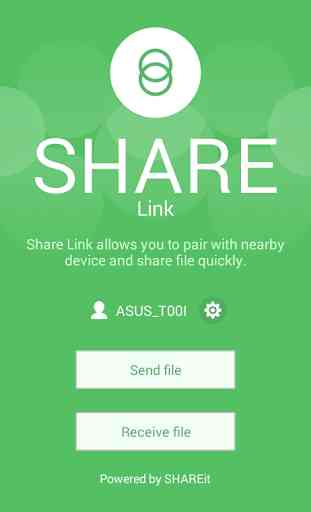
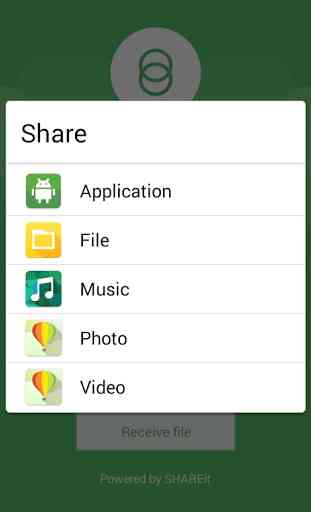

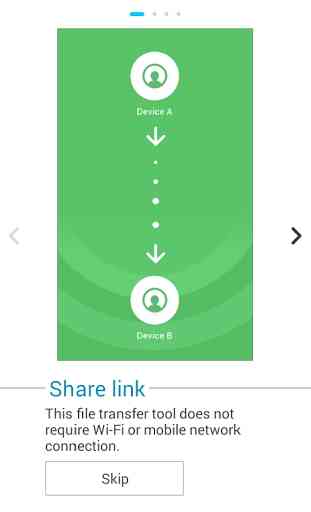

After 7 years I finally decided to upgrade my phone. A problem with Google Play Services shutdown made up my mind. It didnt allow me to install any apps for transfering my files and kept me from seeing the files through file manger. I had previously installed Share Link and it allowed me to copy everything except my SMS files.