Share via HTTP - File Transfer
Just choose one or more files.
This app will open an HTTP server in which anyone can download the file.
You can also, from any Android app, click on "share" and "Share via HTTP".
The link will always be your phone's IP address on port 9999. Example: http://10.1.1.100:9999/
If you choose just one file, the link will transfer the file itself. If you choose many files, a ZIP containing all the chosen files will be generated on the fly. That means you will not have to wait nor space on you device will be used. If you share a contact, a vCard will be generated on the fly.
After sharing a file though any program, you can later click on "Share Containing Folder" to share the whole folder in which the file is located. (only for supported file URIs)
It is of course possible to have multiple users downloading at the same time!
If you have a Barcode Scanner, a QR CODE of the URL will be generated.
This app is open source. Grab the source and the APK at https://github.com/marcosdiez/shareviahttp
It is by the way possible to share APPs with this software if used together with AppSender ( https://play.google.com/store/apps/details?id=com.genmy5han.appsender )
The amazing new UI was done by Stefan M.
Category : Tools

Reviews (28)
Good tool. Zips multiple files if you select them. Would benefit from also allowing folders, and for being able to navigate rooted device.
Very useful app, but it lacks settings menu. For example, an ability to predefine and to save the URL of the server (127.....) instead of (100....)
Great way to temporarily send files to another device on the same network. Now if only it supported uploading from other devices like PC/iPhone or other android device to my device it would be perfect for me.
It's simple easy to use, a little bit more polish and it would be a beast. Wold love dark mode in this app.
Single file share via http URL. Turn VPN off. Private, open source, totally non profit. Single file only, so zip if more. Very nice 5*
Bestest Application to send anything with superfast speed & without any hassle. I was searching for this type of application from a long time and now I have this amazing app. May Good Bless you Developer & Team.
Quick and easy to share files. Slightly different from a normal HTTP file server: no file listing, instead you choose the files beforehand and a .zip file is sent when a client opens the URL.
Good app to share files on your WiFi. Can also be used to on the fly share and zip and entire folder.
Did work well but when I try and share many files, the zip loses the original filename and suffix: they just have 5 digit numbers as names.
Rather limited. No way of uploading files to device, and I'd prefer to browse the filesysem from the computer
Just an amazing to share whatever you like to share. Just integrate a QR code generator or show the QR code of address when it's created and add option to copy IP address near the ip address shown so that it becomes easier and better than using shareit.
wow, what a breeze to use, great stuff over here, rare quality buried under a trillion trash apps. You know the feeling when you uncover a gem, this app is one of those. Peace
Easy to use and nice app deserves ⭐⭐⭐⭐⭐ But pls add an refresh button so that we can refresh the pages or the browsers usin the server........and add a button to start the server also....
Help_ful app. It's help to transfer file in pc and laptop without any cable. Thankyou so much !
V v useful for wireless transfer as it does not need to upload files just needs to be downloaded saves data as well...
An excellent app. It limits files to be shared, not whole phone like other apps. 5/5 IMO.
I have no words for this type of creation... It is Simple and Very powerful... I love it... 😊
I want a simple on/off switch. Sometimes prefer to pick files later
Useful for fast and simple file sharing in local network!
Used to be helpful, now it somehow needs access to my contacts... Seems fishy to me.
Genuine App, I was struggling to share ebooks to my kindle via phone and this app os the solution 🙂 thanks to the dev
Neat little app. Does exactly what it should. I don't know why it needs access to contacts though.
When selecting more than one file let make a que and not a zipped folder 📁
It's simple and even better than other sharing apps like shareit...good app:)
Good but still slow for connecting to IP
What is maximum speed of file sharing?
Thanks a lot. For a simple powerfull tool.


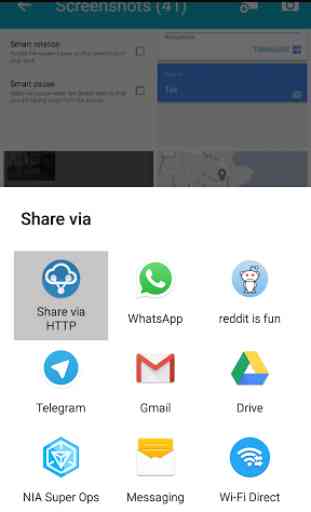
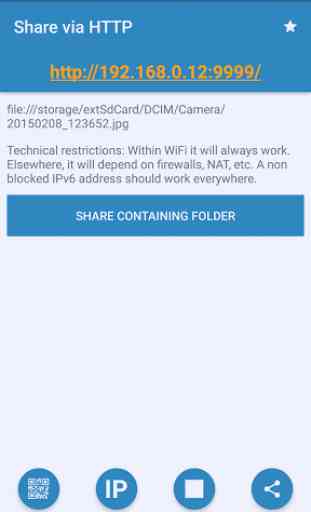

Can only share up to a 1.8Gb file. I have a 11Gb file i want to share but have no pc, and a chrome book that cant install extenssions nor connect properly to my phone. This makes me require an http based ftp client. And this one works. It just doeant aupporf the sending of large enough files.