ShareON DLNA WiFi Music Player
Basic features
- Various Play Modes : Shuffle, Repeat(all, one)
- Multitasking available
- Sort by category : albums, songs, artists, genres
Additional features
- DLNA supported.
- Folder browser
- Advanced Search : Auto complete
- Access your iTunes library on computers from mobiles
- XBOX360 supported.
Feature lists
* Convenient User Interface
- Easily can see the devices list without any settings, when network access point is same between PC, smartphone, DLNA devices.
* Access to iTunes Library on your PC from your Android phone.
- listen to songs on your iTunes library on your Android phone by selecting ‘Share iTunes Music’.
* Enjoy high quality music with DLNA supported speakers.
- DLNA doesn’t require any conversion process of music files, so you can enjoy your music with no quality loss.
* Manage music on your smartphone and PC at once'-Giving you full access to your PC on your phone so that you can manage all content on other devices at once.
* Browse any content of the remote devices'
- Browsing any content of the remote devices with one single integrated view, and create playlists with the content.
* Resume Mode Available'
- Be able to listen to music by using wireless speakers right where you left it off on your phone
* Brilliant Browsing Speed'
- More than thousands of songs on your phone and PC can be browsed at high speed.
* Automatic Synchronization
* Various Audio File Formats supported without Conversion'
- Every Android-supported audio file can be played on your smartphone without having to convert, even when files are stored on different devices.
Download ShareOn Audio PC
- www.shareon.tv
Supported Devices and Computer Operating Systems:✦ Media Server ( DMS ) : WD MyCloud, Windows Media Player, AllShare, SmartShare, MediaLink, iMediaShare, Bubble UPnP, PlayStation3, PlayStation4, Xbox360, LG NAS NetHard✦ Televisions : Samsung Smart TV (w/ AllShare), LG and many DLNA supported TV and speakers.✦ Phones : Android GB, ICS, JB / Resolution, + 720P ,+ 1080P(Some devices' resolution is not supported.) ✦ Computer OSs : Windows XP, window 7
If you have comments or feedback on ShareOn Audio, or need additional support, please send an E-mail to [email protected]
Category : Music & Audio

Reviews (29)
I installed it on Nexus 7 and experienced the following problems: 1. It recognizes only about half of the albums stored on the device 2. It often loses connection with the wi-fi receiver or cuts off a song in the middle 3. It does not play music from my PC it sees the albums and selects songs but does not play them
A music player that actually plays from and to dlna devices, simply and easily. About the only fault I found, was in fast forwarding a song, it would jump at the 3/4 mark. A small quibble. Still a great fast player. Just one other. When listing multi servers, the selection box is a little too small on the phone's screen.
This app is perfect for streaming music from my pc to my z1 via local network. Good layout and does the job well. My only issues are I am unable to access settings whilst linked to my pc, the app has an unexpected error and crashes and sometimes when I import via the network the order of the album on the pc is not retained. Good work tho.
The FIRST ever app that supports wd cloud.... first song being played from my cloud. Not tested on 4G yet but wifi brilliant. The app that WD gives keeps forcing an update and this is not convenient as you have to recreate all your shares. To the devs DO NOT change anything only improve. Too many devs get a good thing then decide to change it ane ruin it. Testing 4G now. Will edit post soon Noooooo it doesn't support 4G. Dropped to 3 star. Perhaps this can be fixed. It quickly detects soon as wifi back
2/23/2015 please add the option of having the app turns sideways. I have a half cracked screen and I can't command any of the options in the settings. I searched the App store for free applications that would allow me to play music through my xbox 360. Finally I settled with this. I found a few other apps like streambels( 10 day trial) Panasonic Music Streaming, and Media anywhere. they're all great apps, but this one really did it for me. Five stars. Btw, I have not experienced any crashes this app.
How do you fix the disconnect issue while trying to play a playlist? Fails to remember where i was on the dlna server if i go the wrong way back. Also need the ability to add multiple songs at once to a playlist, but since i cant play the play list not sure why im bothering. I want to like this app but unsure what other apps i should try.
And I tried soooo many times, the program kept crashing over and over again. Sigh. Uninstalling.
Way too slow listing folders on a nas. This app should cache the folder list initially then add/remove with an auto refresh - at least you wouldn't be waiting for over thirty seconds for the original folders to display. Uninstalled for this simple reason. 😞
I really like this app because it works well. It has trouble moving between songs from time to time and the interface has some issues; it rarely shows what's playing on the lockscreen. That being said it is always able to find all my dlna devices which is the most important thing to me. Every other free app I have tried always has problems in this regard. Despite the minor bugs I would give it 5 stars if it supported more codecs. I have a lot of Flac audio files and they aren't recognized by this app.
Seems to work well when playing from NAS to Denon receiver. Runs VERY slow when a large number of files are discovered on a NAS. 10-20 seconds to detect a press on an icon or to respond to a simple scroll through listed audio making it unusable with large number of audio files
Interesting..... Either love or hate the 'look', a bit messy for me. A further option to clean it up beyond the basic font used would also be good. Seems quite fast in operation between say, Twonky (Server) and Oppo BDP-103 (Renderer). Playlists seems to have an issue though. I use an M3u playlist folder with my playlists in that. When accessing, the app says 'No Support'...? Not sure why, so this type of Playlist use is a total bust, shame........ Love the look of the app Icon, really nice!
Finally. A DLNA player that let me stream FLAC audio from my Galaxy S8 to my old Samsung Series 5 TV. Something not even Samsung's official player apps can do. I just wish you could select an entire folder and add it to a playlist. Still, great player.
Would be perfect if it allowed me to navigate to my folders on my network drive that have a period in the filename.
Trying to use playlists produces an inexplicable "DisConnect" error, and the default font reminds me of 90s sitcoms.
My old HTC Desire HD connected in seconds to my Seagate Central NAS drive and it works great - thanks. Thanks also for supporting older versions of Android and please continue to do so.
We have a winner. After installing and then uninstalling about 30 DLNA apps, I finally settled on this one. The UI is a little funky, but the functionality is exactly what i want.
I like the fact that I can stream my personal music through dlna devices. What I don't like is that I can't stream music apps, like Pandora, Spotify, Milk Music, etc.
it does what it is supposed to do: lets your network player play content from your dlna server. funny graphics. works smoothly, but it is not completely intuitive (maybe it's me)
The app stops playback during the middle of songs and wont allow you continue to play them. Useless!
I have been searching for this during my whole life huh! Thank you guys awsome job. Now i can fully take advantage of my smart tv and harman kardon. Cheers
Recommended. Free and overall excellent interface. Problems with disconnect error when using playlists. Maybe its me? Sees all my DLNA devices and switches easily between them. Partners well with Airpin receiver.
Totally rubbish when you type in a song it doesn't let you see them
I have been looking to stream music from my Android mobile for a long time. Many apps are difficult and must pay in the end. This apps works right away and very versatile. Great Job!!!
i liked the shareON app before the update and it was working fine. Now it can not connect with my Sony Bravia and i don't like the theme. I mean, everyone is going material and you make this.? Although it is an excellent idea and I am waiting to see it fixed and improved.!!!
I have 1+1. When it was not rooted, it was connecting well. But after rooting the device its not connecting. Any comment?
Now I can connect my music library in my mobile and my hifi! Yeah! Thanks the developer for the great app!
Grinds to a halt trying to read large upnp servers
First network music streamer that does what it says! Well done!
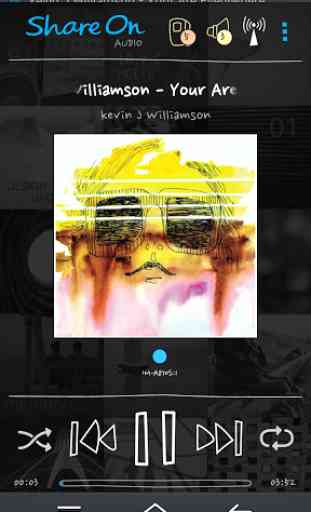
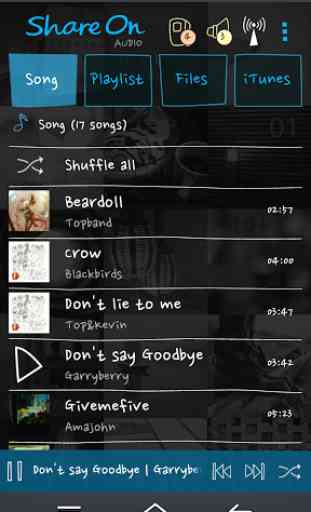
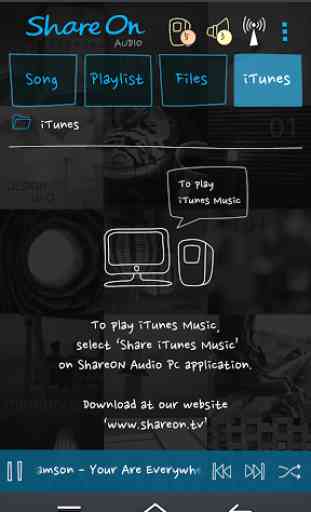


This app is constantly cutting out