SHARP Display Connect
"SHARP Display Connect" is a meeting support application that links a SHARP Touch Display or computer "host device" with a "client device" such as a tablet in a wireless LAN environment to enable sharing of information.
Main Features1: Easy sharing of meeting materials and screens2: Interactive write and convenient personal memo to make privately annotated notes3: Large-scale interactive communications via the host device on the same network4: Freely remote control of the host device from the client one
SHARP Display Connect is an application that is installed on client devices.To use this application, "SHARP Display Connect" (purchase required) for "host device" must be installed on "host device" and this application must be installed on "client device", and by linking with the devices in the wireless LAN environment, data can be sent, received and display screens shared.
*If the name is not changed after update the application, please restart the device.
Category : Productivity

Reviews (25)
I installed it on my Zen phone and I have a sharp smart tv. Will not connect. This is not worth downloading
total rubbish could not connect to my TV, don't waist your time downloading
Everyone is stupid. The app description CLEARLY SAYS PC!!!!! First flag for a tv user. Im a sharp tv owner looking for screen mirroring and i knew as soon as i read pc in the description to read comments. Didnt realize how DUMB and ILLITERATE our society has become!
Not working on s10
Tv doesn't connect bad
This is creap don't waste your time on this . This deserves 0 stars
Waist of my time and energy try another app.
I'd give zero stars if I could. Does not connect.
i have no clue whats the id of my tv
190%had full
Ignore bad reviews. This app is meant to be used in conjunction with the Sharp Display Connect software, not used to connect to a TV. This app does exactly what it is designed to do.
I find it funny with the amount of reviews that say this APP does not work, when it clearly states in the description it is used for a *SHARP TOUCH DISPLAY*. This app is for products like SHARP Aqous Board, not for your smart tvs.
Not work on my Sharp tv
Sharp's app doesn't work with this Sharp "smart" TV. Stay away from Sharp products. They are Dull and Dumb now.
Does not work..I was even on the phone with customer service.
Does not work, this is 0 and 2 for Sharp apps not working.
Waste of time
Suppliments Sharp's interactive displays perfectly.
Love it use it alot to show of sharp's IWB'S
Really liked the app.
Very usefull thank you
Won't recognize an LC-65N9000U Sharp TV...
an not connect to sharp tv
Stupid
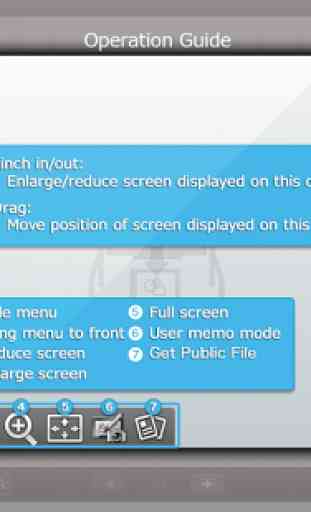
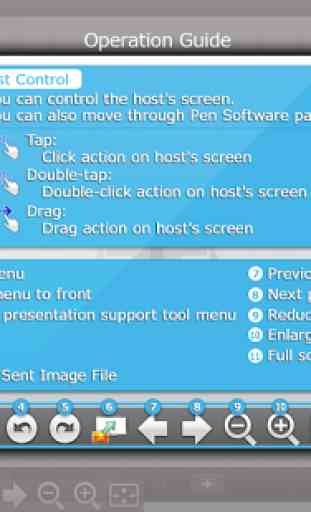
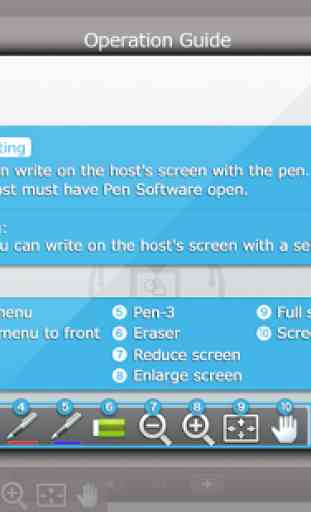
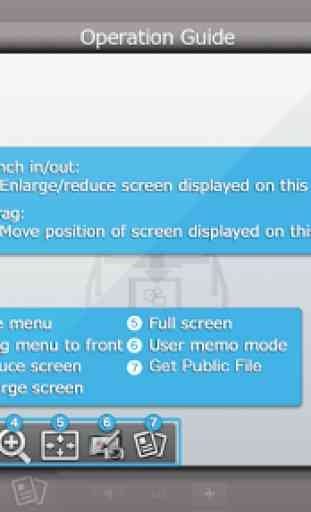

I'd like to defend the 1 star reviewers, desperately trying to get functionality vaguely resembling that associated with the DLNA branding on the box their not-so-smart TVs came in. Normally I'd side with the 'it's clearly not what this app is for argument' but they're annoyed and even after years of updates failed to deliver promised functionality, are leaving no stone unturned no matter how unlikely it is to be concealing the solution. The considerably older Samsung TV worked out of the box.