Sharp Remote
Sharp Remote is an application which offers the possibility to control Sharp TV devices via WLAN.
-FeaturesChange volume settingsChange programTeletextTV Power on/offActivate 3D modeSwitch input sourceSwitch audio/video/av modeKeypad
-Compatible productsAll Internet-capable Sharp TV devices that support IP control or PC control (eg LE830U/E/RU, LE831U/E/S, LE645U/E/RU, etc.)
-ImportantSharp Remote only works when the mobile device and the Sharp TV are in the same network.
There is no guarantee that the application is compatible with other Sharp TVs.
There is no guarantee that all GUI elements are implemented.
Category : Libraries & Demo

Reviews (30)
I have a 60 inch sharp aquos and let me say you would do well sharp to hire some creative & a few developers. WebTV would be nice. Hey developer please make an iron remote for my awesome ir port, would be easier. Also I just used an app that automatically figured out the lan data for me. You could totally rock it with something like that. Keep at it.
The app not only didn't work but wouldn't allow me to close it hijacking my phone and any time I switched to anything else coming back immediately. It was a struggle to get use of my phone back. This was the worst experience I have ever had installing an app. It just continued to say app must be restarted. No matter what I did it insisted on coming right back. Couldn't close app, couldn't go to home screen, couldn't switch apps. DO NOT INSTALL YOU WILL REGRET IT.
Connection: I tested this app using a Sharp LC - 70LE735U. User be advised I had to go into the internet setting. Here is how I did it. 1. Use your remote control to and go to menu and find your internet setup and find the IP control option (IP control needs to be enabled for this app to work) 2. Get your port number (mine was 10002) and your IP address from your internet settings 3. Use the IP address and port number you obtained in the step above and input into the app to connect to your devise (if you chose a user name and password in your tv enter it here - if you did not leave it blank. 4.The app will now connect to your tv now. Operations: In the first screen you can press down on the top to drop more options. The around in the bottom right changes input (A menu like options will be more useful since I had to change input one at a time). Under the DLNA files the up and down bottoms let you change your selection. The ok bottom seems to work too. When I press the 3D, EPG, END, and BACK bottom the same 3D setting screens opened up. The volume did not work but I changed channels by pressing P+ or P-. Slide your finger across the screen to see more menus.
Forces restart of phone and blocks all applications during the installation. Will not allow you to do anything until you restart your phone.
App crashes on load and goes into a restart cycle for the app. Had to close all apps to kill this one. Secondly, why does this app require access to photos when all others are fine with simple access to your wifi to control your TV? I'm wondering if this app is targeting rooted devices and doing something behind the scenes... Maybe not, considering the author mentioned it was in beta and may have issues, but still not usual behavior for any app I've used to date.
Kind of like a pop up on a Web page, the app tried to start and a pop up said a reboot was required. Over and over. Had to reboot my phone to close the app, as the app kept popping up over other apps. Could not test on a TV.
Wouldn't open, asked for app restart. Click continue to restart. Then gets stuck in a loop and you have to reset your phone
It partially works. I enabled IP Control in Sharp menu and set up testing configuration: (Name: My Aquos TV, username: empty, password empty, port 1002) Then I put all those details in app's dialog box and tried to connect. It appears as connected but most of the buttons do not work (ie Menu, Back, End and 3D) -this all 5 buttons all act like one button - 3D menu option to choose written in German language. Also source button do not work as expected and it reaches Skype option and cannot go any further. (my TV is Sharp 52LE830E) How should I configure Sharp TV properly to make it work? . Any help appreciated. Moreover: It cannot work when I set username and password in TV - then it can not connect. Only empy username and password is ok. And it shows empy Information in Device Info (only Name is shown the rest is empty) Anyway - this app is great idea guys and keep up with good work! I hope it becomes much better soon. Thanks!
App kept opening and closing constantly. Wouldn't give me a chance to uninstall. Had to restart my phone.
Stuck in restart loop since I installed it. Properly broken app; don't bother.
Major issues with app. Dont down loads. Samsung S6. Constantly restarting and have to restart phome to stop it. Needs removing from app store.
Complete garbage does not work on a tab s4 constantly forces the tablet to restart don't waste your time. Uninstalled
Some items work. App is poorly designed in eespest to usability and it's very slow. Add a menu button at the very least.
Bad app. It reported "App restart required" and it would keep restarting infinitely. I had to restart my phone in order to uninstall.
I went through the entire, overcomplicated setup, and when i try to connect it says cannot connect (retry)
When I launch the app, I see a popup that tells me the app needs to restart. I couldn't even navigate away from the app, the popup kept blocking me. Had to hard reboot the phone to uninstall the app.
Just did not work. Had to restart my unit to end the 'install' loop and uninstall - pathetic
App took over my phone completely. I couldn't open anything else or even close out of this app without it opening itself up.
every time it goes in an eternal loop of restart the app. and it forces itself to the front every second with the message so my phone is unusable until I restart the whole device. uninstalling
App continuously restarts itself and never works. Absolutely useless. Do not install for any reason.
The app continually kept closing and opening itself to the point where I finally had to restart my phone and delete it before it had a chance to open again.
What a POS does absolutely nothing but restart and shut... Do not download you will have a hard time Uninstalling.
Puts you in an endless restart loop that you cannot exit without restarting your phone.
Any button I push brings up the 3d option menu and then the app freezes and starts up spontaneously. Needs a lot of work but hopefully it gets better.
Kept saying it needed to restart and wouldn't let me do anything else on my phone. Managed to unistall before it may have ruined my phone OS
Great idea and much needed app.....just wished it worked better. Home (supposed to be menu I think) brings up odd choice for 3d or non 3d options......same with button meant for TV smart apps & even exit. So none of these work as they should. If I pull up the menu with my reg. Sharp remote, I can then navigate with the arrows & the OK button, also vol, ch & mute work as well as power. But app leaves so much out, is hard to be useful.....got to get the MENU button, Apps button, Exit, Rtn & Input working!
Needs the buttons to work accurately. Some buttons don't work at all. Seems to have slightly more functionality than other apps.
Got the dreaded Application Restart loop. Had to shut down the phone to get out of the loop. Nexus 6 on lollipop. Might be a cool app, but I wouldn't know.
Won't even run. Just keeps on restarting. Don't waste your time. You have to freeze it to get it to stop. Noob dev here.


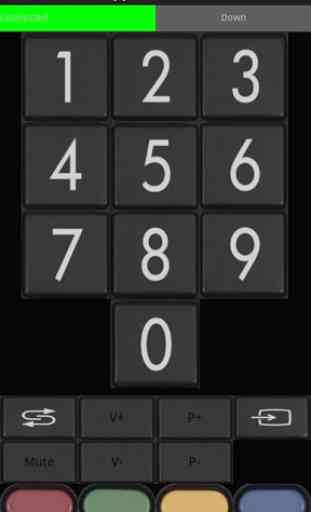
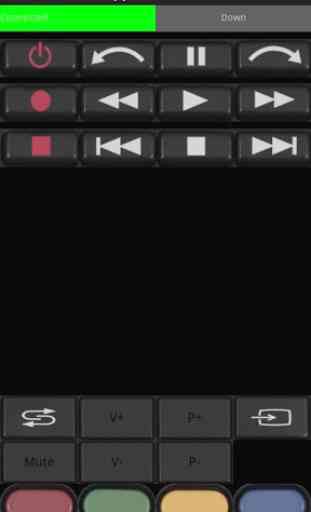

I installed it and opened it. It just kept closing itself and restarting itself, non stop. It did not allow me to open the settings on the device to force stop the app. There was no way to stop this cycle. The home button did not work throughout this. I was able to stop the app by using my app stopping app. I would give this app another chance to see if it works after this is fixed.