Sharp Smart Remote +
[Setup]
The TV and device must be connected to the same Wi-Fi network.Start the app and go to settings. Please select “Search for a TV” (Find your TV on the network). It will then search for your TV automatically. Once found, select it and you are in control.
The last screen is a button storage. You may customize your screens by moving these buttons as to your needs.
In case you are facing problems with the button size after updating, please do the following within the App: Push on the gearwheel and then restore the settings
[Supported Models]
This app only supports SHARP TV’s (with ‘IP Control’) for the European market.
39”: LC-39LE650E, LC-39LE650V, LC-39LE651E, LC-39LE651V, LC-39LE651K, LC-39LE651RULC-39LE652E, LC-39LE652VLC-39LE750E, LC-39LE750V, LC-39LE751E, LC-39LE751V, LC-39LE751K, LC-39LE751RULC-39LE752E, LC-39LE752V50”:LC-50LE650E, LC-50LE650V, LC-50LE651E, LC-50LE651V, LC-50LE651K, LC-50LE651RULC-50LE652E, LC-50LE652VLC-50LE750E, LC-50LE750V, LC-50LE751E, LC-50LE751V, LC-50LE751K, LC-50LE751RULC-50LE752E, LC-50LE752V
60”:LC-60LE651E, LC-60LE651K, LC-60LE651RU, LC-60LE652ELC-60LE751E, LC-60LE751K, LC-60LE751RU, LC-60LE752E
[IMPORTANT NOTE]
Please check that you have connected the TV and device to the same Wi-Fi network.
All the features of the original remote are available and arranged in a logical manner on your device display.
Category : Lifestyle

Reviews (28)
Useless for new sharp tvs. Will update if it works in later updates.
Failed. My TV is connected to the router by a cable. Probably need a wifi enabled tv to work
Forces restart of phone and blocks all applications during the installation. Will not allow you to do anything until you restart your phone.
Got desperate and tried this on an American Sharp TV (which isn't on the list above, I know). To save other people the trouble, didn't have any luck on a LC80LE632U.
This app is a joke, I have the tv connected to the same network as the device yet it cannot find it during a seach. Waste of time!
All the negative reviews are correct. Doesnt work at all. Can't find the tv
would not find or connect when tv's ip address was entered manually. too bad, it looked like a nice app.
Every remote app I've ever used let's you set the IP port. Not this one. Maybe that is why it finds the TV but then can't connect. Two stars only because of the appealing graphics.
Worthless app. Auto search does not see the TV. Even manual setup of IP doesn't connect.
Just like others have said, brand new sharp tv, it recognizes the tv but won't sync.
I would pay someone for a working sharp TV remote app, this one sees my TV but won't connect ,what's the point
I would give 0 stars. It found my TV but would not connect.
I couldnt find my sharp aquos tv. It was connected to the internet...
Like everyone else, it finds my TV but fails to connect. No logs, no way to troubleshoot. Useless. How can a company that makes such good tv's release such a terrible app?
Will find the TV sometimes, but fails to connect. No real settings to adjust. Will be uninstalling. Too bad, such a great looking app with a relatively simple idea. And yes, I do have the function enabled in the TV.
Brand new 70 in aquos, like others detects, but message comes back "can't connect to tv"
It found the TV but wouldn't connect. WASTE of time
Does not work very well ok on le651 tv. Limited functionality.
With HTC Desire X and TV Sharp LC-39LE752V connected Wi-Fi to the same Wi-Fi network, after setting the IP address of TV manually in the application settings, it work! You have to add buttons from the last screen, which is only a button storage, to the top and the bottom of the screen app.
Same as others users have found, this app doesn't work. Despite smartphone and TV being on same network, they can't find each other. TV is a LC39LE751k
Couldn't find my Sharp TV. No way to manually program it either
This is the worst app ever!!! Couldnt find my telly and I tried 11 times. Very annoyed that I wasted time installing this so called 4 star app!
No much trust after reading the last comments, but I tried and in just 2 seconds works! All "real" remote keys available! It saves me because children lost remote.
There is no result when im searching tv list i hata this app
Found tv but couldn't connect. I used Aquos remote and was able to connect no problem
Sounds great don't work, found TV on network but won't connect.
Similar to others, the app finds the TV but fails to connect


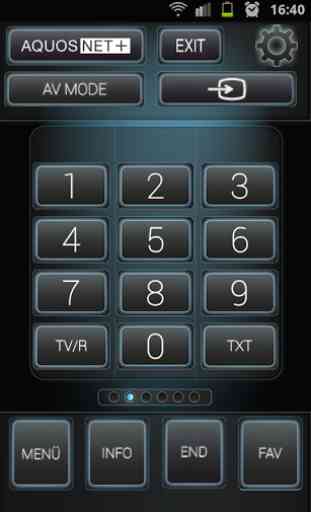
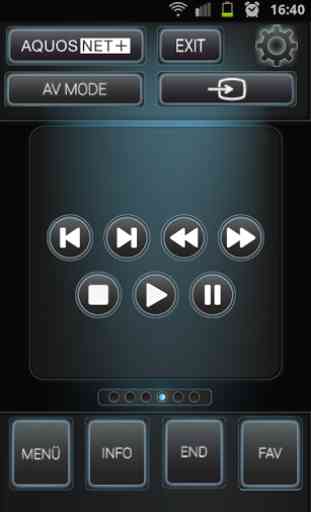

I would give it -20 If I could and thanks for wasting my time. With this total garbage.