Sharp SmartCentral Remote
- which can be accessed using the URL below:https://play.google.com/store/apps/details?id=com.sharp.sc2015
No more switching TV inputs or launching individual apps to find the shows you want to watch. From one place, you can access your cable, satellite and streaming services and search across them all by title, genre, time and popularity. So intelligent, it will even help you discover new content by providing recommendations based on your preferences.
Put the "smart" in the palm of your hand with Sharp's exclusive SmartCentral Mobile app. Now, virtually everything you do on your Smart TV can be done from your tablet or smartphone. Search and discover new content without interrupting what you're watching and launch it seamlessly. Change channels, volume or inputs and adjust picture settings. Share videos, pictures, and music from your device to the large screen.
Category : Entertainment

Reviews (29)
A bad review the functions work normal keep in mind I'm only using this for streaming but it definitely needs some work images of previews are low resolution. Also another problem I have is that when everything's connected in sync and I shut off the TV it does not shut off certain components that are connected via HDMI Auto shut-off only the remote allows it. It should automatically detect if you don't have a cable box connected to it and then focus on basic features.
This app works for the minor things you need. Channel change, input change, menu for tv setting, and volume. You can add favorites from your tv channels and set reminders to watch them, which is awesome but unless you go all the way through your me u setting yo access smart central, there is no other way to bring up your apps. I am just glad I found a remote that works and I can make it work. Also, the tv has to be turnes on before you use it..you can turn the tv off but now on..please fix that issue and add "smart central" option to quickly enter apps and I will rate 5 star.
Completely useless! // Update: Back to the drawing board Sharp. This app is still useless. I have a LCUx30US. Pressing the Home button on the app is not the same as pressing Home on the remote. On the app, the home button brings up TV settings. Pressing TV Settings on the app brings up TV Content provider on the app. There is no way to get to the Home screen with the remote app. Also, no qwerty keyboard comes up when the search feature is used on apps like YouTube and Netflix.
Absolute garbage and completly useless. Followed all possible instructions. I'm very adept with tech and very disappointed in Sharp.
We just bought a new sharp Smart TV. And this app will not work with the new TV even though it recognizes the TV in the app. It looks a lot to me like sharp rushed to market with their smart features that are not fully functional. Perhaps future upgrades will improve the app
Finally, this app can find my TV and function smoothly but the selection of TV apps has disappeared. When I bought my Aquos the biggest disappointment was and has remained the minimal selection of apps that sets it far behind its smart TV competition. Either through the TV or through this app, this NEEDS to be rectified or I can't recommend Aquos.
Terrible remote control app. Good idea, incorporating local TV Guide menu into an app for your Android device; however, the remote control feature is truly lacking in look and function. Did the developers actually look at a real Aquos remote? So many missing features and why British English is used in an app marketed in the US market... ever hear of localization?
Therefore i wasted my time trying to use an app from Sharp that does not talk to the Sharp product. Not sharp is it ... Poor.
When it starts it detects every freaking' device I have EXCEPT my Sharp TV. This is hilariously bad.
Mine was disabled by default. Once I enabled the the app recognized my TV right away.
I can't use this to access my apps anymore. Sharp just needs to make an app that is exactly like the remote and then add extra stuff from there
Dont know port # so couldnt connect to my TV. Not a good user interface.
This app works great, you just have to enable the remote setting on your TV first, after that it works great.
I can't switch off or switch on my sharp tv with this app. But I can operate any other operations
The app will see my tv in the list, as well as other devices on the network but still cannot connect. Is there a different port to connect through?
My Sound bar blocks the IR port and I was hoping this android remote would fix the issue. The problem is the android remote cannot access the android TV portion properly. Would pay $20 for this app is the android remote had ALL the same buttons as the physical remote control
Didn't work previously. Still tries to do too much. I just want an app to control the TV.
Works great with my aquos smart TV. Only wish it could power on the TV. Other then that completely satisfied.
Set up complete found my TV but this app does not work!! Useless don't download.
It works but the old version was way better. It just has basic interactions now. Can't use SMARTCENTRAL, you have to go to the menue and access it manually. No keyboards or any form of typing other than useing the arrows. All in all it works and is way better than useing the side buttons on the television. The reason for the low ratting is that the old version had everything that I really needed a remote for. I hardly even use this app now much faster just to walk over to the tv and use the side panel.
The App finds the television but that is it. Absolutely nothing works. This is on a 50" UD 4K television. Not a happy camper as I've found no way yet to get HULU onto this set.
For everyone says it doesn't work, it does, go to on your TV: Menu-Information-Software Update-Manual Update-Network Update. Once you do that go to the app and follow, "Help"
Didn't read comments by others first.
Just sits there searching for a t.v.
This app totally cannot detect tv and hp connect same wifi useless app
Won't even find my tv. Beenooking for the solution since android upgrade. Was hoping sharp would have the fix. You're not going to force me to buy an android Tv....fix the app. 10002 is set and nothing happens....just searching.
It's getting much better, so we can we expect a way to quickly access the apps?
Got it connected and sawtv listings but nothing else

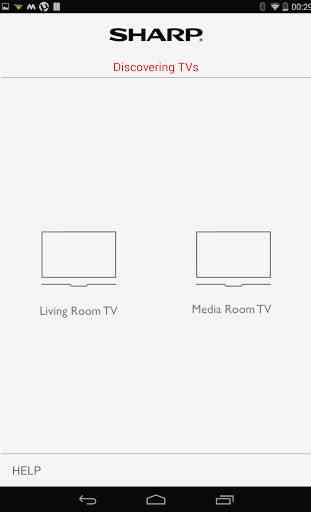



The issue I face is TV discovery for a Galaxy S8+. My mother broke my smart remote for my aquos Quattron TV and now I can't use it to it's full functionality, let alone select to update or connect things from the TV end. Doubly so since this app isn't working either. Please patch I would greatly appreciate it.