Shield Watch Face
★ Interactive Watch Face for Android Wear 5. ★★
★
Digital and analog interactive watch face with Premium upgrade option. You can always use it for free and it has core options and design, but Premium version comes with lot more features and options.
Compatible with
• Motorola 360 (1st or 2nd gen)
• Huawei Watch
• LG Watch Urbane
• LG G Watch R
• TAG Heuer Connected
• Fossil Q Founder
• Sony Smartwatch
★★
★ Free version: ★★
★ ✔ Weather✔ Watch and phone battery indicator✔ Date✔ 24 hour format✔ Screen time
★★
★ Premium version: ★★★✔ 2 watch hands✔ Interactive menu with app shortcuts✔ 3 days weather forecast (3 weather providers)✔ Automatic or manual weather location✔ Music player✔ Google FIT step counter with 3 days history✔ Stopwatch✔ Indicator in watch (Weather and app shortcuts)✔ Shortcuts for Hangouts, Google Keep, Google Maps, Alarm clock, Stopwatch, Music, Translate, Flashlight, Timer, Google Fit, Agenda, Find my phone✔ Animation✔ Full ambient mode✔ Smooth seconds✔ Small peek card option✔ Translucent peek card✔ System indicator positions✔ Removed ads
★★
★ Configuration in companion app ★★
★ ✔ Automatic or custom added weather location (NEW!)✔ Smooth seconds or tick seconds✔ Screen time settings✔ Weather update time✔ Simple and full ambient mode✔ Peek card configuration (transparent, small or big)
To install:1. After install run 'Resync app' on Android Wear App.2. Long press your android wear watch and choose Shield Watch Face as your watch face
Compatible with all round and square watch faces
Category : Personalization

Reviews (30)
does not work on my sony smartwatch 3, I tried one more time and it worked, it was my favorite before until stop working but now is back and even better thanks RichFace
The reason I rate this at 4 star is because the weather/temperature update doesn't work. Otherwise it would have been a 5 star. Someone has to fix this.
Great app but was unable to get the time zone to update to the current time zone or for automatic, is there a fix for this?
Outstanding app. It's my default. Only neg is the weather doesn't always synch
Not a bad appbut would be much better if it actually worked with Google fit. Now working fine everything ok
Couldn't really get the watch face set up the way I wanted wish i wouldn't of gotten the premium
when it works its the best. but when i reset it i lost all the premium features !
So easy and simple to use luv it
Just started using !
This used to be my favorite watch face, then they "updated" it. I liked not having any digital time on the face now I have no option. They also eliminated the smooth sweep hand. They also keep switching on the notification for their new watch faces even in the paid app, super annoying. Switching faces will most likely never use another product from this company.
Finally we got support for Android Wear 2.0 Complications! It took ages but we got it.
Loved it at first then had Google play issues. Cleared data and cashe on play reset watch wiped out reinstalled wear and Moto connect and this face came back anyways like herpes. Can't download the app to control it. In fact can't download anything on play or update. When I restart my phone I get one update then freeze. Restarted my phone 8 times today. And the step count never worked. It's like a bad marriage I can't get out of.
Very nice face for the Huewei watch. Only hands when the screen is off. Otherwise shows day of week, battery of watch, battery of phone, temp, steps, and digital click under the analog for those who can't read watch hands. Opening apps appears to only be a paid function. Another nice one is their Rolling Watch Face.
Really like this face. Accommodates everything I'm looking for on the main face. My big complaint though is that the ambient hands on the black background are way too bright. They need to have configurable color for sure.
I wasn't willing to pay for a watch face. I did buy this one. No regrets
stopwatch not working. a waste of money for a premium access. specially when the interactive feature does not seem to work. you have to force stop the app on your phone to regain the interactive functions.
It's a great watch face, but I have a ZTE Quartz watch and everything seems to be working except the phone battery percentage. I can completely charge my phone and the watch face still shows 0%. I have tried everything, even resyncing, but no dice.
Why doesn't the app picker show all the apps I have? And thr random colour toggling is very annoying. I think there is enough feedback here that something should be done.
Not easy to select watch faces.
How do I set this thing up? I can't connect it to my watch. I have A Samsung Gear S3
Doesn't work with Samsung watches
Great app for my Moto 360.
1 of the best watch face, everything is pretty accurate. 👍👍
I paid for this watch face but unable to use it at my Huawei watch 2. I paid for nothing. Useless. And I can't find Watchface app as recommended by you. Update: Installed directly from my phone via Android Wear app. Then another try via phone Play Store. Update 2: I already did that twice, installed from the watch still can't find the watch face inside the watch.
I downloaded for my Huawei 2 but nothing happens, what is wrong? Other guy (from review below)seams to have problem too.Too bad as I think is has fantastic,cool watch faces. Please fix this problem and I will give 5 🌟. I don't mind paying for staff that works.
Couldn't use it for a while, uninstalled it, and now it works again. Wish the always on display way a but more customizable but I'm satisfied with what I've got
I couldn't even download the watchfaces, everytime I tried to it would take me to the pay store to download the app.
I am a pro user. I like it . But two things have to be fixed. 1. Auto update of mobile phone charge % as it's not reflecting right %. Steps count not updated though it's connected with Google fit..
Nice looking watch face however all this can be avoided if clear instructions was included




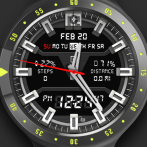
This usee to be such a good watch face, alas, the latest update has ruined the ambient mode. Edit: There should have been options to show/hide time/day/complications in ambient mode.