ShieldMyTeen Parental Control
ShieldMyTeen parental control app is a web filtering and device monitoring tool . It is designed to filter out harmful content as well gives you ability to monitor text messages, calls and location of the child. It uses a smart category-based system to scan, identify and classify millions of websites and billion of web pages into categories that you can allow or block on your kids’ mobile devices.
What’s great about ShieldMyTeen is that it takes simplicity and convenience to a whole new level so that you can start availing the service right away. All you need to do is install the parental control app on your teen’s mobile device and then start monitoring your child's device remotely from a web based dashboard.
Features:
-
- Blocks porn, crime, gambling, drugs, alcohol, crime, and many other categories of inappropriate websites-
- Track Location-
- Monitor Text messages and call details remotely from web based dashboard-
- Contacts are pulled from the devices and then matched with phone numbers of text messages and calls
- Allow / Block apps istalled on the device -- Quick installation and user-friendly interface-- Password-protected access to ensure reliability
You can safely rely on ShieldMyTeen to filter out all that is wrong with the internet, leaving behind only the good stuff for your teens to explore.
Category : Tools

Reviews (17)
I would not recommend it to anyone
Only partially works with Google home. Doesn't work on other browsers, and even with the chrome you can just close it and open chrome again and the website opens without a hitch. Blocked websites open in other browsers without a hint of this app blocking it. Worst of all is that it doesn't even show up on the Web history so...
It doesn't supports UC browser and oprea mini and Play Store.. It should work for both
Good app but with a few bugs. You can bypass the filtering by 2 ways. one is opening the link in a new tab. the second way is by clicking the link then immediately hitting the tabs button(to view all tabs) on the upper right hand corner. fix these issues and i will rate 5 stars
Paid for the premium version as I had great first impressions. Can't get it working now though. It won't give me any web history or anything. I have emailed for help. Doesn't seem as simple as I first thought.
Its stupid and I don't think it should be allowed.
I can't see what my child is looking at and I always have trouble signing in.
It really works but I cannot see my children s activity
Terrible app! Worked for a while but since the app 'updated' (ha!) what I'm setting on parental controls is not being mirrored on my son's phone. Help centre people are useless.
I paid for the premium account. All you have to do is unistall it by getting into task manager. Even if you block the settings app most phones have several ways to access the task manager and select delete. Waste of money!!!!!
this app is good, but easily to turn off or disable, please add force start app and make app unkillable
Its stupid it doesn't work
When it works it fab but there are a few times where it doesn't work at all and anything can be accessed! Can this be sorted please?!
Helps me isolate myself more.
You need to put the app as a devise administrator on tablet and phone. They cant change or bypass that.
Thanks
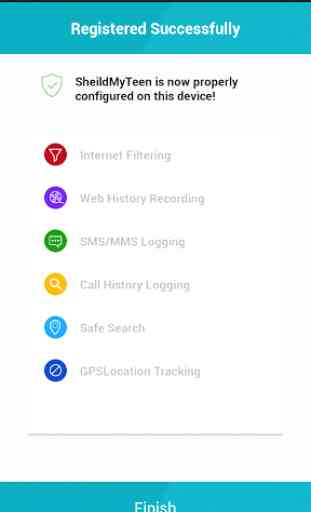
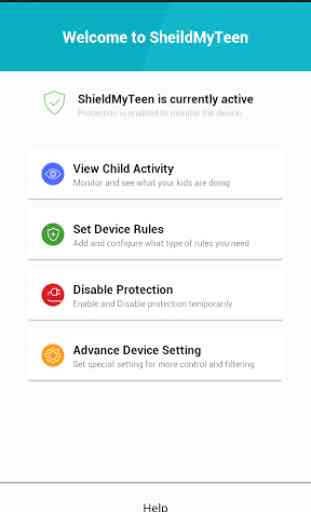
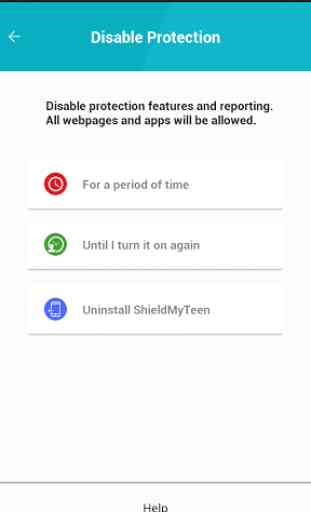


Classic bait and switch free services are nill they don't tell you about the cost until you have invested half an hour setting it up. Features are mediocre at best and gui leaves a lot to be desired.