SHIFTAR - Shift Worker Calendar
This single app lets you manage both your shift work and private schedules.
SHIFTAR is committed to offering an easy-to-understand app that anybody can use with ease.
There are absolutely no complicated actions.
Using the app is intuitive for anyone, as easily as entering a schedule on a paper calendar with a pen.
■ Shift entry features
Filling in shift information, item by item, into a calendar is a big job.
Using SHIFTAR's shift entry features, you just touch the buttons labeled with early shift, late shift, day shift, night shift, and other shift schedule information.
Just like that, you can fill in your calendar with shift schedule information as quickly as a whole month's shifts in just 30 seconds.
■ Salary calculation
How much will you get on your next payday?
How much salary have you earned through today?
SHIFTAR will let you know.
Knowing the amount of your next paycheck may let you increase your shifts, decrease your shifts to have fun, or determine your budget for presents.
Your running total of salary through the current date is updated every day.
Seeing the amount rise day by day may boost your motivation!
■ Sync Google Calendar
Do you have schedules entered into other calendar apps?
SHIFTAR supports Google calendar.
No settings at all are required to migrate data. You can get started right away.
- - - - - - - - - - - - - - - - - - - - - - - - - - - - -
◇◆ SHIFTAR Premium ◆◇
■ Widgets
Our new widget allows you to quickly check your daily / weekly schedule without having to launch the app.
■ Back up important data
The app's data will be automatically backed up. You will always be able to revert to the last saved data when you encounter an issue.
No need to worry even if:
• your smartphone suddenly dies!
• your data suddenly disappears!
• you delete the app by mistake!
• you get a new smartphone.
■ Add bonus colors
You will be able to choose from a much wider variety of colors that you can set for your events. Enjoy a more colorful and convenient calendar screen with more colors for color coding.
Great for you if:
• you have many shift patterns and are running out of colors...
• you are worried that you may run out of colors in the future...
• you want to use your favorite colors
■ Remove ads
Once you remove ads, you will have more space on the screen to display more events per day, and it will be easier to tap the menu button. No more distraction on the screen means that you will be able to focus on what you are doing, and the UI of SHIFTAR will perform at its best.
- - - - - - - - - - - - - - - - - - - - - - - - - - - - -
SHIFTAR believes in valuing the voice of every user.
SHIFTAR will work to offer ongoing updates to make the app more convenient and easier to use for all.
We look forward to your feedback. (Menu in the app > Other > Comments and requests)
# When we're tired, we get power from everyone's positive reviews
- - - - - - - - - - - - - - - - - - - - - - - - - - - - -
Category : Productivity

Reviews (28)
I prefer "my shift planner".For your one I like that you can add multiple things to one day but that's it I will not be using your app any longer as it so much effort that it is unuseable. shifts need to repeat automatically with an adjustable pattern Alarms not just notifications To type the amount of time or better the exact time for an alarm not just check boxes. Preferably multiple alarms for each shift Paycycles should be able to be weekly.
Almost there! App works the way I want, BUT I very much need alarms, not just notifications. Also, if you create shifts without notifications and add them to your calendar, then edit the shifts to have notifications, the shifts already added to the calendar will not be updated to include notifications.
It was supposed to be perfect and have everything I needed but it just would not calculate my pay correctly. Even though I checked and looked and checked again that I had it at the correct hours and pay per hour it just would not calculate it correctly. If you can get it to work it would be perfect.
At first it's little difficult to navigate however once you overcome that it's really very simple and has some very useful reporting features particularly working out how much you are going to earn that month. I will be upgrading to the premium version as soon as I figure out how to pay for this via Google.
Seems a really nice app. Pleasing on the eye. Just wish there was a month view function on the widget. I'd like to be able to see my shifts at a glance and not have to open the app to see my full month laid out
What I do not like about this app is that the holidays are OFF by like a day. Not exactly my choice for an app but it does what I need quickly. I also don't like the 24 hour clock. There is a LOT of room for improvement within the app..
One of the best shift and personal calenders I've used, I can combine both personal and work life in one place, I normally paid £10 every year for a paper diary to do this so paying the subscription which has a back up and colours it's a no brainer.
Seems to have a nice interface, but it would be even better if it included the option for weekly pay - currently only has monthly, semi-monthly or bi-weekly.
App is glitchy and not well put together, needs a smoother UI and better functioning menus. Also, I respect paying to remove ads, but do I really have to pay for the stupid widget?
It is a nice app, calendar is really nice unfortunately it dosent calculate weekly or monthly houers, something that when you work on roster its very needed. Thats is why I am giving it 2 stars only
This app is perfect for your work not only can u add your shifts it let's u add in all the details of your shift and un paid breaks and calculates what your gonna earn (before tax) so much better than any standard calender app
I really enjoy this app, but I wish there was an option to change the pay periods to bi-weekly and also an option to change the time settings to a 12-hour format.
Glitchy when swiping between months and some non-responsiveness to clicking on things in the app.
i cant use the yen currency its still in dollars
Your ads block the buttons on the z fold 2, app is unusable on this phone. App was great on the note please update
So far so great, but all of the holidays are not on the correct dates. They are all off by a day early.
Easy to use im able to put my shifts, hubbys shifts and school events and made clearer by colour coding too. Brilliant.
Very good Could have more diferent colors...colors on this app are very similar, only pastel colors
Very helpful. I can finally keep up with my Schedule without having to carry a paper in my wallet.
You can't write down days that are off or see how many hours you worked in 1 month. The salary doesn't calculcate as it should and it is more complicated that it has to be.
Thought it was good, layout, shifts, pay ect, THEN for no reason what so ever it wiped all my shifts, NOT HAPPY
Please fix the background colour function. When you hold down the square the colour function is not appearing.
I love how simple and clean the calendar looks. Good enough for me.
i really appreciate this app only thing is missing is a widget option with opacity settings.
Cheap sub.. Ez to use.. Lots of cool features.. Awesome.
Would be good if it automatically put the shifts in by itself
Very easy to use app. I haven't had any issues.

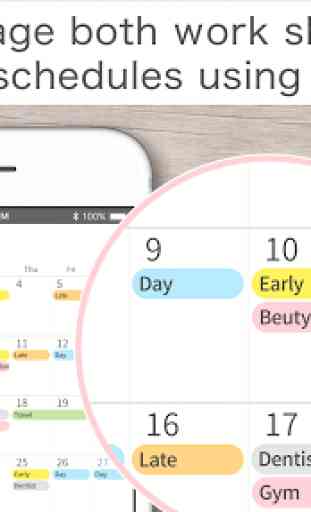
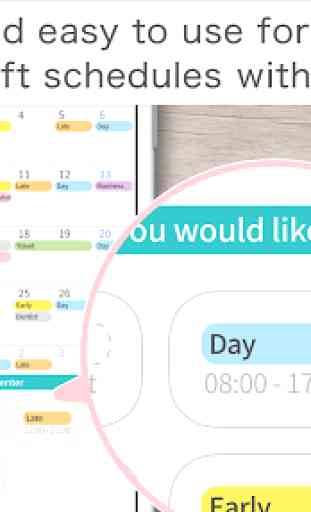
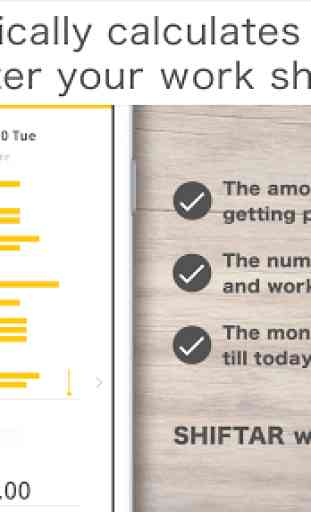

Could use extra options... Would love to be able to pick 12h vs 24h time. Just noticed that holidays on the calendar are posted on the wrong days... Also not a fan that my phones back button isn't integrated, everytime I try to go back a page the app asks if I want it to close... Super easy to create a shift template and quickly add to schedule. Clean and modern look. A few options added would bring my rating to full, easily.