ShiftHound
Workforce Management tools include:
Online Staff Scheduling
- Online point-and-click-scheduling, schedule by template for Staff working set, repeatable shifts week after week, and last minute availability.
PowerScheduler™
- Managers can dynamically view schedules in one week, two week, four week or six week formats, with additional customizable display options related to needs, staffing levels and the entire schedule. Important decision-making information down to the Employee level is displayed and can be sorted on this one screen.
SupervisorView™
- Supervisors can easily oversee patient flow and redirect and allocate resources across their organization using SupervisorViewTM . Staffing and census for each care area is displayed on a single screen giving supervisors instant understanding of staffing and bed availability house wide.Open Shift Management
- With the use of OSM you can engage your Staff in a positive way to tackle the challenge of scheduling your unit and facility together WITH your staff collaboratively, they request open shifts that they are qualified for and Managers can approve or decline based on important information such as overtime and seniority.
xPPD/HPPD Staffing
- xPPD/HPPD scheduling in ShiftHound is a tool that automates the process and gives you immediate visibility to your staffing levels (under OR over the target) given any census or anticipated census for all job types on your unit.AutoScheduler™
- A rules-based tool that provides Managers with an additional capability to fill holes in the schedule quickly and fairly, meeting staffing level requirements. The AutoScheduler can create balanced schedules, and includes rules for shift assignment that can be defined by Employee availability and seniority.
TeamScheduler™
- Certain organizations or departments often work as teams or pods and scheduling, tracking, and managing these groups can be very difficult with spreadsheets or outdated scheduling systems. TeamScheduler alleviates the difficulty and time required to schedule teams and streamlines the day-to-day adjustments.Credentialer™
- Credentialer is fully integrated with the ShiftHound online scheduling application, and gives all concerned parties in the organization the ability to track credentials and related data for all Staff members, including certifications, licenses, etc. – and includes the ability to upload documents and receive alerts for expirations.
Integration Engine
- Making sure that data is in sync and seamlessly shared between HR, Scheduling, and Time & Attendance systems allows your Managers and Staff to focus on their jobs-at-hand instead of double entering and constantly updating the same data across systems.
Category : Business

Reviews (25)
it is a great app sometimes it give attitude and doesn't let me go to other pages in app such as pending or unscheduled shift and bounces me back to my scheduled shifts. but other than that it's a great app for work and make your schedule at your finger tips and picking up shifts simple. all employers should have this app.
Good app! Won't allow me to verify my phone. I use Verizon and when I select to verify phone it doesn't send a text right away. 20 hrs later I finally receive the text but I am long gone off the website by then. Please fix.
I do not see an option to sync calendar on Android version. My fellow employees with iPhones seem to have the option. Is this a mistake? It's a rather intuitive app, but the loss of sync function to phone calendar is unfortunate and inconvenient.
So easy to view and adjust my schedule. I can see available open shifts and offer to work those and/or offer one of my shifts to other staff. The app tells new what shifts I've selected and which unit in the hospital I'll be working in. So convenient. I wouldn't want to be without this app!
I use this app for my job. To schedule extra shifts to pick up. I love that I am able to see what shifts I can pick up and I'm also able to request off too. It makes working with my scheduler at work very easy. Pick up when you want to and they add you to the schedule.
It lacks a 'this week' at a glance. The main menu isn't that Intuitive and I feel like I have to click multiple times to get where I need to. I'd like to see a your next shift in a top section so that I can see it at a glance instead I have to navigate to find it.
So far this app does what it's supposed to do. I get notified of my upcoming shift 12 hours in advance, it easily allows me to check my schedule, cancel my shift, trade shifts with another co-worker. Only reason for 3 stars is that we have not used all the features at work. This is a new app we started using, not everyone is technically savvy therefore we still use a hand written schedule to input our days followed by this app. As more features are rolled out by my department.
It's not optimized for Oreo 8.0 and above. so I can't prioritize the notifications and get it to pop up when my employer sends a notification to me. Please add a function to prioritize notifications in this app.
lags so bad. and if its not lagging, the app crashes without even updating the schedule. so it doesnt even show you your schedule at all. this app needs a lot of fixing.
For the most part the app does ok. However, the android version doesn't have the sync calendar option. This would be a HUGE help. If it had this option for android I would give it a 5 star rating.
I love this app. We started using it at my job last month. I can request time off, trade shifts, and even sign up for overtime without even being at work. I work in a hospital with over 3000 employees. There were always problems with scheduling. This app/program has taken away a major headache.
This app is easy to navigate and it very clear on sending out notifications. As a person that relies on ♿ due to being Hard of hearing. Thank you
As a dietary services manager, this app helps make my life a little easier!! There are several options for scheduling staff and is pretty easy to use!! Thanks
The app is convenient but I don't like how I can't see who is on the schedule with me. I would like to have that feature back so that if I have a coworker who doesn't have a smartphone I can tell them if they are off or not.
Im unable to access all of the features of the app, such as being able to request patial shifts although my cowoker, who has an iphone, is able to access all features! It's really annoying
1/2 of star..... the app doesn't appear as a notification. I get locked out even with my password. I have to go to the workplace have my mgr has reset it. I'm missing meetings because i can't access it.
Easy to navigate. User friendly with clear and concise directions.
Keeps having you to log in consistently! Its just so inconvenient to sign in nine out of ten times just to see the schedule. Why still give me notifications if you don't think its me!
easy to use and extremely convenient. keeps me up to date in real time with scheduling needs and changes. love it!
Such a great app!! Make life easy by being accessible and friendly to use. I can see who is on schedule and what days I am scheduled to work and open to pickup. Love it!
So easy to use. Time off requests, approvals, open shifts all easy to access, I can see who I'm working with, see the monthly schedule and daily for all departments.
App does all it's supposed to do. Handy for me to check my schedule when I am away from my PC. Have had no problem with app for 8 months, so that's pretty good.
It's a good app! Keeps my work schedule and my vacation time organized really well and learning to use it was super easy
This app has taken all the difficulty out of schedule modification. My current employer doesn't have much flexibility built in to our schedules, but shift hound provides that luxury.
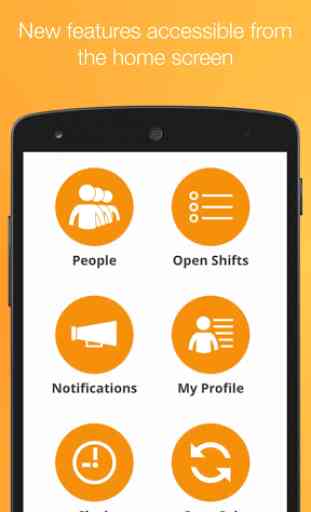


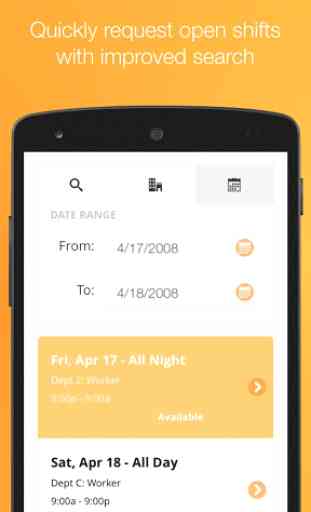

This app is really easy for me to check my schedule! I am the type to immediately forget when I'm supposed to go in... even though I have the same schedule all the time and I just have a horrible memory lol My employed used to make an actual calendar with the schedule which wasn't very useful as I'd have to remember to take a photo. This is really handy for just looking it up on the go :)