Shortcut for Storage Settings
If you encounter android.permission.MOUNT_UNMOUNT_FILESYSTEMS exception then the application can not be used to unmount the external media, use only as a shortcut to Settings. Only from the Settings will be possible to unmount external devices.This exception appear on newest Android version due to new security restrictions, I can not bypass that, but you can try to root your device and then convert this application to a system application (I can not guarantee that will work on all devices, I can not test it on other devices than my personal phone).
The sources are available here: https://github.com/ciubex/storage-info
If you connect an USB mass storage device to a device with Android which support USB-OTG on the notification bar will be displayed a notification to access the Storage Settings.
On some devices is possible to quick mount and unmount attached storage by select quick mount/unmount on the Notification Type(remember on some devices this cannot be made without root)If this new feature is crashing, please unplug any USB device attached and select "Create a notification shortcut to default Storage Settings..." from Notification Type.
This application will not add to your device host support, read device manual to see if the device support USB-OTG. In some cases, the USB-OTG could be enabled by using a custom ROM.
Unfortunately I do not have others phones to test this application, so sorry for any inconvenience.Tips:
- If the shortcut remain on the notification bar, use the "Toggle notification" from the application to close it.
- After each update please unplug any USB storage attached and open the application, also press the "Toggle notification" to enable and then to disable the notification shortcut. In that way you will have a cleanup settings.
This application will not always mount back an unmounted USB storage device, that's because sometime the Android system is not able to process that request. I made the implementation but is not always successfully.The user can select an application to be launched, preferable a file manager, when a storage is mounted.
Thank you for using this application!
I'm a simple Java developer with some basic Android knowledge. I made this application for my own proposes and I want to share with other users.Unfortunately I don't have knowledge or money to make translations for other languages.Thank you for your support and feedback!
Category : Tools

Reviews (30)
Not perfect but good enough and acts as a nice shortcut to safely remove usb memory stick from my Samsung device whilst there seems to be a glitch somewhere that prevents my notifications from giving me the official shortcut to remove device. Glad this app exists!
Great plug-in to replace the simple-task-with-multiple-steps and I use flash drives all the time. It seemed to weather Androids recent storage changes.
Very useful . The eject button for hard drives is always there . Easy to navigate through s9+
it's doing what it's created for. a must have app for user with frequent use of otg disc without shortcut of eject setting at their phone as mine.
I used this on a ZTE phone and it worked. Great job! 2 thumbs up.
Great app. Stupid Google developers removed eject button and I lost pictures because of hot unplug.
Working in android 9. There is an unmount button now in storage settings . Thank you for this app
gives an error when you try to use it. I gave up and just pull out the usb and let ghe laptop sciold me.
Does not work on firestick. Just crashes on phones also
Very helpful. Worked on my Samsung Galaxy A70 quite well.
Shortcut of this app not working on my android version 8.1.0's status bar
thanks, it's work on my chuwi hi10 plus with remix os
It just stops working
great app come with tiny pack👍👍👍
Thank you and works in android 8.1 Vivo 11pro
Thank you very much...good application
Nonsense app, only for lazy peoples.
Thanks a lot. It works on my LYF model as above without root. OS is Lollipop.
I love it! So easy to use
Very useful app. It works on my Galaxy J7 Prime. Android 7.0.
Love it
Thanks man. Of course you know how much this helps and how it saves many seconds of our time. You did good
This app is exactly what I was looking for to easily unmount a USB-OTG device. Initially it didn't seem to work on my Droid Turbo, but then after changing some settings it started working fine.
my device just work for shortcut to storage setting. I hope that you can make it available with all android device for mount/unmount notification, thanks.
Great little app to add a shortcut to unmount OTG USB drive quickly. Thank you!!
Please make it more easy to go directly to unmount storage
Thanx.. This soo usefull..
It's so simple but very useful! Why don't Android include this feature built in? Anyone who uses USB OTG needs this.
After loading the latest version of Lollipop for my Oneplus One the ability to dismount a USB OTG drive got buried in the storage menus. This program makes it much easier to find my way to the right menu to disconnect a mounted USB device.
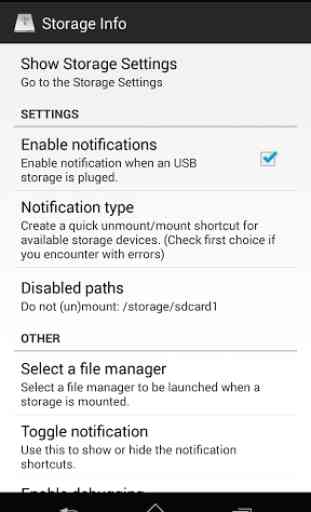
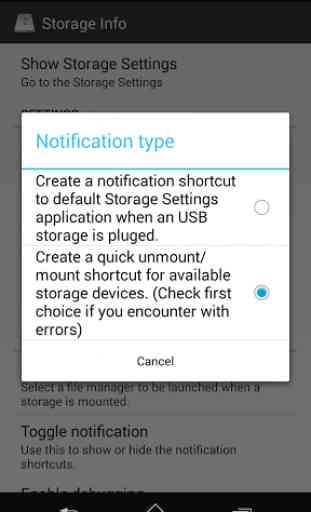
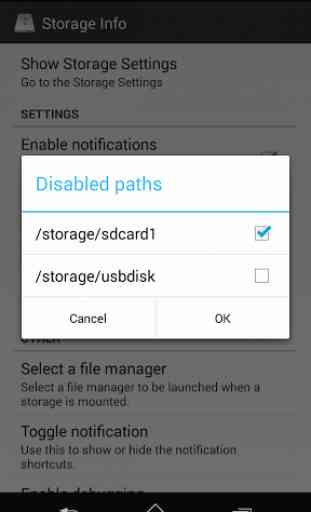


Using Samsung J7 pro. Had issues on ejecting otg usb devices - the pop out menu notification stop working oddly. Resulting in my frequent power downs just to eject a usb drive safely and there are instances file transfer fails too. So far have less hassle eject otg usb drive with this app. Just need to go to show storage settings and use the eject button on the right and it does the job.👍