Shortcut Helper
Some features required Pro mode (in-app purchase) but app does not block these features at first and give you a time for test theirs.
For file shortcuts you can customize the app for opening the file, this is very helpful if you need to open only this particular file in some app. In the Android you can only setup default open app for one type of the file. For example, Android powered consoles contains many emulators which can open archives with ROMS. Actually the required emulator app related to type of the ROM in the archive, but all archives have the same type and Android system could not help in this situation. Also quality of playing some videos is better on one player but another player is better for other videos, so you can create shortcuts for your favorite videos and select the best player for each video. Providing fun icon for a cartoon allows your small children start up the cartoon without knowing its name.
There is an ability to create shortcuts on folders for quick access to the files. Some external file-browsers are supported or you can always use internal lightweight viewer.
There are already some predefined ways to create shortcuts on applications and contacts but this app also allow you customize the result shortcut to your own taste. This works only for home screen but it is not need to refuse your favorite launcher.
The app provide you rich set of system settings on which you can create shortcuts. In some cases you can interesting only is some particular settings and don't want to search its in standard settings app.
Via adding shortcut on messages you can create some templates for start new short message or new post in different social networks (client of the social network should be installed on device and support sending of messages from external apps).
Via Transmutation feature you can change appearance of created shortcuts and re-add it again. Also you can import shortcut from other apps.
The shortcuts are very lightweight and even don't require existing of Shortcut Helper on the device
- you can create the shortcut and remove the app. If you did not use predefined app images for the shortcut icon then the shortcut will not be deleted and will work as before.
Features of Shortcut Helper:
- ability to create shortcuts on local files, applications, settings, contacts and messages.
- manage your icons collections and importing a new icon collection from zip archive (Pro mode required).
- select images from different Android galleries and rich crop functionality for create new icon from the selected image.
- parse themes for some popular Launchers and provide ability to use theirs icons (Pro mode required) and wallpapers.
- app has not write access to internal storage and sdcard and works only in its private area.
- support tablet devices.
Currently the app allows you buy Pro mode only. This mode provides following benefits:
- Import icons to the icon gallery.
- Use icons from themes.
- Removing any ad (if it will be added in the future) and other annoying dialogs.
Required permissions:
- Read your content on SDCard is required for select some local file which will be used as target for a shortcut.
- Read your contacts is required for selecting some contact which will be used as target for a shortcut.
- Install shortcuts is required for core functionality.
- Internet access is required only for advertising and is not used in other parts of the app.
On Android 6.0 there is a system ability to block access to your local file system and contacts – the app takes this into account and handle all cases correctly.
Category : Tools

Reviews (28)
Despite having it on my phone for a while, I haven't used it much so I don't have much to say. But It works. It's useful. Can't complain. Though perhaps, the Shortcuts section can be changed to Make a Shortcut so that it's easier for casual/new users to quickly latch onto what they're really after. To make a shortcut. You don't want to spend much time to scan the UI just for a shortcut after all.
This app is very useful. Why? Because it lets you create personalized launchers (shortcuts) of files, apps, folders, etc. For example, instead of browsing in a file manager to open a file, just create a launcher for it in your home screen AND choose what app will open the file AND customize the icon, etc. And many more features. Works well and really is a friendly app!
I absolutely dread having to dig through my settings menus to look for something that I use often. I tried many different kinds of short cut creators but found they were all too complicated to set up. However this app is simple user-friendly and intuitive and its approach and I use it a lot. Thank you to the developer for building this application with such care and craftsmanship.
This app does an outstanding job of providing shortcuts to "things" on your phone. I use it for many things. Quickly accessing system settings is my favorite. Quickly accessing folders on my sdcard is another. The options available in Shortcut Creator allow me to go to a file and open it with a program of my choice. I have found it very easy to use and very stable.
Android is like a mansion of customization. Diving in the settings can be overwhelming sometimes. Accessing the settings takes many steps. One thing I like about the Shortcut Creator is that it makes everything simple and just a tap for any setting be it the system setting or from any apps. I am relying on it too much now, had it installed in all of my Android devices.
This very useful app is what you need if you cannot create shortcuts to those annoying documents you have to keep opening or a photo deep in the phone somewhere. What I would suggest is that a "right click option" should be put in when you hold on the screen, so you can quickly open a file or get info on a file. Overall good app and lots of customisations.
This is a WONDERFUL APP. I'm a tech savvy Android user, but no way an expert. This app allows me to add shortcuts to my Home Screen for simple tasks, like direct access to Bluetooth settings, volumes, etc. So I don't have to page through System Settings menus for frequent/constant use functions. The Only Drawback, and not sure it is one,, is that getting it to create the desired shortcut seemed a tad confusing...at first. But once I got the gist of it -- the system perspective-- it was fine.
I created some app shortcuts using the widget. Now I want to customize the icons differently. When I try to delete and recreate the shortcuts, it says shortcut already created. But I simply can't find the old shortcuts anywhere on my screen, neither can I create new ones. I have tried uninstalling and reinstalling the app but I get the same message again. Please help me resolve this issue! If this issue is resolved, I would give it 5 stars because it is probably the best on Play Store.
Shortcut creator is an absolute marvel. Have you ever searched for a document through countless folders, not knowing exactly where you saved it? Not any more! With Shortcut Creator you can create a shortcut to your document and place it in your Android app drawer. As easy as creating shortcuts in Windows and placing them on your desktop. The real beauty, its simple to use and can create shortcuts to documents, pictures, web pages, and lots more. How do smartphone users live without it?
I couldn't figure out how to create a "clean" shortcut even after watching the video. There are options in the video that my version of the app doesn't have. It was a frustrating experience. Edit: You have to select "Smart Shortcut" for application shortcuts when following the video which isn't shown or explained.
This application is really helpful and efficiently helps me navigate my very much so overly-cluttered phone. I discover and rate new applications and weed out the best ones for the needs of multiple people. The developer clearly states you must have a promo code to unlock the pro version, but you can still simply download the application to try it. I am not one who has problems buying my applications I like it's features, but I have purchased some disappointing ones. This is NOT one I regret. 👍
Just the kind app I was looking for with these features. This app has made it so much easier using my device/phone daily. All I have to do 98% of the time is just to click a icon I can easily instantly access a certain feature or setting quickly on my phone. No tedious stuff clicking after clicking through screens. This app made it so simple for me. I have one for my apps, wifi, battery, storage settings and many others. Great job on this one developer.
Used to make shortcut to from home screen to play specific mp3 file (works for other files, too). I was even able to use my own image/photo for the icon (great for accessibility for someone who can't read, as they can just tap the pic). When tapped, it asks which app to use to open the file, or you can set a default (ideally, I wish Google play was one of my 3 options shown to open mp3 file, but the others work fine and it's a very minor detail, especially for a free app). Great app overall! :)
Edit: changing 5 star rating to 1 star. Thanks for updating an app from something that once let me turn a simple url into a shortcut, to something that's now unusable. What used to take less than 30 seconds, I can no longer do. I've watched your how-to video and fiddled with this for the last hour. Why do people always have to take something that works and "improve" it? Very disappointed. Deleting this app. Finally! Adding .mp3 shortcuts to my home screen was fast & easy.
I have a few .txt files that I update all the time and a shortcut to each of them was really going to make life easier. After giving a different app the first shot at providing what I needed, it was time to try another. It took me about 5 minutes (probably less) with the trial version to know it was worth $1.99 to upgrade. Nice coding!
This app creates shortcuts on your mains screen like: files & folders, application, settings, contact, command executor, message templates. It also can manage the collections ( for a better organization of your shortcuts), the history (+ external shortcuts). So if you need a file under your eyes, this is the app that make all this possible. Thanks to developers, you do a good job!
Shoulda rated long ago. Sry. Use with caution or on a play phone if you aren't sure what you are doing. Whole app together has a very different organizational style than other shortcut makers. I can work it (ADHD seems to help....😝) but to others there might be a bit of a learning curve. Worth it tho - use it right and it has extra features. Thanks, dev . Oh, btw, you should change back the icon. Easier to find when I get a new device and makes it memorable Trust me. old one = $+$. 😸
I was looking for an app that allows me to create a shortcut to specific folders or specific files and place it in my Home Screen. I hit jackpot when I found Shortcut Creator, not just for the easy way to create the shortcut but also because it allows me to use any icon on the app gallery or from my collection to make my shortcut more visible between the other Home Screen icons. Keep up the good work !!!
The perfect app that makes using my Pixel 3 XL much easy. I recently bought the Pixel 3 XL. I did not like the way the volume keys default to turning the media up/down, unlike other phones that turn the volume up/down. Since I couldn't change the default Pixel 3 XL volume keys to actually turn the Volume up/down. I looked and found "SHORTCUT CREATOR". I use this app to create a shortcut that links the master ringtone volume... with one click, I can now mute and unmute the ringtone. love it!
This is the most incomprehensible, confused UI I've seen since the Android 2 days. I'm sure the tech fundamentals are fine, but I can't for the life of me figure out how to use them, and none of the copious help popups seem to help. If you find yourself embedding how to videos in your UI itself explaining how to use it (which, by the way, I couldn't get back to after selecting anything else), that is a sign that your UI is way too hard to use. Please hire a designer or something.
Really useful app to send an easily accessible url shortcut to your home screen. Loads to 'how to' help tutorials. What I really like though is the way you can customise the link to open in whatever browser you like. The app does way more than that though. You can create and organise shortcuts to just about any phone menu function.
Thanks for this App, it solved my problem switching between multiple launchers with one click. This App offers far more than I imagined. After a few days I noticed that I can no longer copy any files to my ext SD card. Once I deleted your App, the problem went away. Am I the first person to complain about this?
Fantastic app. I now have a very slick looking home screen without the labels attached to the icons. Only appears to be one downside. Some apps such as my email app use to display a small badge showing the number of new emails. This no longer happens. Is there anyway to reactivate this. (I'm using Pie on S9) Thanks 😀
After reading through articles and trying different file managers, all in order to put a shortcut on my homescreen..should be simple task right!?...almost gave up in frustration. Then discovered this wonderful app which did the job with just a few taps. Hats off to the developer!
Great App! I use a 3rd party launcher which hasn't updated for the latest android which has caused it to lose the ability to have Chrome WWW shortcuts saved to it's desktop. Although this application can't create them directly, either, it still allows me to add them through an alternate process which is unavailable outside of this useful utility.
I was looking for an app that would allow me to create a shortcut for a file folder on the home screen. After trying several other apps, this one does exactly what I was looking for. my only complaint is when I go back from the open file that it does not return to the list displayed by the app. Instead it exits the app entirely. If that's law gets fixed, then I will be happy to give this five stars.
Love the huge customization! There are some apps I love/use a lot but the icon is super annoying. With this app, I can replace the default icon w/any image I want or one of the icons it provides. I also use it to create home screen shortcuts for Play Store apps via share. (Apps I don't want to install that moment but want a reminder to revisit later.) Make sure to select "Open With...Play Store" & edit the title so the shortcut will show the app name instead of "Check out...".
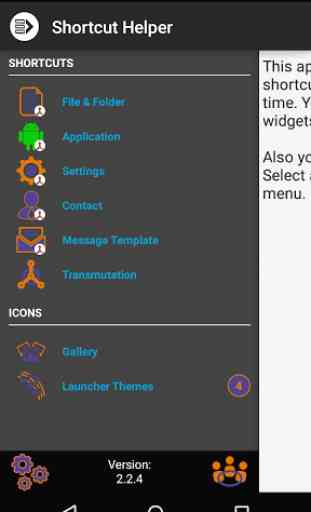
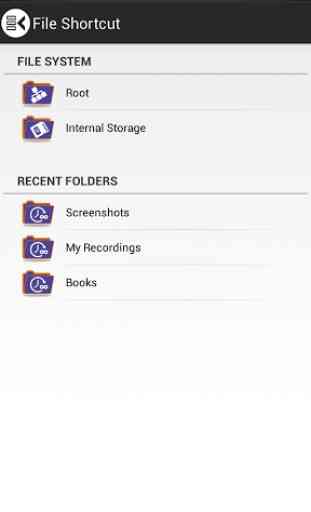
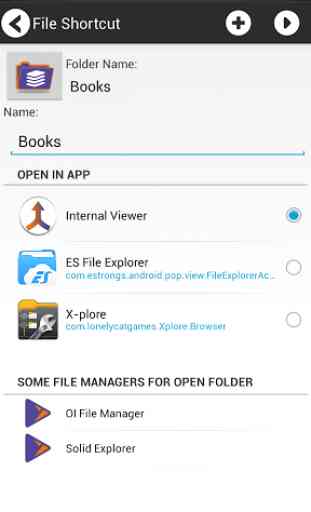
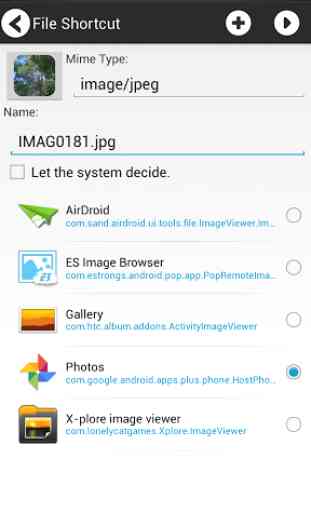

I use this app for shortcuts to all the files and settings I need. It's been working great for me, but it could be better if it let me make a shortcut for a specific settings function to a specific app, for example: shortcut to disable all notifications for Outlook. At the moment, you are able to make a shortcut to App info, but you'll have to look for the app you're looking for.