Shortcutter - Quick Settings, Shortcuts & Widgets
It's simpler than it looks & it's free to use, with additional features for less than the cost of a cup of coffee, its also under constant development!.
Access 100's of shortcuts from your home screen launcher, the system quick settings pull-down, the Shortcutter always on top Side Bar/Launcher or via Shortcutters Widget's.
Please pay attention to the guides & contact me if you need help :)
Shortcutter Side Bar / Side Launcher:
- A Floating Toolbox or Swipe out Side Bar that's always on top and accessible
- Can be positioned at the right, left or bottom of your screen.
- Over 100 shortcuts available, including up to 40 Custom tiles giving you direct access to Apps, Activities, System Shortcuts, Direct Call, Direct Dial & Web Links!
- Create your own theme, layout & design.
System Quick Settings Pull Down Tiles:
How to add them: https://youtu.be/uaPtqfXkIkE
* An abundance of additional Quick Settings tiles & services available for the standard user*
* Additional tiles for Advanced users with Settings Secure access.
* Additional root tiles also available for the power users out there.
Exposed Launcher Shortcuts (micro app's):
- Shortcutter Exposed Launcher Shortcuts allow you to toggle settings & services from your app drawer, home screen, HTC Edge Sense, Tasker & more!
A number of tiles & services require elevated permissions:
* Admin - Screen Lock.
* Accessibility - Secure Activity Detection, Power Menu, Recent Apps & Split Screen, Secure Power Menu & detecting volume key presses for Volume Panel.
Some of the Shortcuts/Tiles/Toggles available:
- Auto Sync
- App Drawer/Folder
- Bluetooth
- Battery Percentage
- Brightness Preset
- Screen Cast
- Launch Camera
- Clipboard Editor
- Clicker/Counter
- Countdown Timer
- Dice
- Data Usage
- Data Speed
- Expand Quick Settings
- Expand Notifications
- Flashlight
- Floating Calculator
- File Browser
- Font Scale
- Keyboard/IME Selector
- Location Mode: Off, Device Only, Battery Saving & High Accuracy*
- In Ear Audio
- Notification Log
- Mobile Data (Non direct)
- Multi Window
- Mute Media
- My Location
- My Play Apps
- New Tweet
- New Email
- Next Alarm
- Night Light/Desk Clock
- NFC*
- Power Menu
- Play/Pause Music
- Power Saver*
- Quick SMS
- Quick Reminder
- Recent Apps, Back & Home buttons.
- RAM Usage
- Rounded Corners
- Ring Mode
- Screen Wake AKA Caffeine
- Screen Record
-- Custom video profileçs
- Screenshot - High Res
--- Custom save location for screenshots & recordings.
--- Notifications with View, Share & Delete actions
- Screen Timeout
- Screen Brightness Mode
- Speaker Audio
- Screen Filter AKA Night Mode
- Screen Lock - *Requires Device Admin*
- Screen Orientation
- Stopwatch
- Tethering & HotSpot
- Touch Vibration
- Custom Pie style volume Panel
- Unknown Sources
- Web Search
- WiFi
- WiFi Hotspot
- Assistant
- VPN
- Weather
- SystemUI Tuner
- Custom Tiles - Add a shortcut to any application, activity, shortcut on your device, assign a web address/search term, direct dial, direct message or shell command (Root).
With Settings Secure Access (Enabled with a PC command):
- ADB
- Data Roaming
- Ambient Display
- Heads Up Notifications
- Immersive Mode/Expanded Desktop
- Keep Screen On While Charging
- Monochrome
Additional ROOT ONLY Tiles:
- Mobile Network Mode
- Advanced Power Menu
- Assign shell commands to custom tiles
Add an extra layer of security in your quick settings pulldown, replace your existing tiles with shortcutter tiles & enable the Lock Shortcutter Pull-Down Tiles option!
Some functionality may be impacted by manufacturer changes
Keywords: quick settings, shortcut, shortcuts, widget, launcher, side bar, edge launche
Category : Tools

Reviews (26)
A great app. Lot of customization. Takes alittle bit more time to figure things up, but the more convenience you want, the more you have to work on it. Haven't tried all functions but what I tried works on my new Galaxy Samsung phone with Android 11 (incl. Wake screen as some reported to have a problem with this function). Being an older person, I really appreciate the icon graphics (incl. customization), which are designed for easy reading, no more silly thin lines, the current trend, that I can barely see even with my glasses. Purchased the premium version. $1.99 is pretty much nothing for the convenience this app offers.
UPDATE: Thanks for replying, Lee. Good to hear that it's on plan. I used the "bugreports" email from the app the first time, then followed-up in Gmail the second time using the same address. Congrats on the baby! :) This app has potential and could use a boost on the customer service side (no response so far). Lots of choices but lacking in the ability to add folders in the sidebar to help organize apps. As it is now, the more you add to the sidebar, the closer you get to simply recreating your app drawer. I hope we can see this feature in a future update.
This side bar tool works. The support is very good. I had one issue after the Android 10 update and after a short time the developer fixed it. Update, guess I've had the app for about a year now. Love it! Had a small issue where it took me 4 months to fix, iHeartRadio kept popping up every time a Bluetooth device connected. Something within shortcutter was causing the issue. I turned off all Bluetooth switches in shortcutter or might affect it. Remove my icon for iHeart. Problem solved. Cool.
This is a very useful tool to expand functionality to your phone's OS and is really easy to use. Another useful part of it is that you can turn it on or off at any given tim at the punch of a button inside the app unless you make that "enable/disable" button one of the blank buttons you can assign to anything on one of its toolbars, then you don't even have to open the app itself.
This app has great shortcuts. No more fumbling multiple screen layers trying to figure out where the feature you need is. Just add it and it's always there on your menu on screen. Today I baked some bread and my screen kept shutting off. Oh! Swipe. Tap Screen Wake. No more screen shutting off. Of course I enjoy other features but that one was most helpful today. Thank you!
Great app! The feature that would earn a fifth star? Long pressing on the bubble to lock\unlock it in place. The lock function is necessary, but annoying UX due to the variability of apps and other launchers. Constantly having to unlock, move, and if I remember, relock. It also seems to eat commands from some media players in the custom shortcuts.
Wonderful. Been using Swapps for years, long after it stopped being updated. SO glad I found this, and finally i can move on from swapps - it is just as good if not better! Takes a bit more time to set up, but definitely looks better, and has more to offer in terms of functionality. Works so nice with gesture navigation on android11.
I've used a number of apps to customise the quick settings panel but none of them, even the ones that were exclusively dedicated for that purpose, have the functions offered by this app. Plus there's the added feature of a sidebar (although I haven't tested it). Really useful app. Strange that the downloads haven't crossed over a million 🤔.
A trigger on both sides of the screen at the same time would be a nice option. Also, has some lag. Nice if this app didn't have any lag issues. note 10 plus with over 5gb of free ram, battery optimization disabled while using this app(yea, maybe too many shortcuts) Great app all things considered. Thank you for everything, we appreciate it. Will keep testing but those are our biggest issues thus far. Looking forward to any improvements in the future.
You can only put two apps in the Quick Settings pull down tiles in the free version. After choosing two, I went to the Quick Settings panel, hit the edit icon, and the two apps I chose did not appear. There were two icons that said Custom Tile. Were they supposed to be the ones I chose? None of the shortcuts in the panels in the bottom sections would drag up into the upper section.
Very large number of choices, in fact it could use more directions on how to use the app to its full potential. For example, can the launcher be shown on lock screen? Couldn't figure it out. I will spend more time with app trying to figure things out, just wish i didn't have to.
Apparently, there is an option in phone settings app (notifications) where I am able to change notification style from "sound and pop-up" to just "sound" and that does the trick. But this works on per app basis only and I hate to change it for each app separately. Please if you have time to spare, do look into it...
Good, but.... I own a Xiaomi K40 Gaming (phone). I would like to add a "custom" widget to toggle between 60hz and 120hz display modes. If I could toggle those Display Settings via a widget from my launcher, I'd buy premium. Having had the app for all of 30 seconds, I can see great potential. But, add a custom widget that perhaps functions as a macro? Or changes the setting at a system level? I'm Rooted so happy to BETA / Test the software.
Very, very handy to instantly pop up a calendar or see my phone's battery percentage left or tap 'n change brightness, or customize Shortcutter's menu buttons. I'm basically an iPhone guy but in my Android phone, the Shortcutter app is one of those essential "Top5" apps to have... Super-useful, well-made, extensive & flexible configuring, quick n handy, & NO ADS AT ALL! 5 stars, for sure!
Phone manufacturers and carrier branded phones always REMOVES shortcut toggles.. especially in the dragdown notification bar shortcut.. this is a GREAT alternative and gives me a shortcut to enable and disable Mobile Hotspot on T-Mobile.. unfortunately, once again, with the newer versions of Android, they are restrictive.. but this app helps me save time and it works well! Wish there was an option to customize the icon color or look.
Sidebar breaks in Android 12. When you dismiss the sidebar there's a chance it'll prevent anything on screen from being interacted with (keyboard, home screen, etc), except for the power dialog. So you have to reboot into safe mode and uninstall Shortcutter to fix the issue. Going to avoid this app until the bug is fixed.
Every time I try to shut off my phone or reboot to recovery I get a notice that Shortcutter has been denied superuser permissions. I go to Superuser and Grant it permission, use it to shut off or reboot and it will work. Then the next time, we do the same dance. I don't have this issue with any other app. I want to know what will happen if I uninstall it. It came with the rom I installed when I rooted the phone.
Sh.Q.S. - has filled MANY of my needs & uncovered many more. The GUI/UI is intuitive & simple! Many times I've wished for functions/shortcuts [simple》Advanced] to batch multi-step routines on my Note 8. Sammy's Edge, Bixby, & SD Maid have been great (Tasker & Google I dont use)! Shortcutter Quick Settings probably does as much (or more!) of those 3 together. It's a heckuva multi-tool💪.. very useful & simple (or advanced if needed!) imho... & the Dev. is responsive and active! Thank You! 👍👍
I like this app. It allows a high level of customisation, and it's easy to set things up. Loads of options, nice non invasive toolbar to swipe, more than enough to keep you busy. No noticeable power drain either. Worth the money and recommended.
i love this app and have been using it forever, but I'm having an issue. Immersive mode keeps turning off by itself, especially when I open the recents menu or when i lock my phone screen. if you could explain how to fix this, that would be great.
After using this app for an hour customizing my phone, I HAD to buy premium! Best $3.49 I've ever spent! I was more than happy to give you money! I only have 1 suggestion. A contacts icon tile instead of the phone icon tile for direct calling. I had no idea I could do so much, without root! Finally, I can personalize my phone even more! I do hope there are updates in the future! I will never stop using this app! Thank you! Please consider the contact icon tile...
This is one of the most powerful apps you can ever download under your phone the ability to control and create paths to your applications that you use is fantastic doesn't have a lot of ads it's just I want to use all of the features that are available to this great great app
Great app, many options! One gripe: when I turn Bluetooth on and off, I get a pop up from Android asking me if I want to allow this Shortcutter ro toggle Bluetooth. Can you please help me disable this popup? Edit: changed review to 5 stars. My only issue with the app was an issue based on Huawei, rather than the app. Be aware of this before buying the app. Customer support is on par though, Lee answered my question within 24h. Great developer!
And swear I did a review on this already took me about an hour to do I'm not a fast typer This gentleman put alot of work , time, thought, effort Into this application and continues to do so. I've never had any problems with it the only problem is losing my phone and not being able to have the paid version and reload it onto a new one. The application is one of the top must have- Make life easier application. Thank you
Latest update (version 7.7.9) will cause the bottom navigation bar become complete white, including all the buttons inside the bar, after enable the Screen Filter. P.S: This issue only happen on certain apps, such as Gmail and Google Maps, but not Google Keep. Phone model: Sony Xperia XZ Premium; Android version: 9
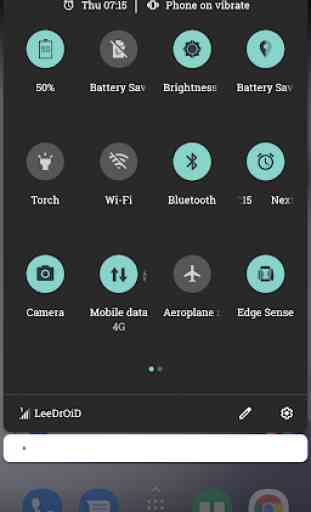




Do not use this app if you're expecting something out-of-the-box. However, if you're like me and you don't mind taking time to configure an awesome environment that will be super efficient and simple to use, this app is for you! It is thorough, convenient, and, considering the vast functionality, relatively very easy to use. Clear UI, intuitive options, great compatibility... As a developer myself, I'll say this is excellent work! I got a few minor glitches, though, but easy to work around.