Shotlight
The Shotlight is an manual exposure application that will unleash all possibilities of your smartphone camera and the iblazr LED flash. Just tap on the screen, and you will get the every manual parameter you need to make one, perfect shot.
Shotlight Manual Camera gives you DSLR-like precise controls for both photo and video modes. Now you can choose the lowest ISO and the right exposure so picture will not-look like your smartphone see it, but rather like you see it. The same goes with video mode. For example, you can adjust the focus during the recording
- the classic trick seen, probably, in any movie.
*Manual Shotlight Settings:
- Focus
- ISO
- Exposure
- White balance
- Timer (photo)
-= Using iblazr LED Flash has never been so fancy =-
The new app is designed to provide a better experience using iblazr LED Flash and iblazr 2 Wireless LED Flash primary functions, including adjusting the brightness of iblazr’s LEDs, changing the light color temperature, and adding more flashes to an array of units. What is more, each individual unit can be single-tuned within the Shotlight app.
And because we care about our existing users, Shotlight was also designed to support first-generation iblazr units. Using this app will help maximize what is already the most versatile light system available—adjust the temperature, power output or number of units you need with ease to achieve the best lighting possible.
—
How to use original iblazr LED Flash:
1. Start the iblazr App2. Connect the iblazr to the audio jack of your smartphone3. Awaken the iblazr (push the button one time)4. iblazr ready to go!
In-app features for iblazr 2 Wireless Flash:
- Auto syncing (no need to be paired the iblazr with the phone)
- LEDs brightness
- Light color temperature
- Multiple iblazrs connectivity (up to 5 devices)
—
* Requires Android 4.3 or later and smartphone support of Camera 2 API (Confirmed only on Nexus 5 and Nexus 6). If your smartphone doesn’t supports Camera 2, the Shotlight app will provide limited amount of manual camera adjustments.
—
More information about Shotlight App and iblazr product family find at our website-iblazr.com—For Android Marshmallow:1. When the app is setting up, you`ll see four dialog screens which asking to allow to use Shotlight.Choose `Allow` to all of the requests. 2. For the correct interaction with iblazr 2 you need to activate the `Location` option in Settings.Settings -> Personal -> Location
Category : Photography

Reviews (29)
Samsung S8+ and does manual video which is what I wanted but ... You have to SHARE your videos... Can't seam to find in my phone, only in APP can I see them and only with the app can I share them to my cloud to edit...
App does not open screen all black and it keeps on stopping or crashing... galaxy s9plus
I loved the application....... finally i found an app to record video with manual focusing 😍😘
very good camera and only use picture not for beauty filters..
The app is not letting me use it so like when i got it I went in the app and it kicked me out of it and i am using a Samsung Galaxy A7
Device is good , but the app dont connext to Xperia 10 plus
This is like a real DSLR.😊😊😊😊
it stop as click on video . 🙄
It is the best camera app after gcam...
this app is not letting me use the focus.
Keeps force closing
Is this an app or a joke? This thing doesn't even open.
This app is a curse...it hanged my phone
This app is very stupid app don't install this app
Doesn't work with iblazer
I think this app is amazing
this app is awesome please dont download it
worest app i have ever seen
This is a best app
Doesn't work properly with Android 8.1. it connects and does flash but the photos have exposure level way beyond usable. May be the software is not able to correct the auto exposure. I'm using it on Nokia 7 plus. Or may be it's not able to decide if to use main camera sensor or the telephoto lens
The camera takes about 2-3 seconds before capturing the photo/video. Also, the captured photo hangs in the screen longer than usual that I have to rotate my phone horizontally to be able to take another picture. Please fix this.
Issue App crashed on launch Needs to support latest Android ver. Optimized app for larger Android Devices Displays (Phablets / Tablets)
Brilliant App Just a little bug, What is the green effect every time on the camera, I always Have to Open White Balance settings for Fixing it, just I have to Open No need to Set the White Balance.
App is good but, the FOCUS mode is unable to activate in Redmi note 4..
A Cruel way to Rip people off through crowdfunding! The iBlazr 2 is great! However this app freezes constantly! & has more bugs and faults than donald trump!
Not working with inbuilt camera. Reduce the size of the app plz. 50+mb is nonsense
It double the captured images. Pls. Add beautification feature. And when viewing captured images pls. Direct it to built in gallery.
Bacon Camera app is better than this That camera app is really a manual camera Its a worst camera app
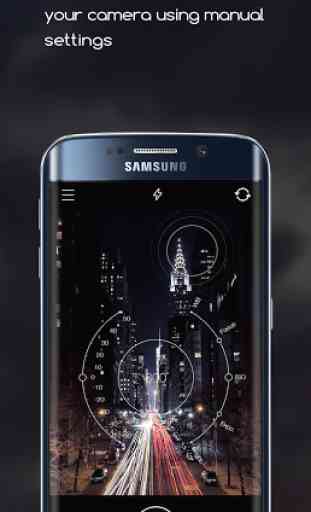



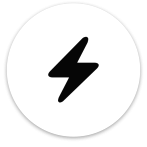
Works. Sort of. I'm going to just uninstall and use the device manually. Can't abide a camera app that takes that long to take a pic. ACTUALLY, it will take a pic every 1-3 seconds, but the screen locks up and nobody knows what it's doing. I think there's supposed to be camera noises to turn on, but that didn't work either.