ShotSync for Olympus (Beta)
Allows for a full mobile RAW workflow, just add an editor.
Key features:
* Automatic Syncs - Connect WiFi, photos are automatically synced
* 2 modes - "Sync then Off", "Sync while Shooting"
* Accurate geotagging across time zones
* Maintain UTC instead of local time (useful for manual geotagging)
* Low power consumption when not syncing
Supports WiFi enabled Olympus cameras, support for multiple cameras pending.
Download the APK for free without automatic updates: https://www.dropbox.com/s/9hamdzc3jszqxoe/ShotSync-Beta.apk
Category : Photography

Reviews (7)
Works fine on my OnePlus 3T with Olympus TG-5 and solves a major failing in the O.I. Share software. Doesn't allow the selection of individual files, but you can download all of the files from the day which is fine; at least they end up on the Android device. Pleased with this little app. Thanks.
Does the job and transfers images and RAW files from my EM1-ii to my phone. UI is basic but functional. One major improvement would be a status bar during transfer - at the moment there's no way of knowing how many files have been transferred at any given point
Reliably copies photos to my phone. The UI is basic and could use more features.
Crashes while connecting
Does what it says which is nice since the actual Olympus app is not working for me. However, there's no way to pick and choose which pictures send. It's ALL pictures within the last week or last month, whatever you choose. Not ideal. Would be so much nicer if I could choose which photos transfer. Or even just pick specific dates to transfer (like all photos taken on July 1, for example). I'm currently waiting for a ton of photos to transfer when I only need a few of them. Nonetheless, happy to have a working app since the Olympus one stopped working. Also, SD option would be nice. Because while I'm waiting for these hundreds of photos to transfer, I'm worried my phone will fill up. But if I transfer the newly synced photos to the SD card to make more room, the app will just re-download them I think.
A basic app, but it works as advertised. As it's still in beta, I'll let the requirement to use phone storage (vs. SD card option) slide.
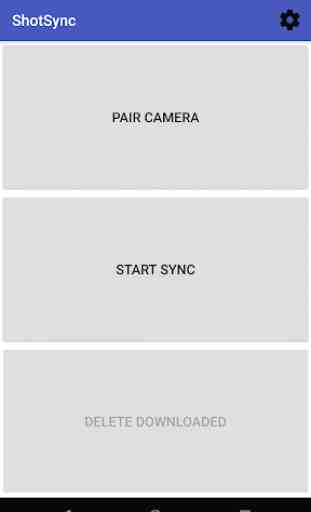
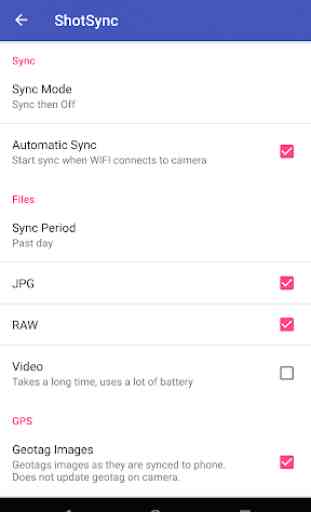

The app will import raw photos from your Olympus WiFi compatible device, but you cannot select or manage which ones - it merely provides the option to sync. For me, it only synced the most recent day's images, and there is no way change the settings to sync older photos. Waste of money.