Shreddit - Data Eraser
Caution: Data erased using the shredder CANNOT be recovered by any means.
Data Shredding StandardsShreddit implements the standards of data sanitization techniques which have been developed after decades of research. Below is the list of key data shredding standards used by the tool (we do not claim to have invented these standards; we just have implemented them in our data shredding tool for you).
- British HMG IS5 (3 pass)
- US DoD 5220.22 (3 pass)
- German VSITR (7 pass)
- Russian GOST P50739 (2 pass)
- NIST 800-88 (2 pass)
- Zero Filler
- One Filler (Secure Erase)
- Random Filler (Pseudo Random Numbers)
File Explorer IntegrationThough this tool has its own light weight file explorer for providing easy access to your gallery and personal data, it also provides strong integration with your device's built in file manager (OR any third party file manager). Like for instance on ES File Explorer select one or multiple files and go to Share > Shreddit, the app will take all those files as input and shreds them.
Media Files Preview (Gallery Integration)The app provides preview of media files to give you better insight about content you want to secure erase. You can use the app with your favorite photo manager, like with Google Photo. Just select one or multiple images/videos and send to the shredder to erase them permanently.
Known LimitationsIt shreds the media file (video or image) from the gallery completely, you might see the image thumbnail in your gallery. Don’t worry all the content of the specified media file has gone, just re-scan your media to sync thumbnails with media content.
To erase external sdcard on device having KitKat (Android 4.4) or later version super user rights are required i.e. your device should be rooted.
Category : Tools

Reviews (28)
Samsung Galaxy S9 running Android version 9 (Pie). When running "wipe empty space" (either running in background or not) it locks up my phone and the screen goes black and is unresponsive for a long time. I tried with a few different algorithms, same thing. Yesterday I tried it one last time and it crashed my Android OS and caused the phone to reboot. I'm not sure if your app ever finishes the erase or not but now I'm afraid to run it at all. It worked great on my Galaxy S7. Any ideas?
photos can still be recovered. I've used this many times and it gave me peace of mind, but I recently decided to test it by downloading an app to recover files. it found files I've "deleted" with multiple passes, on different types and recovered them with ease. I've deleted multiple times and can still recover. I like the thought behind it, but it they are easily recoverable and not gone "permanently".
EDIT: After updating the app, it works just as well as before. Thank you developers! I'm know how difficult it is to keep updating your app to match all the OEM software updates, so good job! One suggestion would be to have the option of seeing all pics and videos in one area, no matter where they are located on your phone, instead of having to go into every subdirectory manually. Another would be to delete duplicate pics and vids so that only one instance remains.
Same as the last. Samsung S10. Used to work wonderful. Loved it. Kept the phone clean. But now it won't even open. Tries, closes, tries, closes, tries closes then get the error message that the app keeps closing. I'm sure you are aware. I'll download again when the issue is resolved and also fix my review. It's just to bring to light that's it. Keep up the great work.
I just wanted to make sure all data is erased before selling my phone, but you have to select which files to delete. Myself along with a lot of other users aren't always that tech savvy to know what these files/folders are. An 'Erase all files and automatically factory restet would be more user friendly
Moto G6 Ran app around 3pm by 11 pm it was 97% done. Woke up and the app was closed with no indication if the program did anything. Within minutes the phone rebooted. Took over 10 minutes to start back up. The SD card could not be found. Since my apps are stored on the SD card. Hardly anything ran and if they did, they were slow and crashed. Battery drain was extreme. WIth Battery Saver lost 51% in 10 hours of non-use. After trying every trick to get my SD card to work. I had to reset to factory and reformat the SD card. Lost my photos, videos and documents. Also lost my time
It shreds files. Nothing more. Nothing less. When you need to shred a file, that's a lot! You set up a passcode. Then when you send a file to be shredded, you are coached to enter your passcodr, followed by confirming that yes, you really want to shred the file. Then it's gone.
New update. Both Shreddit and Z-Explorer File Manager will not run on Android 11. Started using on Aug 30. It stopped working after the lastest Android 10 updates from Google on September 5th. Uninstalled Shreddit and reinstalled. Works fantastic! Still learning the menu operation. So far all menus work as expected. No unannounced unanticipated behavior in the guise of user experience. Something I do not want in a file eracing app. Thank you! Also using companion Z-explorer file manger.
It's kinda buggy shows notifications of 100%done but not completed, also takes a lot of time to load the main directory again and again which takes up a lot of time.
I love this app. Have used it for years and it's exactly what I need. Shredding isn't honestly good for this type of memory, but for private files I like to be able to choose just one pass of zero fill (some desktop applications don't even do that.) Easy to use and the pin access makes this a favorite app.
Used to work on my LG Android. Same phone, didnt change a thing. Now i get "unknown system error" when trying to wipe empty space. Uninstalled and reinstalled. Android web viewer is up to date. It was 5 stars, now it is just 1.
I like this shredder but I don't think it's safe around someone like myself or those I know that have knowledge to recover sensitive data. I recommend adding the gutmann 35 to your application because recovering data is easier than you think. If it's overwitten 3x I can overturn it by selecting a backlog that pre-existed before it's time shredded. Sure G35 might be overkill on mobile but don't be shy give it a try and see if it gives others peace of mind including the devs that made it.
Worked like a charm on Android 7, Moto E4. Then I upgraded to Android 9, Moto G7 Play. App no longer works with my SD Card, although it still works on internal storage. I wonder if it has to do with the app, or something relating to how Android 9 handles files, read/write requests, etc. Please look into this, thanks
App seems good although i haven't used it yet. I am looking for a button to wipe free space. When that function becomes available and it works, I will gladly rate this app 5 Stars. I changed my rating to 5 stars because developer immediately contacted me and explained that the wipe free space function exists where the 3 dots next to storage is located. Note to Developer: prominently display this button as stand alone for next version. Good job!
Edit in response to developer: I did install and uninstall and reinstall twice now, the pin is still required and gives me the error for resettiing it. ////// Barely used the app. Tried to get in but forgot my pin. Gave security answer to reset and only got 'error sending reset pin' or something like that. Truly annoyed. Also concerned so many said they could recover their files after using the app. Not secure.
Download this app as selling my phone wanted to make sure all data was gone for good. Can't say it is for sure after using this app, as all you see is a bar and percentage going up.. however when I first used it after 3% the application closed automatically.. so done it again and it got to the full 100%. I used both settings an done it a few time's.however can't say it's done the job 100% I done a full reset first before setting the phone back up as new making a new account an running this app.
Wanted to shred contents of download folder and it deleted the folder itself. Most shred apps don't do that, they delete contents. Not horrible, but it's not a rooted device so I can't recreate the folder. So now I need to use the sd card. Annoying so I give 4 stars
I rate this 5 for now.. but i have had issues. The app will disappear and still run meaning my device gets locked up for a hour or 2. Use to work fine. More secure del options be nice, as data can be recovered with speciality software
Far too easy to accidently delete your personal data. Thought I was doing a secure wipe on free space. Ended up doing a full wipe. Both options are in the same spot, and a mistake is easily made. There go all my pics and videos.
After "shredding" files, they are all still available to view and copy with phone apos, but not with shreddit app. Default settings are configured to lowest security. Just a garage app all around.
This is a very useful app. I recommend it. For better understanding I suggest anybody interested in this app to download and read the manual for it. It is very informative and it cleared up a misunderstanding I had about it. To the developers I would like to say that I am sorry for not looking at the manual better prior to contacting you. Thank you for clearing up my misunderstanding.
tl,dr: I wish the app would have been more communicative about restarts. while erasing empty space on internal storage the phone spontaneously restarted twice in a row. data did not seem to be missing, but while i had 5GB of free space, the internal storage was completely full. after another restart, the issue seems to be resolved.
It's written in the help guide that if you have formatted your phone then you need to select the option wipe empty space instead of erase full storage....I had selected erase full storage. That means my data can be recovered??
Works well, although the interface is very basic. Once I found it had created 12 Gig of data files and left them there, using up space. But it usually works fine.
This is an awesome bit of software for your kit to keep the data on a device safe. Deleting old files is essential. Looking forward to this working on Android 12.
A useful little app. I understand that due to Android 11 storage issue, the app crashes all the time now on my Pixel 3. Anyway, the dev is working on the fix and hopefully it can be available soon.
Used to work great on my last 2 Galaxy phones. Apparently not compatible with my new Moto G Stylus 5g, as I only get a message telling me that an "unexpected error occurred". When functional, this app is great. However it is not functioning on my new device.
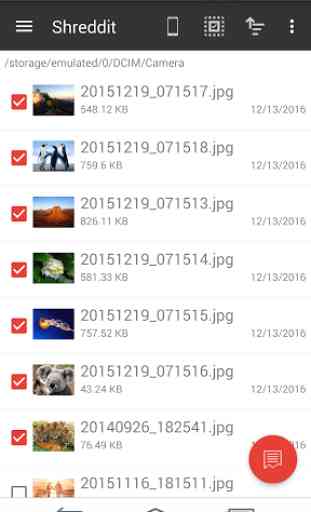
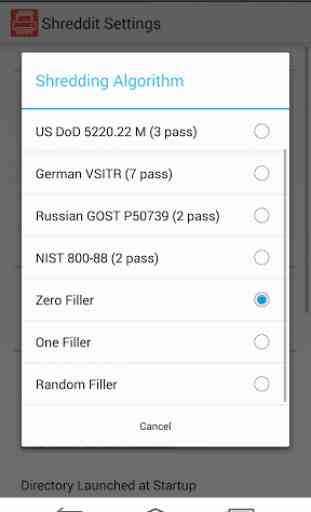
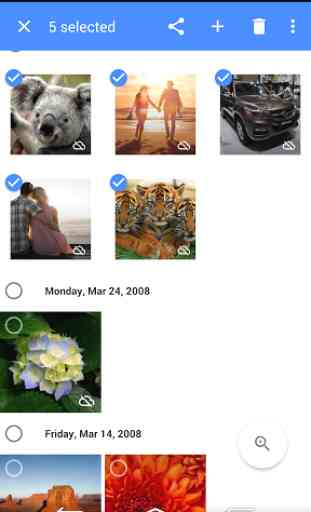
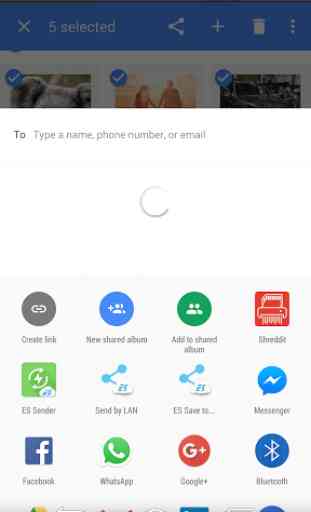

I was very concerned when multiple reviews reported the ability to recover photos and files with either diskdigger or dumpster, but I ran this on a test picture and pdf and neither were recoverable with either program. However, the thumbnails and file names remained, and it didn't delete my apps or app data so what it does shred is underwhelmingly little. Better than nothing, but not what I was hoping for.