Shush! Ringer Restorer
It's activated when you silence your ringer using the volume buttons (or other means). You don't need to remember a special app! Just change the ringer mode to mute or vibrate, and it automatically pops up and asks you how long to stay silent. Never miss another important call.
Great for class, the office, movies and sleep.
Disable Doze Mode for Shush! on MarshmallowAndroid 6 (Marshmallow) has a battery-saving feature called Doze Mode which prevents apps from receiving alarms when the device is idle for a period of time. If Shush! can't receive its alarm, it can't restore the volume at the requested time. To resolve this, exclude Shush! from Doze Mode. See https://goo.gl/sC5jjR for detailed steps describing how to do this.
Why does Shush! ask for camera permission?Many camera apps silence the ringer during video recording, and it's disruptive for the Shush! dialog to pop up at that time. Therefore, when Shush! detects that the ringer has been silenced, it checks whether the phone's camera is currently in use; if so, it does not display its dialog. In order to perform this check, it needs permission to access the camera.
Why does Shush! ask for access to phone?Recent versions of the stock Android phone app silence the ringer while making/receiving calls. To prevent the Shush! popup dialog from appearing at this time, Shush! needs these permissions to detect those scenarios.
Got Problems?
• If Shush! doesn't pop up automatically, try rebooting. Also please note that after initial install, or if you have uninstalled/reinstalled, you must launch it manually from the app drawer once so that it can register with the Android OS to be notified of ringer mode changes.
• On Huawei devices, there is a “protected apps” feature which requires the user to select the apps which are allowed to run while while the screen is off. If Shus!h is not allowed to run, it can’t restore the volume at the requested time if the screen is off at that time. Go to Settings -> Advanced settings -> Battery Manager -> Protected apps
• On Xiaomi Miui8 devices, when you use the volume down button, it lowers the volume to 0, but does not change the ringer mode to silent, which is what activates Shush! As a workaround, use a quick settings toggle to silence your ringer.
• On Asus ZenFone devices, there is a built-in app called Auto-Start Manger, which by default prevents apps installed from the Play Store from running unless they are started explicitly by the user. Since Shush! is started implicitly when you change the ringer mode, you need to configure Auto-Start Manager so that it allows Shush to run. See https://www.asus.com/support/faq/1013752.
• Some other apps that silence the ringer also cause Shush! to pop up. If this happens, email [email protected] as well as the other app's developer, and we can fix it together (it's easy).
Please email [email protected] to report problems.
Category : Tools

Reviews (28)
Used to love this app. Made the mistake of trying an iPhone, but Shush wasn't compatible so switched back after 6 months. Have an SG9, and Shush NEVER turns the ringer back on anymore. That's the whole point, but no longer works. This has been an issue since I got an SG8 over a year ago. Very disappointing. Contacted the developer and got simple fix, and all is great again. Great app and great support.
I have used Shush with my past two phones and absolutely can't live without it. I initially had problems using it with my Samsung S10+, but the developer was quick to respond and helped me fix the issue (I should have read all of the updated notes). You need to make sure camera permission is not given with latest Android version. Highly recommend!
Great app. I can sleep at night knowing I won't miss important messages after I'm supposed to be awake. Had a problem with it only running once after install but that went away once I opened the app for the first time from the app drawer and NOT from Google Play, after install. Now it's working again and I'm happy to have one of my favorite apps back!
This app has been a lifesaver to make sure I turn my ringer back on after work, a movie, or other events that require cell phone silence. I'm terrible at answering my phone when it's just on vibrate, so this is perfect for me. I recently had an issue getting the app to work after upgrading to Android Pie, and the dev shot me some helpful debugging tips (beyond the troubleshooting steps listed here) that led me to my solution. It turned out that my Android Wear watch was setting DND mode on, so my ringer status wasn't conveyed to Shush at all. Huge kudos to the dev for the stellar app and support!
Stopped working after 9 was released. No notification comes up and the app doesn't seem to do anything anymore. Tried removing camera permissions and manually silencing ring time volume in settings and then reenabling - no change If it wasn't clear enough to the developer, let me just explicitly state that the above steps are what is recommended for Pie troubleshooting. They don't work.
Been using app many many years. Since Pie update on Pixel 2xl the app never will pop up after I slelect the vibrate option. Only untill I open app in the app drawer then select the vibrate option over again to then see the shush app prompt for how long. Seems the app is forced shut after a period of time. I have the battery optimization turned off.
I see all the great reviews but does not work for me. Doesn't turn ringer back on after time expires. Will try uninstall reinstall and post later. Edit: Developer responded right away with simple fix--needed to change a setting. 5 stars for app; 5 more for service.
This app is invaluable if you are prone to forgetting to turn your ringer back on. Ever forget to turn it back on in the morning, after church, after leaving the library or movie theater? This is the app for you! Scheduled DND mode is cool and all, but this is a lot more useful.
Updating 3/23/19. Great customer service. They contacted me right away with things to try for Android 9. I was able to get it working. For others, turn off battery optimization for Shush and camera permissions. Works great again!! Love this app, but doesn't work anymore with latest Samsung update as of 3/22/19. Please fix!!
I've used this app for years, but since upgrade to android 9.0 no longer works properly. I've tried the fix, but it doesn't work on my Galaxy Note 9 😐 Update - I contacted the developer and got instructions for a fix for the problem, and now the app is working as before
Already sung the praises of this app before, it's brilliant. A real must have as it makes things a lot simpler as you don't have to remember to turn the ringtone back on when leaving work or a meeting or the cinema or a play. fantastic recommend to everyone.
Used to work great until Tmobile upgraded this last time. I have a Galaxy Note 9 and I loved it for when I was at work as I'm always forgetting to turn my sound back on when I get off work. But as if today's Tmobile update, it no longer works. Totally bummed out!
Update: Developer contacted me, he is trying hard to fix. Reinstalled but work around not the best. Im willing to wait. I have granted NO permissions, even thou I get notice every time. Seems to work for now I have been using Shush for years on old Galaxy Note Edge. Loved it! My top 5 fav apps. I finally got the Note 9 a few weeks ago. It shipped with Oreo. Shush was one of the first apps I loaded. Worked great. The other day, I got the Pie update and it caused same problems others report.
I've used this for years, and I've loved it. Unfortunately on my S9 it's just stopped working. I don't have the clock pop up. I checked all the permissions and everything looks good, but the app is just not working. I'm hoping there is a fix soon.
Was one of my favorite apps until Pie installed on my Samsung S9+. Now it doesn't work at all. I've tried reinstalling, turning off camera permission, turning off Battery Optimization, etc. Will be 5 stars when it works again. Waiting on a patch.
I have had this app for years, and it was wonderfully reliable. Not any more. Didn't work on my LGV20 from 2016, or my Note 8 from Sep 2017, and now my 8+ that is new. As a result I missed a lot of calls and messages. Very disappointed.
I love using this app, especially when I'm in meeting or in class because I'm often not thinking of my phone when I leave those setting and I forget to turn my ringer back on and I miss important calls or texts. This app really helps with that problem.
This is a five start app, even after Google essentially broke it with the introduction of Pie. Like so many others, I was distraught when I discovered that Shush no longer popped up when I muted my phone. Instead of downgrading my review, however, I wrote to the developer. I got an auto response with instructions on how to overcome Google's latest tinkering. Followed the instructions and there you have it. Shush is functional again. Great app, great developer. Google may eventually kill it, as it does so many other good apps, but Shush will always be five stars to me.
**Please allow emergency calling. Two phone calls from the same number within 15 minutes, will allow the second call you go through... thanks!!** This is the easiest DND option out there. It just works. I don't need to fiddle with complicated scheduling anymore. When I go to bed, I just silence, and 8 hours later, it's on again. Thank you!
Buggy. Nice idea, pretty good interface, but fails to turn back on most of the time. Also only allows 15 minute increments from the current time but want to be able reactivate at a SPECIFIC time.
Love this app. It had stopped working after upgrading Galaxy S9 to Android 9. Here is what you need to do to fix it. Removed Shush from Battery Optimization. > Go to App info > Optimize Battery Usage > Switch the drop down to 'All' (defaul is 'Apps not optimized') > Find Shush and Turn off the button
So... this is to automatically bring up your ring tone volume. Why did I get an alert of my phone that it was using my camera?! Sounds like some shady things are going on here! Your response just tells me that you got busted. You were hoping no one would catch that detail. But... if they do... here you go here is how to shut it off. Sorry, still beyond acceptable, and looks even more shady.
I like the app when it works. I have a Samsung S8 and I just looked in my notification window and it said ringer will turn back on at 11:58 and it's now 12:08. Doesn't do it all the time but sometimes it does not turn ringer back on.
Once work perfect, best tool in the box... But over the last year or two it doesn't work with my Samsung note... Please if it doest work, make that known or make it work. Signed Frustrated!
Love this app. Just wish there was a setting to input the volume level for it to restore to. Always sets the volume to high.
Love the app. Had some issues with latest Samsung update. The app wouldn't pop-up. To fix, go to your Special Access/Battery Optimization and uncheck the Shush app.
Unfortunately V9 has broken this wonderful app. I have read what I'm supposed to do to get it working but the directions don't match what I see on my Galaxy S9. :-( And then it works again for no apparent reason. A little bit unpredictable.
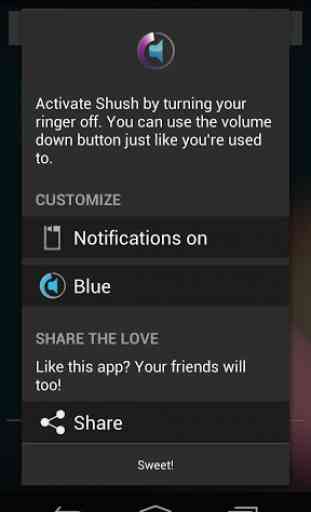
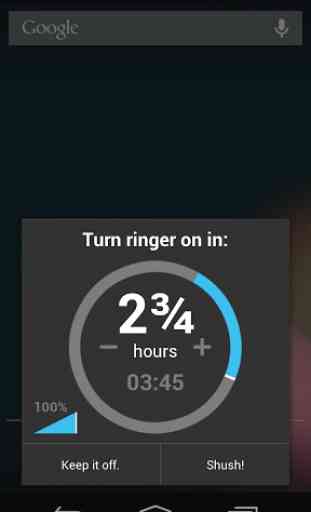
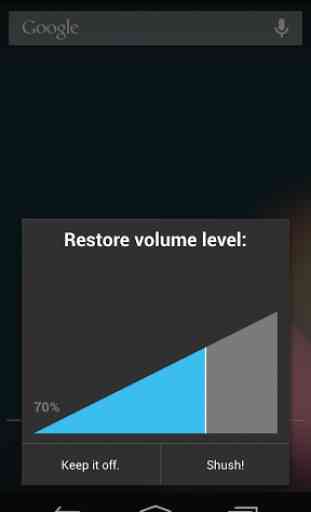
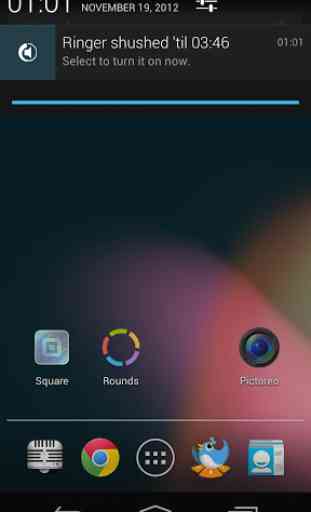
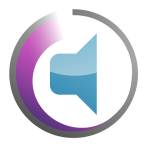
I've relied on this app for over a year and it has been fantastic! However, now that the Android Pie update is out, the app no longer works. I've tried all of the tips in the description for troubleshooting Pie, but nothing worked. I tried uninstalling and reinstalling. That didn't work. I'm very frustrated with this - I hope they find a fix!