SI Smartphone Printer
Supported Models :
SI Smartphone Photo Printer SKU 205983 (Wi-Fi Model)
SI 2x3 Instant Camera SKU 207135
SI Smartphone Photo Printer SKU 207127
SI 3 inch Instant Printer SKU 207126
Easily print amazing photos with SI Photo Printer
The "Sharper Image" Instant photo printer and camera can be used to print images from smartphones by connecting Bluetooth to the device.
You can take and edit pictures on smartphones or tablets. It will instantly print your precious moments!
[How to Use]
1. Make sure you recharge the printer before you use it.
2. Make sure the Adapter is connected properly.
3. Turn on the printer
4. Go to Bluetooth setting and find the printer’s MAC address.
The MAC address is placed inside the printer’s door
If you purchased Dock Printer, dock your smartphone at the pin on top the of the printer or find the MAC address on the downside of the printer to connect the device to the Bluetooth.
5. Select an image from the Gallery or take a photo with your smartphone.
6. Once image has been selected, edit the image with your personal preference.
7. Now press print button located on top of the printer when editing is completed.
8. When you print for the first time, it may need to update the firmware. Please follow the instruction shown on the screen of your smartphone.
9. It will take about a minute to fully print. Please do not pull the photo until it is completely printed.
If you are using Wi-Fi model (SKU 205983 ) please put password as below when connecting Wi-Fi.
Wi-Fi password: 12345678
Category : Photography

Reviews (30)
Wont print at all. I have a Samsung Note 8. I connect via blue tooth. Select print. Then a firmware update pops up and I've "updated" 4 times with the same result in it juat sitting at "starting print". After 4 tries of 5 minutes of waiting nothing prints. I close the app and gwt a notification. Saying print in queue. I click it and it says print done but still no picture. Idk what is wrong. Definitely the printer malfunctioning as I followed all steps in set up and print process.
App keeps crashing using Samsung galaxy. After i press print, it just goes back to the picture gallery. I select the same photo to print and then it says printer can't be found and then I get the "app has stopped" message. This is terrible. I can't print anything
This app for both Android and iPhone is a total piece of garbage. On Android you cannot connect to Google photos and with the iPhone it just hangs saying waiting when you go to print. Find a different printer or return this one if it isn't too late.
Since update, I haven't been able to print anything. Not even a preview comes up. I've been trying to create postcards for my folks back home but this has hindered my progress by a good bit.
Even when connected you can't edit photos or crop them like you should. Really needs some work. At best just makes good post card inserts. Not easy to get one that you can frame.
It will sit there and look for the printer until the cows come home. The app doesn't have any settings or anything. Just pop your phone on the dock and hope it works. There is no way to know ahead of time because there is no list of compatible phones.
The app connects to my photos but will not print them. Very frustrating! Will return the printer and paper. So sad and mad!
There doesn't seem to be a way to print from google photos even if they are saved on the phone itself. Also, does not charge my Samsung S8. Will be returning it.
I do NOT understand why their are so many bad reviews, I followed directions & everything works from my wife's Iphone to also my Android phone, we print out pictures with no issues. this printer is GREAT!
Doesn't work at all. App closes every time I select an image. Completely worthless.
Didn't work. Bluetooth kept disconnecting. Pictures wouldn't pull from gallery into app.
Won't even connect to Bluetooth. Bought as gift for daughter and she couldn't get it to work. I can't either. No printer found.
Not working! Some of the same issues others have had. SI last update was Nov 2018??? Must not be reading reviews. I know this product isn't a big money maker but it's all about service . . . Hmm . . . will I purchase from SI in the future?
Does not work. prints out only one photo and will print no more. Very disappointing!!! Spent a lot of money on film and printer for vacation photos for thr grandchildren. Disappointed them too.
So frustrated it will not download and it will not let me use the old app without downloading the update .....thus rendering my expensive photo printer worthless. I am beyond frustrated!
Can not pair the printer with my Galaxy although it says you can. Guess it's going back ! So disappointed in Sharper Image. Said easy to use. So much for that ???
Can not add the printer to my camera. I have NFC and still will not detect. wasted several hours of my life trying to connect.
App will not download. Tried for several days, still nothing. Not able to use printer without app. Sending printer back. Very disappointed!!
Printer/App Sucks ! I gave the printer and extra paper and print cartrige as a gift. The dock will not connect mechanically nor will it pair with her LG phone.
Doesn't connect even when directly connected. Fix the app!!
Awfull. Waste of time and money. App can't find printer most of the time.
Works fine, but does not have a template for any phone except for Samsung Galaxy. No templates for Pixel devices
Lots of glitches! Very annoying! Why does it keep saying printing but hardly ever prints! Can someone please resolve this!
24 hrs. and the app is still in the download pending mode. Don't want this and will send printer back to Sharp Image.
The Google Android App dosen't work. We purchased four (yes four) SI Smartphone Printers and two extra film cartridges for each camera as Christmas Gifts. ** None of them work ** 🤔🤔🤔 Not so Merry of a Christmas
App keeps crashing. I haven't been able to print anything.
Program freezes up on occasion and you have to restart.
Even the customer service app does not work. Android use..forget it.
Will access my photos but won't select them to print
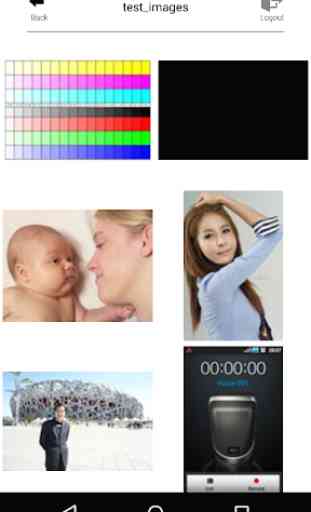
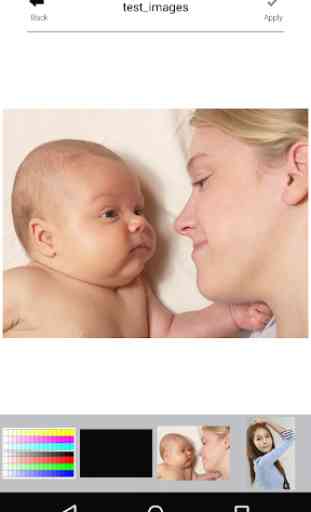

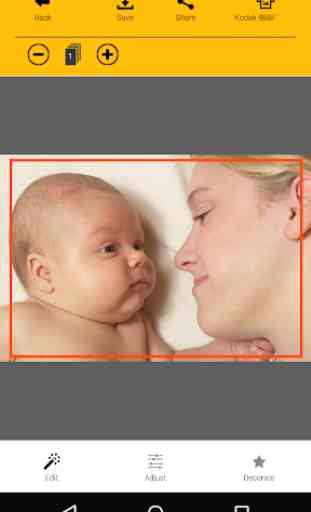
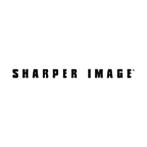
I have emailed several times and it keeps bouncing back. Is there no longer support for this app? I am able to choose a photo but it doesn't show up on the edit screen.... So I can't print my photos. I'm using a Galaxy S9. I have updated the firmware and uninstalled and reinstalled the app as well as restarted both the printer and my phone several times. I can print a test page and it prints beautifully but it's useless if I can't print my photos