Side Apps Bar - Edge Sidebar
- Edge Sidebar allows you to run any application at any time.
Main Features✓Fast task switcher/app switcher✓Creates Beautiful sidebars on the edge (ultra customizable)✓Creates two bars (left bar and right bar) with shortcuts✓Provides real multitasking ✓Apps Organizer✓Finally, you can clean up your homescreen
Choose shortcuts from three categories.Apps✓Add any installed application to the edge barTools✓Network Settings✓Wifi Settings✓Bluetooth Settings✓Gps Settings✓Sound Settings✓Display Settings✓Keyboard Settings✓And more...Actions✓Home Button✓Back Button✓Recent Tasks Button✓Quick Settings Button (Status Bar)✓Notifications Button (Status Bar)
Side Apps Bar
- Edge Sidebar is powerful floating task switcher.How to use it?☆First add shortcuts to the bar.☆Then swipe task bar from the edge of the screen.☆After that simply click a shortcut icon to quickly switchbetween current task and another task.That's all you have to know.
Floating sidebar launcher stay always on top of all other apps.Of course, you can open and hide it whenever you want.You can add to the taskbar as many shortcuts of your installed appsas you want. There's no limit.
Floating sidebar launcher is fully customizable.For example, you can set:✓Icon -> size, transparency, color✓Background -> corners, transparency, color✓Shadow -> width, color✓Signatures (below icons) -> font type(sans, serif, monospace), font style, font size, font transparency✓Columns -> from one to four columns with shortcuts✓Bar -> height, location(top,center,bottom)✓And much more...
If you've been looking for a way to organize your apps better,you're going to find Side Apps Bar Floating Sidebar super useful. Floating sidebar launcher on the edge of your screen will be perfect for youif you'd like to clean up your homescreen and make use of multitaskingwhich is supported by your phone.
Floating sidebar launcher will surely make your life easier.It is a new way to use the power of your phone.If you've been looking for a convenient, modern and fast task switcher/app switcher this taskbar is definitely for you.
If one floating sidebar on the edge of your phone isn't enough for you, turn onsecond floating sidebar. With two bars you will fully use thepower of this application. Switching between opened tasks will be very simple. Thanks to sidebars you will see what is real multitasking. With sidebarson the edges you don't have to use default system switching between recent running tasks any longer.
If you're tired using app drawer simply use edge side bar.If you have a lot of apps simply use edge side bar toorganize all of them. If you want to have quick access to your favourites appssimply use edge side bar.If yes, Side Apps Bar
- Edge Sidebar is what you really need.
Make use of multitasking with cool floating task switcher!Swipe Side Apps Bar
- Edge Sidebar and use its possibilities!
Category : Tools

Reviews (29)
I've tried about a dozen of these side app bars, and this is the one I keep going back to. Simple, customizable, and just works!
grest app better than Samsung Edge bar
I am using this app for more than a year. It's quite helpful. If you overlook 2-3 issues, app was great. But after upgrading to Android Pie in my Nokia 6.1 plus, smart screen app is not working. It kills of its own after few minutes. Each time after opening the app its working. But after few minutes later while the phone is in standby, the app closes of its own.
App has been working fine until recently. Cannot use contacts. When trying to add contacts it closes the app. All other shortcuts work.
It deserves 5 Stars however, works on some phones & not others. It stops when I try to add Apps on a phone that holds too many. Try to fix this, pls.
Great app. Only bug is the position of the area u need to tap to open side bar sometimes changes by itself and you have to go in the app and set it back to where you want it. Other than that its fantastic. Very customizable.
When applying icon packs several app icons are blank. I would love to be able to apply custom icons from icon packs. Especially when I know I have them.
It seems to work fine, but the app user interface is horrific. I would recommend the dev go and read the Google Material Design spec and redo the interface. Also would be nice to have a frequent apps option.
It would be a great app if it didn't disappear all the time. Very disappointing.
Great app with tons of options. Ability to create folders is great. It would be nice to have ability to collapse folders.
Great! Would be nice if you could add more native floating system apps. Like the Samsung galaxy note edge style.
Great app really usable easy-to-use thanks a lot and by besides I really like the iOS 11 new Dock if you develop such app it would be fantastic
I really want to give 5 but unfortunately I found that when you see video in gallery or YouTube in full screen mode, this side bar would appear and distracted the video on each side. Can you solve that problem?
Hi there is an app called blue light filter for eye care , it has screen overlay ditected problem too . But has a good solution for it . it disables itself for a second and then runs again . You can check that app , it may help you to use this trick for your app too .
The overlay keeps me from using emoji in my txting. I have to unchecked sidebar use my emoji in text and then recheck my sidebars. Been crashing alot and I have it really customized. Please fix. I love the app otherwise. Note Edge
Home button shortcut does not work, but the settings options are awesome !
I love it. Its better than edge panel from samsung, hahaha
This app is great. I have been looking for something like this forever.😍
Hello how to add apps in (list) add folder option Reply i need to add apps by creating a folder help me out
Beste Edge app. all the options you need and looks great. No intrusive ads.
I have tried several.. this is the best so far.. just hope it would not drain my battery. thanks!
Now working as it should a great app and a must have on any phone. Thanks guys.
Nice app, the best sidebar launcher, a'm using it, appreciated! Thanks
The sidebar is responsive again after the update, good job and thank you 😊
After the latest update it's responsive again, thanks for fixing this bug!
New phone, always same app, thanks for the app. Great job.
Great addition to my non Samsung phone.
so far - so great - simple is good. *?* I saw an option to create folders - it there a way to put icons / actions in the 'Created Folder' - ?? or is it more like a short-cut - Please help

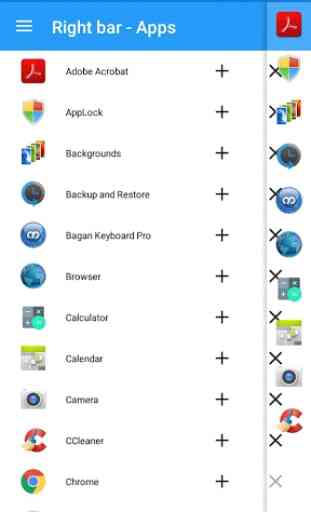

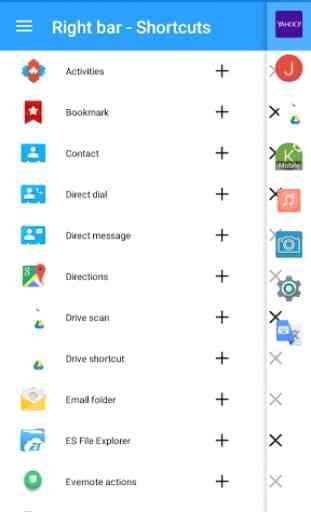
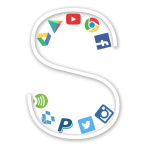
Simple, configurable panels for quick access to apps, shortcuts, Android settings, etc. The only complaint is that it sometimes disappears (probably due to Android aggressively killing unused background apps) and needs to be restarted. Oh, and if I turn my phone sideways with auto-rotate on, the panel size is shortened to fit, but does not resize when I go back to vertical. It seems the dev has abandoned this, which is a shame.