SideBooks - PDF&Comic viewer
Special thanks to, "Give My Regards to Black Jack"SHUHO SATOManga on Webhttp://mangaonweb.com
Category : Books & Reference

Reviews (27)
Good PDF Book Reader I like how you can view single or double page view depending on how I save my pdfs in my publishing software as single or double view. Also I like how you can create hyperlinks to the pages you want, Great for creating an Index page in my software.
Its a great app for reading manga. However, the latest update (8 hours ago from the time of writing this review) completely broke the app. It cannot access the external sd card without getting stuck on a black screen. Reinstalling shows the default library but changing the directory back to the sd card crashes the app. Again, a great app but the latest version needs to be fixed asap.
Loved it so much, that I was using the app and felt I should rate it right away.. even if you guys didn't ask for it.Had been looking for such an app for quite some time. Quick suggestion: Please make the flipping effect life like.. as in when we flip only one page should flip and the next page to appear on the reverse of it. It's great anyways.
Almost perfect. Please allow 2 page view in portrait. I have the galaxy fold so I really want to be able to view 2 page
I've been looking for a comic book reader because of Google Books' file size limit and Kobo's inability to upload PDFs and unpleasant reading experience. I absolutely love the shelf display and page turns are beautiful and responsive. That said, the quality of the PDFs lowers and there is noticeable pixelation even without zooming. The same PDF displays in Google books and Adobe at a higher quality with no noticeable pixelation even when zoomed in. If this can be fixed, definitely 5 stars.
If we use it in an ipad, we have to long press unlike in an android phone. Pl. Rectify it as soon as possible
The pdf file makes its own copy everytime i open it 🙄. Example, i open "pdf", it will make a "pdf 1" file, and so on
Best reader I've found! The page turning animation is just what I was looking for. It has brilliant features like cropping the edges of your comics and choosing what page is the cover art. It treats folders as collections which great for keeping all my comics neat and tidy.
I love the speed and smoothness of turning pages in books. UI could be easier to navigate. I'd very much appreciate the option to not have this app take over the volume buttons on my device.
Just a very easy to use and good looking way to organise, view and read my ebooks. I have this on every android device I own and it is terrific. At one point it began naming downloaded books as 'content' and I'm not sure why, but it didn't prevent me from reading them at all.
Other reviews say this app can read from the sd card, but when I try to set the home folder to anywhere on my sd card, the filepath defaults to "/" and a bunch of system folders appear on the bookshelf. I don't understand why I can't just select the comics folder on my sd card as a home directory like other reader apps. Please fix this and I will adjust my review.
Application is good enough just one thing is double page turn should be like the real one as in this application it showing double page as a single page and turning it while it should divide the both pages and turn them separately.and also about tap zoom for some books it is zooming fine but for some it stops upto screen fit.sorry but make this app like Google play book interface.
This is EXACTLY what I needed. This is no nonsense and does what other ebook readers do best, which is turn the page like in reality! I have loved this effect and it has had a positive impact on my life, because I wanted a no nonsense pdf viewer and this does a fine job, amongst the pdf viewers it is my favorite on a Mobile. Thank you for programming this app!
This app is still partially in Japanese. Add a full English version and let us select our own file paths in the initial start-up, instead of forcing a default. The only saving grace for this app is its speed.
you have to fix the red zoom you have to hide it because whene i read and zooming I got distracted .
Best manga reading app but i wish it has a feature that can lock display light, its quite annoying when my display suddenly turns off. other than that, its perfect.
The display is great, but the controls are hard to find. I know that it has the capability of displaying two pages at a time and can allow for a cover page, but I can't find the controls for this. The few instructions are in Japanese.
Good but it doesnt keep the screen alive while im reading, suddenly it shuts off!
The best PDF to flip book converter. Best thing for me was ability to turn book right to left! Would've loved if there was a page flipping sound effect though
Bookshelf view is perfect. Just a pity the rest of the app is not working correctly. I can't use dark mode. No option to rescale the text only zoom.
It is perfect for reading pdf and other documents on mobile devices with the feel of holding a real book.
The app works perfectly for my need.. Works as per description and is pretty smooth to use without any hindrances
It would be a perfect magazine reader were it not for the simple fact it foolishly puts all your bookmarks together, mixing all the titles you have!
I love it! Expecially this that you can see the cover of the book every time you comeback read it. Actually you see the entire bookshelf of lovely books in that moment.
A shame it does not have a easy way to access files and folders on the SD card. *Update: improved, thanks.
Very powerful book reader I hope it will be upgraded to export bookmarks, unfortunately the app has crushed and I lost all my bookmarks. PLEASE ADD A FEATURE TO EXPORT AND BACKUP BOOKMARKS !!
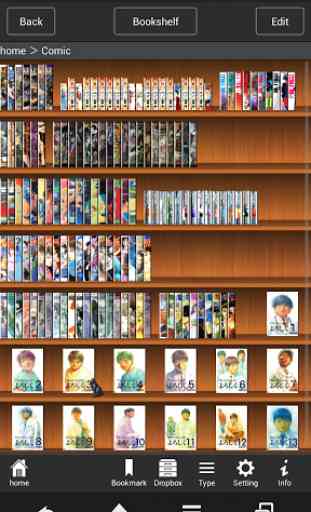

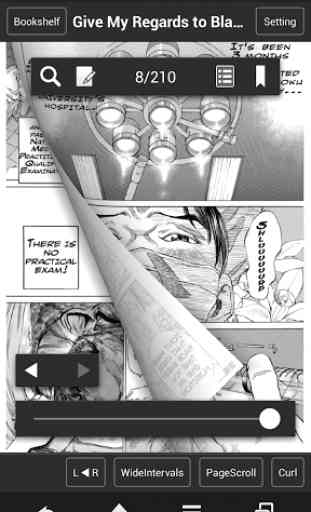
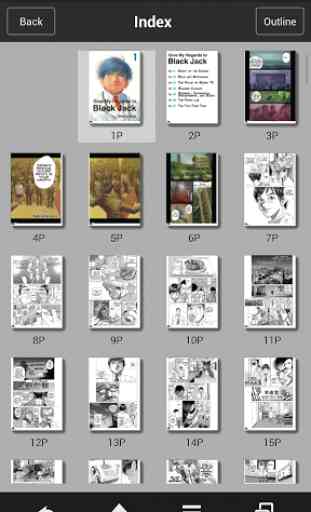

Very nice and Fantastic..!! Thank you so much for the app. I have request to the team of this app.. It works very smoothly at android but in iPad if we touch the links at pdf it doesn't opening. We have to touch and hold it then only the linked page is opening... Rectify it if possible