Sign Doc - Sign and Fill Docs
You can also use this app as a Pdf Maker / Pdf Viewer & Editor.
FEATURE HIGHLIGHTS
- Your privacy, our first concern, we don't use any of the cloud or server storage.
- No SignUp/registration to use this app
- Easily Add, Create e-Signatures to Pdf, Doc, Xls, Ppt & Images.
- Create a Digital Signature
- Add Text, e-Signature to documents
- Scan your document with an auto-crop feature.
- Page edges are detected automatically.
- Set page sizes for PDF (Letter, Legal, A4, and more)
- Share PDF/JPEG files.
- Print and fax the scanned doc directly from the app
- OCR Scan, Add custom Text & Add Signature to IMAGES.
- Auto Crop Corner Detection for Camera or Gallery Images.
- Generate High, Medium or Low-resolution Images.
- Generate A3, A4, A5, Letter, PostCard, Bussiness, etc PDF format to share with others.
- Use Passcode to enhance App data Security.
- Generate & Share Password Protected PDF.
- Share Images in ZIP format.
- Choose Image Resolution from a set of options.
The digital signature app can be used for many purposes such as signing a digital document and document signer. This digital signature app is the requirement of this this digital globe for digital sign and sign signature requirements. This e-signature works like sign easy for document sign and as a creator of e-signature.
Category : Tools

Reviews (28)
Really interesting and comfortable app to use. --- How to improve experience & ease of use: - On the signature canvas, colors & pen pallette would give much better space if they were moved from the top to one or both sides, or even a mini panel that can hide. Reasoning is that position on the top interferes with signature creation. - It world be great if edited PDF would be saved as PDF. Best regards & keep up the good work!
NOT RECOMMENDED It kept crashing everytime I tried to type in Text, to be added in a textbox. Twice it crashed as I tried to change the font. Doesn't seem to work right, perhaps the ads are interfering with the basic processes. The UI is muddled and disconnected from what people may actually need. Not sure why it has such good reviews.
Great App for signing in colour ink!. 2 drawbacks though, first, after a signature has been dropped on the pdf page, before finalizing the signature,we cant zoom the page, which makes it difficult to arrange the signature correctly in small space. second, when dragging to reduce the size of signature, free rotation happens which is difficult to control, so the makers may provide adfitional corner button for rotating the signature.
This app has been a pleasant surprise. I just discovered/ downloaded it a few days ago and... WOW... no more headaches. My two brain cells have found it easy to use & understand while working happily within the bounds of my Android phone... I want to point out that... The biggest +Plus, that I want to point out is the fact I don't have to deal with a parade of ads popping up on my screen as I'm working. Kudos !!!
It an awesome pdf editing app. You can edit, erase and sign anywhere in the document, it also allows you to delete unwanted pages in the document. It is awesome, I like it. I think you should improve the way the eraser works, The eraser is not easy to use.
thank you that you made it free, however whenever I add something it exits all the way out to its home page.. and when I open it again to add something like put my printed name , the quality of the of the pdf or the picture changes to low quality, it looks so messy. I've done it many times, and it is still doing it.
Very tricky but does its purpose. I can't figure out how to save modified docs and share them, I think I have saved them and then there's only one or two pages on 4 I had modified. I have to repeat the all modifications and doing it with each single page, as single documents, and not as a whole unit.. Share the modified docs right away or I might not find them in a second time. Anyways it is useful and free!
Unfortunately does only let you create some signature can which cannot be used later on on other documents except if you have them already in your phone and you can upload them. The app it's also not working offline so only if you have premium for which I suppose you have to pay. It saves all the files but with zero bytes output meaning to say that actually they can't be used. Also the files are saved with a jpg extension not PNG so you cannot use them for signing other files.
After spending so much time filling all the info in the form, I saved it and found that this app completely blured the whole document. Not only the text I added but also the actually PDF's quality is reduced and it looks bad. Now I have to do it all again using a different app.
Signing documents was a breeze with this app. Once you learn how to resize your signature, and maneuver it to the correct place. You can also add text for misc items and date the documents. Very happy with this app and how easy it was to learn how to use.
junk, cumbersome, irritating and used unfriendly. update: I compared this app to approximately a dozen others (of the same type). In context... my initial review stands. Moreover, I don't have a problem "figuring out how to use the app" - thus watching a video would be a waste. If i was a developer of apps... I'd make a far better one. I design educational materials, thus, my critique is coming from a POV based on design and used friendly ways to use things like mobile apps.
Clunky app that is difficult to use. When I select a document to sign this app doesn't list as drop down option on my phone. I used the photo option and got really frustrated trying to text in the information. Deleted. I wish Write on PDF was compatible with my phone because that app worked well on my previous phone.
I don't usually rate apps but I like this one a lot. I don't have much use for this type of app. Maybe a few times a year. So to have one do what I need for free is great. Lots of adds. Lots and lots but it's free. Don't like adds? Pay for it. For my needs it's perfect and I'll put up with the adds.
My filled details could not appear in the document when I use your app to edit for signature, and I can't shared the document as an editable copy for filling after editing my signature! Can you work it out to suit smoothing a work flow proccess, this could be much more user friendly!!!
I love this app! The main point is we can edit both images as well as pdf. Little improvements needed in UI (like copy-paste, etc) as at present it takes more time if you want to edit more documents! Otherwise great app!
Overall does the job, but controls are clunky (or I am dumb). e.g. I found no way to control text wrapping, and had to place each word individually. Also zooming the document during text placement does not zoom proportionally the text, which it should do IMO.
Text placement is frustrated by giant "X" cursor blocking the view. Edit mode does not allow zooming in. Signature is scrunched and deformed. No way to edit mistakes. If you saved, your done. App is too clumsy to be productive.
I have used the app on 3 occasions and I can confirm what it is says it can, sign on PDF docs. It's really easy to use and since I'm satisfied with the free version I'm considering upgrading to the paid version to see the extra features offered to premium users.
Liked the features. but the big issue is that , when I sent Signature format in JPG form, it appears as black background only in whatsapp.why it is so?.. How can it be solved? Am using the free free version. But upgraded to pro for one day to solve the issue. But no positive result!
Useful for marking up PDFs. Resulting quality is a little compromised. And it doesn't seem to let me zoom into a pdf before marking up. But it gets the job done and the price is right.
Excellent app, which has proven very useful for signing daily covid reports for the kids to attend school. Would give this 5 stars if it would be possible to flatten signatures and dates while the document is zoomed in, as it is difficult to shrink the text and place it evenly on the line without flipping or deleting it.
Not enough words to describe this package. I spent the whole day installing nearly 20 apps and none succeeded, except this one. It is possible to insert text in vernacular and do everything that you can think of while editing a pdf. I give it ten stars
Super easy. Completely free. You can share it to google drive, emails, file manager, etc. You have the option to save it as a pdf, jpg, or zip. Amazing!!!!
Does what it's meant to do. Adding text can be a bit of work depending on the form you are adding text to. For example, I couldn't add a long name to a form using only one field of text because I couldn't extend the field enough to make it fit in one line.
Boy, was I wrong!!!!! Thought this was the best app, but nothing can be farther from the truth. The app stops working after a few days of use! It wouldn't allow me to share or email my signed documents. Trust me.......THIS APP IS A SCAM!!!! It's totally useless, I went ahead and deleted it.
Even don't try it. No chance of aligning text and to choose a font size. Zooming and placing data and then saving allows you to save just zoomed part of document. Awful
I was in a bind and don't have printer so they needed me to sign and return. Well after 2 other apps I landed on here and really think it should be the top rated sign app. Why to go. If I could have given it a perfect 10 I would. Again thank you so much 🙂
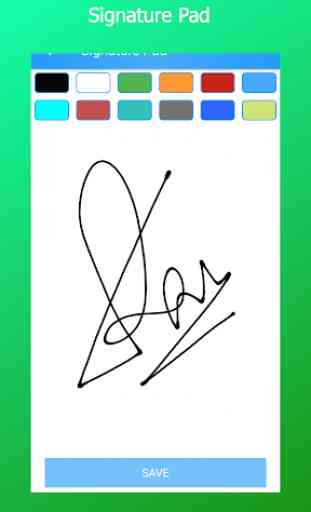
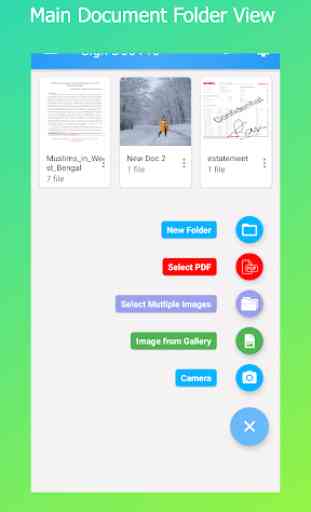
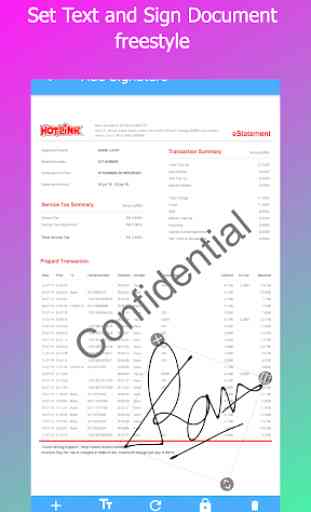


I just downloaded this app. Finally, an intuitive way to fill in & sign a PDF! Two issues though: Every entry has to be reduced manually, and getting uniformity is impossible. It's also easy to alter the angle unintentionally. Is there an option for all text to be the same size and for the angle not to change unless I turn that feature on? If it can do those two things it'll be a five star app!