sign pro PDF
Wacom sign pro PDF is the complete professional solution for securely signing and annotating PDF documents in a paperless workflow.
When you use sign pro PDF as your document reader you will also have tools for:
- Electronic handwritten signatures
- Freehand annotations
- Sticky note texts
- Text highlight, underline and strikethrough
PDF files that require signatures or annotations may be transferred to a device through various means. For example, you might receive an email with a PDF file attachment which requires your signature. You can open the file attachment and view its contents directly in sign pro PDF. To sign the document, you can select the signature tool, select a position in the document and then sign using your finger, capacitive stylus or Wacom active stylus. You can then send your email reply with the signed PDF document attached.Your signed document can be viewed in any PDF reader and your signature will appear exactly as you created it. In addition, sign pro PDF follows industry-standard PDF electronic signature standards so any changes to the document will result in signatures being shown as invalid.The stylus used to sign determines the type of signature created:
- ‘touch’ signatures created using your finger or capacitive stylus do not contain biometric data
- ‘biometric’ signatures created using a Wacom active stylus contain full biometric data including pen pressure
Key features
- Handwritten annotations can be added
- Sticky note texts can be added
- Text mark-ups can be applied including highlight, underline and strikethrough
- Form filling is supported
- Signatures can be created using a finger or capacitive stylus
- Signature areas can be predefined for signing at a later time
- An eSeal can be prepared from an image source and can then be used to sign a document
- A custom File Manager gives the User options for opening and saving PDF documents which can be accessed using Dropbox and Share standards
- Password protected PDF documents are supported
- Signature information can be displayed, including the who, why and when of the signature
- Wacom Ink Layer Language (WILL) technology is used to give a high quality digital pen and ink experience
Compatibility
Required OS:
- Android OS 4.4.2 or later
With touch:
- Devices which run the required OS
With Wacom technology:
- Samsung Galaxy Note series
- Input devices that make use of Wacom EMR:http://www.wacom.com/en-us/enterprise/technology-solutions
- Biometric signatures are only captured using Wacom technology
- Biometric signatures are fully compatible with the Wacom range of signature applications
Signature Creditsign pro PDF uses a signature credit method:
- Free installation credits: 3 signatures can be created; after 3 signatures have been used, new signatures will be displayed with a demonstration watermark
- In-app purchase: credits can be purchased for new signatures
When you use sign pro PDF as your document reader you will also have tools for:
- Electronic handwritten signatures
- Freehand annotations
- Sticky note texts
- Text highlight, underline and strikethrough
PDF files that require signatures or annotations may be transferred to a device through various means. For example, you might receive an email with a PDF file attachment which requires your signature. You can open the file attachment and view its contents directly in sign pro PDF. To sign the document, you can select the signature tool, select a position in the document and then sign using your finger, capacitive stylus or Wacom active stylus. You can then send your email reply with the signed PDF document attached.Your signed document can be viewed in any PDF reader and your signature will appear exactly as you created it. In addition, sign pro PDF follows industry-standard PDF electronic signature standards so any changes to the document will result in signatures being shown as invalid.The stylus used to sign determines the type of signature created:
- ‘touch’ signatures created using your finger or capacitive stylus do not contain biometric data
- ‘biometric’ signatures created using a Wacom active stylus contain full biometric data including pen pressure
Key features
- Handwritten annotations can be added
- Sticky note texts can be added
- Text mark-ups can be applied including highlight, underline and strikethrough
- Form filling is supported
- Signatures can be created using a finger or capacitive stylus
- Signature areas can be predefined for signing at a later time
- An eSeal can be prepared from an image source and can then be used to sign a document
- A custom File Manager gives the User options for opening and saving PDF documents which can be accessed using Dropbox and Share standards
- Password protected PDF documents are supported
- Signature information can be displayed, including the who, why and when of the signature
- Wacom Ink Layer Language (WILL) technology is used to give a high quality digital pen and ink experience
Compatibility
Required OS:
- Android OS 4.4.2 or later
With touch:
- Devices which run the required OS
With Wacom technology:
- Samsung Galaxy Note series
- Input devices that make use of Wacom EMR:http://www.wacom.com/en-us/enterprise/technology-solutions
- Biometric signatures are only captured using Wacom technology
- Biometric signatures are fully compatible with the Wacom range of signature applications
Signature Creditsign pro PDF uses a signature credit method:
- Free installation credits: 3 signatures can be created; after 3 signatures have been used, new signatures will be displayed with a demonstration watermark
- In-app purchase: credits can be purchased for new signatures
Category : Business

Related searches
Reviews (5)
Den. C.
Dec 17, 2016
Tried to fill in a scanned form with the annotation feature using a samsung galaxy note stylus. 1. The lack of palm rejection makes it difficult to use. 2. Handwriting ink is obviously lagging after a few fields. 3. Some ink made accidentally by the palm couldn't be erased. 4. Going to the annotation mode, i cannot zoom in/out with my fingers. Need to exit annotation mode, zoom, go back into annotation mode, to continue annotating.
Mar. S.
Nov 8, 2016
Not easily used
Dmy. O.
Jul 26, 2017
How I can change a language of interface and text in app?
Ala. D.
Jul 6, 2018
Total waste of time. installed on Note 8, made all the right noises but failed to work as expected. Just a waste of my time thinking I was doing something wrong.
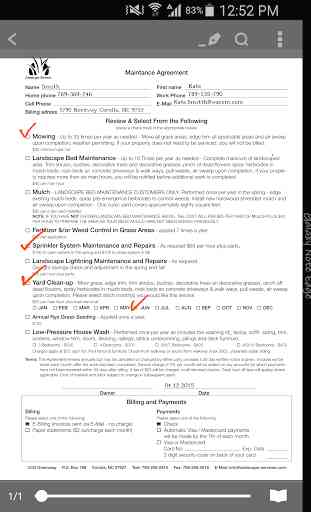
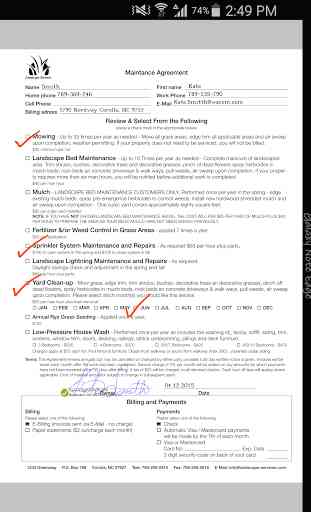
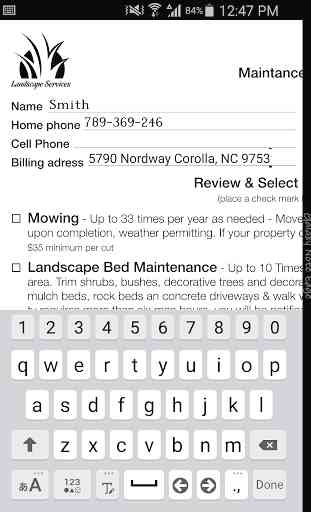
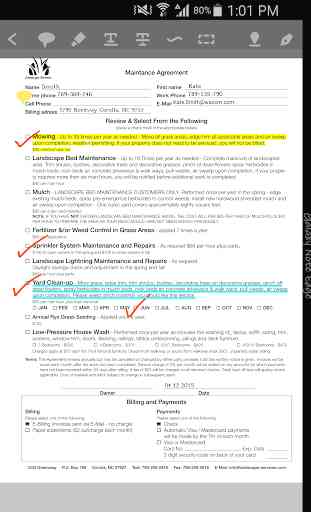

This is good app but there is a black shadow problem on both side of pdf up and down, when we open pdf tools to write.