Signal Info (formerly Fi Info)
• It allows you to see and keep track of which network you're connected to (WiFi, Sprint, T-Mobile, US Cellular), and at which speed (2G, 3G, 4G etc).
• Free, no ads
• Events recorded:
- airplane mode on/off
- phone on/off
- WiFi on/off
- connected to WiFi
- connected to cell service
- cell service speed change
• 1x1 widget displaying current connectivity
• 4x1 widget to switch carrier from home screen (configurable)
• Notifications will be triggered for any WiFi, cell or disconnect event
• Code is Open Source (https://github.com/mbmc/FiInfo), contributions welcome :)
Category : Tools

Reviews (27)
I'd prefer to have the widget back instead of a persistent notification (which I immediately hid). Through no fault of the developer, this is less useful for Fi users since the Sprint network has been merged with T-Mobile. There's not really a need to manually switch networks now. Toggling airplane mode is just as useful to reset a bad cellular connection.
What happened? This app used to be great... Just updated to v0.2.0 and now the app is not the same as I've loved for years. The widget is gone, a persistent dot is at the top of my screen. And the old version was much nicer layout in the app. Please bring back the widget and turn off the dot. Also why is there an option to switch to Sprint? They were merged into TMobile in April 2020 so there are no longer any Sprint network towers to connect to. After dev contact and explained the changes I've update my rating. once we get the widget back it'll be a 5* app again
The constant notification is 1 of the 2 things ive frequently used the app for since I live in a rural area. Unfortunately I share everyone else's frustration with the widget not being available. The main reason I used this app was because of living in a rural area and u.s cellular being the main network for roughly only 100 miles south of me. And while traveling (driving) the widget was essential to not losing GPS. Haved utilized this app for years, thank you!!!
I'm a long time user. This is one of those amazing utilities that has worked so well over the years it goes nearly unnoticed. I'll be honest, I should have given a 5 star review long ago. The only reason I was here reading other reviews was because of the widget disappearing. I stuck with it after Google took away your ability to auto dial the codes, and I'll stick with it through this as well. Google seems to get a rise out of taking away useful features, but that's no fault of the dev.
The toggle to disable the background service is broken. I switch it off, and it pops back on spontaneously. If I switch it off, it should stay disabled until I manually switch it back on.
This is a great app! It has an easy to use interface allowing you to see which network you're connected to via the widget and to switch between networks as desired. Sometimes the Fi app doesn't switch to the best network and this allows you to do so at will. It's not so simple that my tech challenged mother can use it, so that's why it's 4 stars. It is pretty easy to switch networks once you try it a few times. Overall great app for Google Fi!
Helpful on Fi to force connection to us cellular which the phone can't seem to do on its own. One issue is SSID now just reports as n/a.
Since the latest update (and upgrade to Android 12), the app no longer reports SSID of the wifi connections, showing "n/a" instead.
Useful widget for network diagnostics. One issue: when on wifi, the app knows the name of the network, but it fails to record this name. In the log, the wifi network names are all listed as "n/a". It would be helpful to know the names of the wifi networks I've been connected to.
I've noticed that my phone says that I am on 5G, but the app's widget and history says that I am on 4G LTE. I think it's time for an update on the app, seeing the last update was back in 2018. Other than that, I have always liked it. No real issues.
Thank you for bringing the widget back! I much prefer it to having more notifications hanging around.
Does what it says; handy information to have, especially for Google Fi customers. My only gripe is that the widgets seem to be cropped on the Pixel 5 and don't display all the available info. It would be nice if the widgets could be resized, and have custom colors, to blend in with my color scheme/wallpaper.
Great App for Fi! This is a very handy so for setting what network you are on and helps switch networks when needed. The app hasn't been updated in awhile though, I hope they update it for 5G.
Good, but the foreground service setting doesn't persist on device restart.
No longer works correctly with Android 9. Now it juat says I'm always connected to Google Fi instead of Sprint/T-Mobile/etc. so I have no way of knowing what network I'm on
The app has been working great for me since i first got it. I'm always able to see what network I'm on and use the app to switch between networks.
Would be nice if it had a mapping feature so I can see what areas I am typically connecting to which carrier.
While a bit barebone as far as visuals go, does exactly what i need it to do. Thanks for a great app!
I have Sprint. I try to switch networks and it goes to Verizon. Verizon is not a listed choice. Sprint is supposed to be roaming on T-Mobile. How is Verizon, who will not accept Sprint, getting the transfer?
Really only useful to nerds or the extremely curious but interesring to see the info (and be able to change if you think one network works better over another)
This is a life saver when I need to get off Sprint, but it'd be nice if the widget would show all 3 buttons.
Can't switch carriers manually since Android p but otherwise a good companion for project fine.
I have Google Fi and I used this for a while out of curiosity to see what carrier it was using. Turns out it's usually Sprint.
All I got was a blank screen. I did not receive any network signs insight
good but i changed device. still on project fi but not on pixel 3 anymore. I'm on one plus 7. can i still switch between carriers or no?
I use the widget primarily to know when I leave and arrive at various places, thanks to its wifi history.
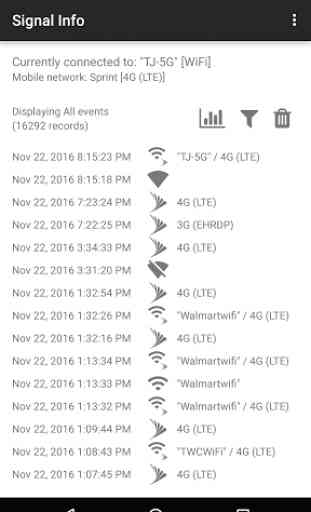
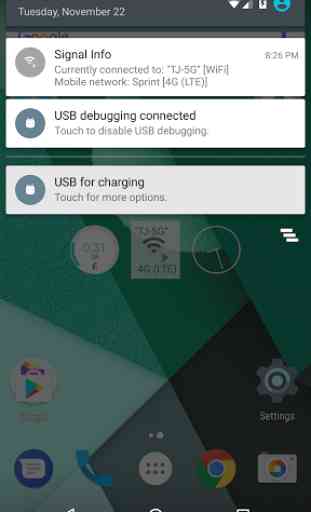
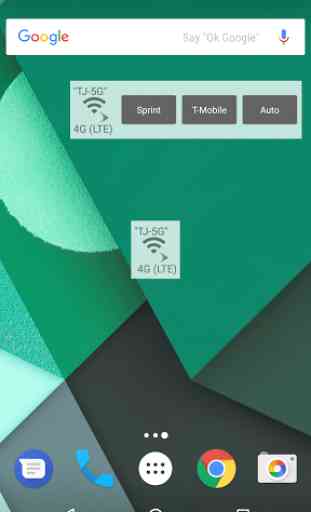
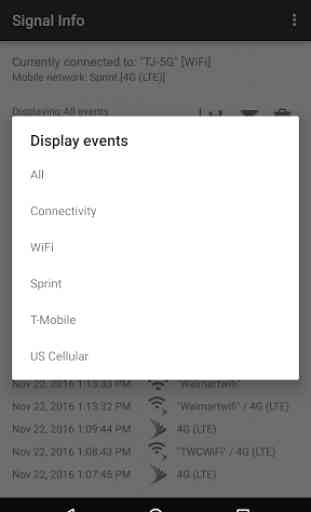

It's a good app and helps a lot when the phone decides to connect to a carrier with little to no signal in an area, instead of one that works. The latest update removed the widget, though, and now I'm going to get a lot less use out of it. I don't want a constant notification- I'm not dealing with signal problems so often as to need a constant notification. I liked being able to swipe around my home screen and check at a glance instead, when I noticed problems. I'll still be able to open the app up and use the codes to switch, and some of the other features, but the main reason I used the app was for the widget, so I'm disappointed by this update.