Signily Keyboard
EMBRACING OUR UNIQUENESSSignily is the first sign language keyboard app that comes in different handshapes and colors! The diversity in the signing community is highly valued; therefore, it is mandatory that Signily has a skin color selector. Not only does Signily represent accurate signs, it is also user-friendly and intuitive.
GIVING BACK TO OUR COMMUNITYAll proceeds go to ASLized's emoji project which aims to integrate official sign language handshapes into Unicode and to have them approved by the Unicode Consortium. This is a win-win situation for everyone who is interested in sign language!
Signily 1.0
• Currently, this keyboard app consists of right
- and left-handed handshapes and signs in ASL: A to Z in QWERTY setting, 1 to 31, and a select few of mixed signs. Handshapes that move are shown as animated GIFs while the rest are static.
• There are ten colors to choose from: brown, tan, white, red, orange, yellow, green, blue, pink, and purple.
• There is also an option to filter or display mild profanity.
• English keyboard is available inside this app as well.
Category : Tools

Reviews (19)
iPhone works well, as I see on my wife's phone. The Android version of mine requires you save each text as an image in gallery to later forward as MMS. iPhone version let's you enter each gesture, similar to an emoji, in the SMS text field. Not a fan of needing to delete each image lest I bombard my memory each time I wish to use this keyboard.
not easy to use
Didn't work at all! So disappointed!
i want amslan emojis on my keyboard. give me back my 99cents.
The idea is great. Maybe it's because I am using it on Android not an iOS device but the GIF doesn't work and you have to send what you type as a picture to the other person. I hope they make updates soon. Right now save your money if you are buying for an Android device. From what I read about it from iOS users is great. Android users are the step child when it comes to this app. Do you guys look at making this work better with Android?
i love the idea behind this, but there are a few things i would like to see change. more symbols, wider buttons for the keys so they are easier to press, a copy button, shift, and maybe some emoticons to make it more practical. i have a hard time typing on this. huge bonus if there is a swipe key feature!
The idea for this app is amazing. I love the fact that handshapes are being used for text-based communication. That being said, the messages send as MMS, and when they are received, show up difficult to read. Great idea, but poorly executed, I think.
have to attach your message as a picture. horrible design to do it that way.
Love this app. But sometimes it gets hard because of needing to save everything as pictures and then sending the pictures. Hopefully in the very near future, we will have built in ASL keyboards. But for now, this is very useful. Love it. 😄👍👍
Should have read reviews. Android user. If you type long message saves as one LONG tiny sentence...which defeats the purpose of being able to fingerspell if you can't see of it's M N T :( also won't post to FB 50% of the time. Needs fixing
I think it's ridiculous that an alternate keyboard app would need to access or store any credit card information and other sensitive personal information just to use it, no thank you! Uninstalled immediately! Now to figure out how to get a refund.
After you type, the keyboard saves whatever you wrote in your camera roll and you have to attach it as an image and then send it, it is not like regular emoji. I was totally disappointed.
This is a great concept. Was so excited...always looking for signing emojis, but I don't want the whole keyboard. Too difficult to switch between keyboards and the emojis are way too small to be identifiable.
Signs should be an emoji not pictures to send by mms. Keyboard isn't easy to use either. I'm used to swype+dragon. Much easier to use
Great idea... but I think using ask as emoji would be better instead of saving a picture going to my pictures then sending the message it takes too much time
This app is definitely a step in the right direction but it would be very nice to have actual MMS capability.
Is great. Just wish there would be a send button instead of having to save and send in picture format.
Would love to see more hand signs included. :)
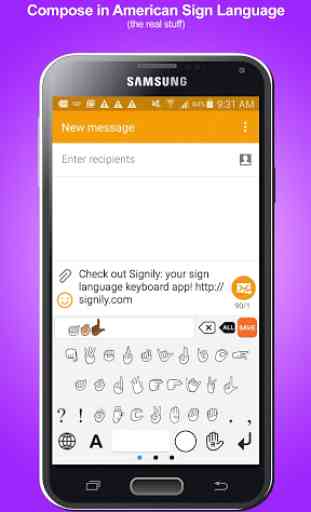

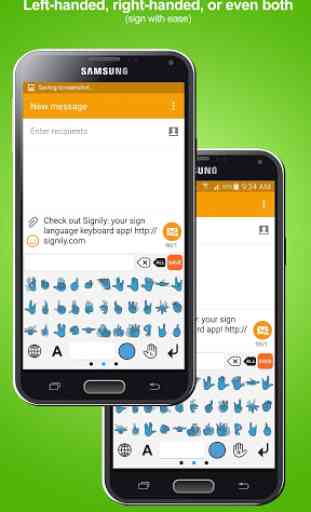

I really wanted to like this and it's the only thing like it out there so i gave it a shot but it's just not very functional. You have to send what you type as a picture and it's one long sentence so anything longer than a few words becomes a tiny and unreadable single line. it also won't post on social medias 😒 the idea is fantastic, but this needs a lot of work. I hope soon it will be as functional as emojis or every other keyboard.