SignMyPad
Open a PDF file on your Android phone or tablet, and SignMyPad lets you sign it, save it, and send it without ever printing it out. No more scanning, no more faxing, no wasting paper. It’s the green solution for people on the go!
Working in real estate, law, finance, or any other field that uses signed documents? Impress your clients with SignMyPad…and save a tree while you’re at it.
Simply open a PDF file from your email or DropBox with SignMyPad. You can view the document, add signatures, and then save it or send it.
Features:
- Easy loading of PDFs from your email or DropBox
- Add signature to the PDF
- Capture signature using optional magnetic stylus
- Email signed PDF
- Save signed PDF to your DropBox
- Simple, intuitive user interface
- Add text notations to the PDF
- Use Save As… for creating multiple versions of 1 document
SignMyPad: The best PDF signature tool ever! Requires Android 2.2 or higher.
Category : Business

Reviews (28)
This is a great app and seems to fit my needs. However, since all PDF files are saved within the app's file structure, I think it would be nice if it could sync with Dropbox. Other than the above, all seems to be working. It's a great app and very easy to use. Not a huge learning curb. Great app, hands down!
I've installed this app on 3 android tablets for my business. We load our invoice pdfs into each tablet and send them with our delivery drivers. The client then signs for goods upon delivery. Works great. Would like to see the use of "folders" in the document list. That would really help with document organization. Also, is there a way to sync the docs across all 3 tablets? Right now I have to manually save each doc from email onto each tablet.
Great program but it only saves 1 signature, I did not know that before buying it. Imagine my surprise when my wife both tried to sign the same document and there was only 1 signature available! We found a way to do it. But it was frustrating! At any rate it still deserves the 5 stars I gave it.
I have used this app many times in the last few weeks and have found it very useful in the process of buying a new house (signing and sending documents to lenders and realtors). I was plagued by the signature resizing issue which doesn't look pretty but the documents are still useable. I submitted the issue to their support line and received an immediate response from a real person that they are looking into the issue on my specific device with my specific version of Android. Looking forward for the kinks to be worked out! UPDATE: Issue seems to have been resolved. Just sent another few home buying documents to our realtor and it worked great!
Upgraded to a Galaxy 7 phone and now the first app that you open something with becomes the default app automatically. Adobe is my default PDF app so I can't open my files when I need to sign them with this app because there are no options in the app to open files other than those with an http: link... therefore it's pretty much worthless now.
Very useful app for the times when I need to sign a pdf file without printing it. PROs: saves paper and saves time by not having to rescan the signed document for sharing/sending it back, ... the best part about it is that it looks stunningly professional as the quality of the original pdf file stays intact. CONs: Crashes if you are working on the document for more than a minute or two ... thus I have to keep saving and reopening the pdf file frequently - which is very annoying and breaks the concentration. The developer has not updated this app in a very long time ... last update was around 16 months ago (in May 6, 2014), however the developer (while replying to one the reviewers) said: "We'll tweak some of the sizing in the next version: - but that was in June 2014 but no update till date - if not for the very poor update support from the developer, this app would've been in the 7 Star category.
I have tried every PDF signing app I could find, and they all either have some sort of subscription, or cannot open and/or sign the PDF files I get. I am constantly away from my computer let alone a printer/fax machine and I sometimes have to sign PDF's in a very short time period. The signing process in SignMyPad produced a signature that looked just like mine (something a lot of other apps fail at), and i was easily able to apply it to my PDF and resize it. Thanks for creating an EASY solution to a EASY problem!
This is a great app on my Galaxy Note 3, but the signature (and free style writing) is too thin. I'm guessing it may have to do with the S-Pen that comes with my phone. Isn't there a way you can add into your app to make or change the writing thicker like how you have it to enlarge the writing?
This app has one job, and it can't save a single signature. Total crap
Still crashes on Galaxy S5 when you rotate your phone to add signature in landscape mode, and return to portrait mode to scroll down or up, or zoom out or zoom in AFTER having signed in landscape mode.
I hadnt used the app for a long time and really needed it. 2 pages filled out and after creating the file to send the 1st page screwed up the position of all the text and check boxes.
Only problem I'm finding is I can't bring up the Delete button when "swipping right in the pdf list". My list will get too hugh if I can't delete pdfs.
Using this app as part of my energy audit process which requires on site signatures on forms I have created. Works really well and allows me keep another part of the job electronically filed.
Lost many official documents as signatures and text boxes are not saving, even after they have appeared to save just fine. Using a Samsung Galaxy tablet and no luck keeping this info.
It keeps crashing lately. And wont keep posted what ive been typing in.
some flaws, first time using it it chrashed. I was able to download a PDF document I was able to fill in the blanks save it and emailed it to myself. when I opened it again the margins were moved. everything I added moved up. it wasn't where I dragged it. I guess I can't get my 3.99 back. not accrate
Use to be able to edit and sign local files now i have to download files with a url thats stupied
Would like my money back!!! Likes to Force close signatures won't fit in the spots not even after you shrink it unless you can write real real small
This app doesn't work properly, on my Samsung Galaxy Note 3. ..Hate it!
I have this app on my android and apple products. I use it daily. Simple and straight forward. I will be on the lookout for more products from these guys.
Great product love it but keeps crashing on both my Note 4 and Tab S2
Works nicely but sometimes crashes while signing docs and then have to start all over again......please fix!
Please include the feature to be able to save to Google Drive! Would be 5 stars if so, thanks! PS.. If there's a workaround for this please post a link, thanks!
Keeps restarting the app and I have to fill out paperwork all over again!!!!!
Great app for signing job sheets. Installed on two devices so far.
Good app. Being on Android, I wish that Google Drive was an option though.
Great app! Only improvement would be to make the pen thickness as an option!
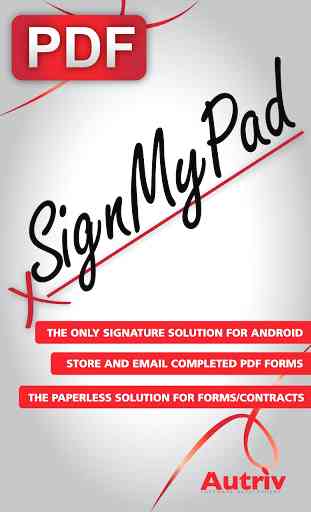
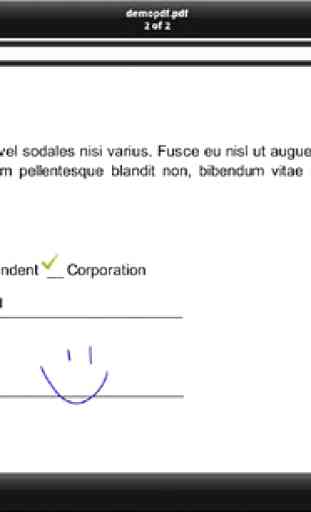
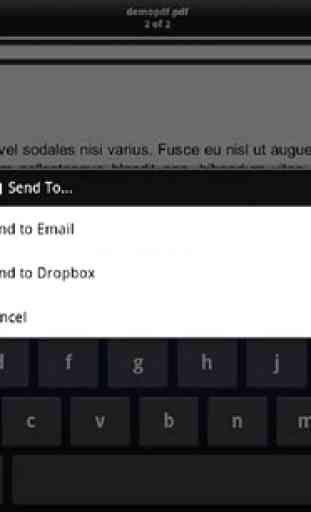

I bought this app in Jan 2011 and it just keeps getting better and better. Still crashes a bit if you don't save frequently, but nothing beats the paring of convenience and functionality. The ability to add and resize hand written text is great. Need some way to rotate the text, or a temporary line overlay to help align the text vertically. Thanks