Silent Mode for Bixby
The app has no UI - tapping the icon will immediately toggle the sound mode to either vibrate or normal.
This enables mapping the Bixby key to directly toggle vibrate/normal sound mode on Android Pie 9.0+ (see screenshots).
Source is available here: https://github.com/michaelitvin/SilentModeForBixby
Icon made by phatplus from www.flaticon.com.
This enables mapping the Bixby key to directly toggle vibrate/normal sound mode on Android Pie 9.0+ (see screenshots).
Source is available here: https://github.com/michaelitvin/SilentModeForBixby
Icon made by phatplus from www.flaticon.com.
Category : Tools

Related searches
Reviews (6)
Tom. S.
Oct 30, 2019
S10 + works perfectly, THANK YOU! Doesn't work while screen off, but that's just how Bixby key works
Mik. L.
Nov 24, 2020
Thank you, sir. I knew someone had to have made an app for this purpose. Add silent mode to the loop and I will give it five stars.
Reb. H.
Oct 1, 2019
App may togglesilent mode, but does not block bixby, if that os what you want.
Jac. H.
Aug 27, 2019
Didn't make the button do anything, only pushing the icon did anything.
Mar. B.
Aug 23, 2019
Great idea, works as it should!
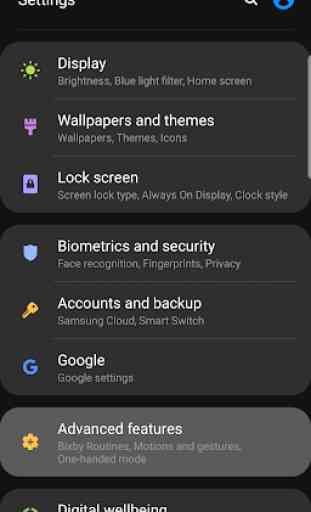
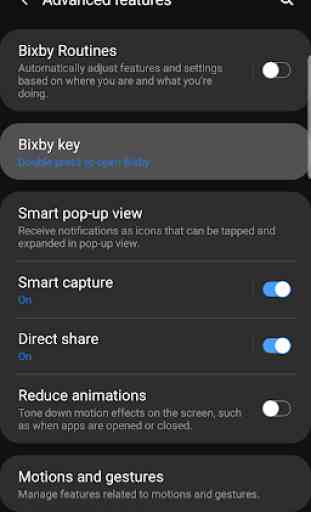
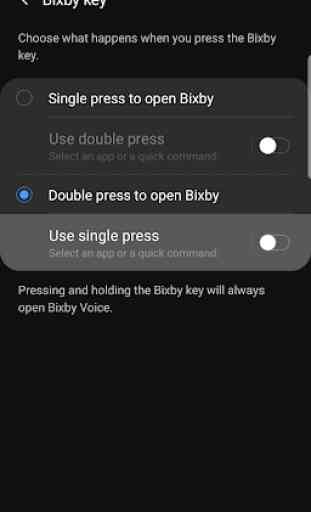
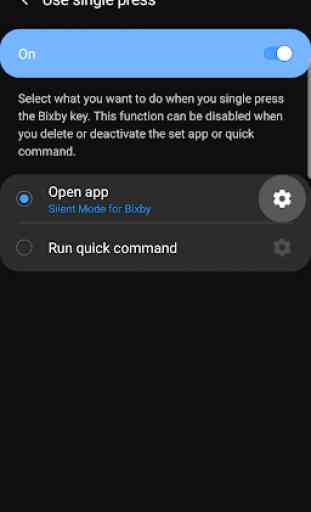

Simple and effective. After you assign the Bixby key to run it (with a single press) it works like iOS trigger. The only thing is that a white screen will show briefly. It won't work if you enable silent mode, but it's not a big deal, you just have enable/disable silent mode manually