Silent Screenshot
Shooting Methods・Overlay IconIt can be taken using the overlay icon that displays on the screen.
・SensorIt can be taken by using proximity sensor, light sensor and orientation sensor.
・NotificationIt can be taken by using notification.
・AssistIt can be taken by swiping the Home button (long press in Android 6.0 or later).
・ShortcutIt can be taken by using the shortcut after creating a shortcut to the home app.
---
Note1:It is necessary to grant of the permission in order to take a screenshot.Please enable the permission in accordance with the dialog that appears after starting the app.
Note2:Following apps may not be able to capture.Camera, movie and etc.
Note3:Some revisions in Android 5.1 have the potential bug in the system. Therefore, "com.android.systemui" may crash at the time of shooting.To avoid this problem, please don't put a check in the "Don't show again" in the dialog that appears at the time of shooting.
Category : Tools

Reviews (28)
The app will stop working after a day, so I have to go into into the app, click on Permissions, click on Assist (where it opens my phone's settings), and click the back button without changing any settings. For some reason this makes the app work again, but it's annoying that I have to reset it every day.
Super. Very easy. Complete. overlay icon appearing on the device screen (small) also is highly convenient, recommended too. Please make it bold, attractive color, glowing one. Further Star (*) shape looks more beautiful. Don't increase the size. 5*s. Thanq.
It does work great.It has a simple GUI and no notification bugs.But one problem is that in app like Sharechat where screenshots are disabled as included in its privacy policy, we can't take screenshot of such an app.All we get is a black screen.So in this case it doesn't work.Othetwise, everything works all good.
good app but one thing i cant understand the settings cz when i m trying to capture shot in landscape mode by clicking the icon the shot converts into portrait mode which is so annoying to me...so i need a help when we r watching movie or playing games in lanscape want to capture shots as same what are the settings for that......plz help
It works exactly as said. My power and volume button both are damaged and its so useful to take screenshots . Can you please give a additional optional of changing volume directly from notification with screenshot . Thanks
Great app, super I love it, the screenshot overlay icon on my lockscreen and this is what I want...can you add option to control the volume and power menu on long press the overlay icon..? if you add, this app is the best of all, and your app get more downloads rate...thanks to Dev...💖💖😘...
Was very happy with the app until I learned it keeps turning itself off despite whitelisting from being auto-stopped. Would otherwise be a great app. Great work, but please work on the periodic crashing.
Brilliant screenshot taking app! It offers multiple methods for taking screenshots, including the assist feature which makes it super easy to capture shots while watching videos.
Not working on Moto G Power Just installed on new phone and I cannot get the icon to show on phone, no screenshot action. I don't know if it's an aspect of of the Moto G Power or the recent upgrade to Android 11. Please help me with this. Thank you.
Best options for taking screenshot including small icon in notification area and long press of home button. Easily access or delete screenshots taken.
The application shows screenshots with watermarks everywhere. I emailed the developer a lot but never got a response.
Best of its kind.... Not having any issues... No battery draining issue till yet ...have it active at all time and dont interfare with any of my work...really good ...and appreciate the developers😁
LOVE IT! But one time i had it it kept taking the home buttons and stuff i didn't know what was going on so I just look for stuff to see what was happening I found it and now it don't do that no more
V.v.v. amazing application and use full for old android phones wich could not take screen shot. Go the app settings and enable home Key for screen shot. I give again ☆☆☆☆☆
Super screenshot app with tiny size and facilty to place its button on your mobile screen at your desired place. Loving it. Thumbs up for Silent Screenshot app.
It will stop working for some days. So, this is very busy for me to keep reseting things on the assist right on the permissions. Fix this please.
It's a awesome app! Can take screenshot with no sound, easy, no bugs! I'll give it 5 out of 5 stars!👍😄
This is a great app. I removed my previous shortcut and plan to use this one from now on. Its much easier with this one. Thanks!
This new app doe not work properly. I have to restart again and again sometimes the icon on the top of the fone screen does not appear. Please fix it ASAP
It works as expected and it works just fine, but there are powerful alternatives with more features.
I've had a good experience using this Silent Screenshot !!! I can't find out how to move the Lil thingy 😂 that you touch to take the Screenshot 😅 !!!
app is not working well in stops working automatically and then i need to open the aap and after it starts working.
My on off button is not working so I can't it take any screenshot but when I download silent screenshot app I doesn't have any problem to take screenshot and in this app we can take screenshot silently I like this App so much this is the the best screenshot app in the world👌👌😇😀😊
i love it, always when you need it,, just look for the little sign and you know you it's there,,, great
Fine. Easy to use. Moveable to any place. Keep it up ever. Thanks a lot and great regards.
the best screenshot in all. i give perfect 5 star, because i use easy and the screenshot icon is steady. love it.
Many times it adds white border of 1 px around screenshot. Why...?? How to i take screenshots without any borders..?? Anything in settings i am missing out..??

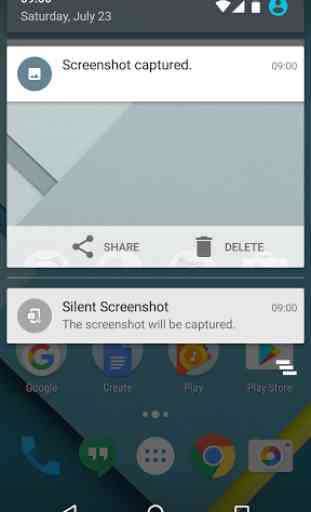

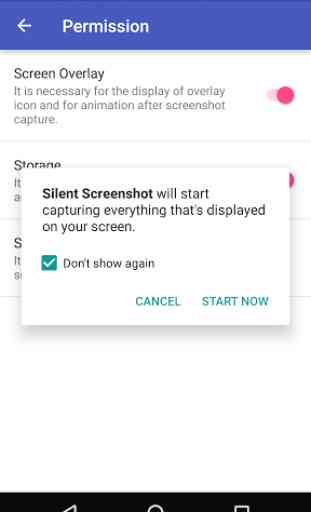
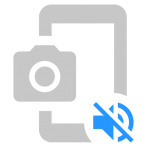
Very smooth! Just one tap to screenshot, you can place the screenshot icon anywhere you want on the screen without it being an annoying size. You can edit the size and color of the icon if you want. I used to have the LG Capture+ on an old LG phone but ever since I switched to a Moto phone it didn't have the capture/screenshot functionality in the navigation bar. I tried a lot of other screenshot apps but they all have this big icon always on top of your screen and those were kinda annoying.