Simeji Japanese keyboard+Emoji
Simeji is a keyboard with these features!◆Skinnable keyboard
- Add a wallpaper to your keyboard using a photo or image!
- Chock-full of keyboard themes!
- Also lots of features to change your text color and decorate your flick keyboard.◆Use cute emoticons and emoji
- See the emoticon and emoji rankings to find the most popular ones!
- Popular emoticons can be inserted immediately and let you add some spice to your chats on LINE, Twitter, and Facebook!
◆Robust Japanese input and conversion features
- The cloud-based dictionary contains 2M entries, covering everything from anime slang to the latest buzzwords
- Lots of preset phrases you can use for Nico Nico, in-game chat, telling someone you're late, and more
- As requested by users, the "Fun conversion" feature has now been added! There's also the "Everyone's Dictionary" feature, which lets you share cute emoticons with others.
◆Easy keyboard input
- Rapidly switch from the top of the keyboard to select emoticons, emoji, numerals, and special characters
◆Popular Simeji stickers
- Comes with the popular set of Simeji stickers New fun stickers are being uploaded by users every day! These cool stickers are free to use!
◆ASCII art and mushroom function
- Easily insert from a range of over 500 ASCII art designs and emoji
- Long tap on the あ/A button to set your own text expansion dictionary
Mushroom button: opens the control panel and gives you access to Simeji's range of featuresThe mushroom button lets you:(1) Turn on/off super cloud conversion(2) Switch keyboards (flick, QWERTY, etc.)(3) Global rankings(4) Copy/paste function(5) User dictionary entry(6) Turn one-line suggestions on/off(7) Keyboard sounds(8) Real-time side-by-side translation: Japanese to English, Chinese, Korean *1(9) Text recognition: optical recognition of text in a photograph. Use to store business cards, etc. *2(10) Align keyboard to left (11) Adjust keyboard height(12) Flick keyboard only: turn on/off simultaneous use of flick and regular keyboard(13) Speech to text(14) Emoticon and emoji conversion: when on, displays potential emoticon/emoji candidates for text you type(15) Fun conversion: when on, displays fun conversions like displaying weather info based on the name of a place(16) Address selection: turn on/off predictive display of names in address book(17) Record voice: launches Simeji expansion app, Super Voice Conversion(18) Detailed settings*1 and *2 require registration in paid Premium Service
Themes: choose from a wide range of themes. The My Box tab also lets you open a feature where you can make a theme with your own pictures and images.Emoji: easily search for the emoji you want from various categories.Shortcuts and text stickers: insert phrases you often use, in-game chat, business phrases, and more, all at a tap. Great for greetings and salutations, celebrations, or even ASCII text art of animals. The ASCII panel can be accessed from here.Simeji stickers: displays a wide range of free Simeji stickers. Tap the ♥ icon to save ones you like to your keyboard. Use these to add a twist to your chats and texts. We've also added a feature where you can upload your own stickers.
Premium service:This optional service is available for 240 JPY/mo. Signing up gives you access to a ton of features, including new free skins monthly, an expanded cloud dictionary, real-time side-by-side translation from Japanese into English, Chinese, and Korean, and the Premium Backup tool, which lets you keep your user dictionary even if you change phones.
Category : Tools

Reviews (30)
Missing 2 major features: 1. Auto-Delete Half-Space with Punctuation Mark 2. Clipboard I've been using your Simeji keyboard over the years through a variety of Android phones. I currently have a Pixel 6 Pro (Android 12). I'm a Japanese and like to use "Simeji keyboard" which is easier for me to use for Both Japanese & English... With Simeji, I can switch from English to Japanese typing easier/faster than Gboard and it's got many more options for BG for the keyboard as well. But ever since I switched to P6Pro, I can’t find Clipboard I loved when I had Samsung S20, and haven’t been able to find ANY Clipboard Manager app that would work for me… If you include a Clipboard feature within the Simeji keyboard AND bring back the feature of “Delete a Half-Space when I type a Punctuation Mark like “it used to be”, your app will be almost PERFECT!!!
It lags and moody. Sometimes (too often) the keyboard won't even pop up when I need to type. So inconvenient and frustrating. Kanji options for Japanese keyboards are not good enough sometimes.
Why the emoji for android is not updated? Or is it limited version? I'm using android 7 :( I cannot find several emoji like it should be there.
It's alright. Definitely a downgrade from GO Keyboard. (My previous) But for the Japanese, definitely better in every way! |||| It seriously needs auto correct for English. I hate having a letter typo in a word and nothing to auto correct it. |||| And add color borders to the Jap/Eng characters. It's hard to see with most wallpapers. Also, I'd like to rearange some keys in my English keyboard. They are in some really bad places. Customization would be nice for the English layout
I sent a feedback through their app before but never got a response so I decided to report it here. Great keyboard who uses Japanese and English all the time. I didn't have any issues with it until they stopped removing spaces after inserting a punctuation mark (I have the Auto Space Insert function turned on for convenience). Since it comes in default on many English keyboards, not having this function is kind of a headache. I would appreciate it if you could fix the issue soon.
The keyboard has great functions and all. Although, I find they Qwerty option for English kinda frustrating to use. The buttons on the bottom of the screen are counter intuitive to press, and the random apostrophe mark on the right of the keyboard besides the L is super annoying. But that's the only problem I have. I just wish you can customize the button placements for the qwerty keyboard a bit more.
I love it. There is one thing. I wish I could switch to a flick Katakana keyboard also.
Why is there no option for Indians to register on this app? I am planning to study in Japan so this app will be very useful for my practice but there's no option for Indians to sign up on this. Very disappointing.
This app does Japanese input very well: the flick keyboard is smooth, intuitive, and recognizes more kanji than Samsung or Google's Japanese keyboard. However, the English keyboard is AWFUL. It has essentially no autocorrect, and the space key is tiny. (A review I found says it used to be bigger). The biggest issue for me is that there is no keyboard input function. I would love to use Simeji's Jpn keyboard and switch to a better and different English keyboard easily.
Everything was working good but now all of a sudden, my simeji keyboard is so slow and lags whenever I type. And it also caused my back button to be delayed by around 5 seconds. I will give 5 stars if this is fixed. Do you know how to fix this or please help me?
its alright i just hate that the only way to spell check is with auto corrrect since the predictive text doesnt work with typos. the cursor bar wont let me edit my sentence, so if you write a long paragraph and make a typo, youre screwed and have to erase everything up until the typo. the emojis are not updated and you cant change the default language or add others. japanese keyboard is good and i like the kaomoji. the format takes some getting used to.
very useful and easy to use app. the flick function makes the character input easy and the keyboard pleasant to look at. also when you realize the patter where the characters are placed, even if you haven't memorized all characters yet the keyboard helps refresh memory. good job. :)
It is a great app, im loving it so much. Although I have a few problems, I cant understand what this or that means since I havent fully learned the japanese language yet and Im hoping that you could choose whether the language of the app is english or japanese. One more thing is that the dictionary and the extra space in the keyboard really bothers me snd I dont know how to turn it off. Overall, Im still completely satisfied.
well, i just try to used it but it feels different because there's no keyboard sound. I hope you add some sound soon and other settings like to turn off the auto capitalize. This far, i like the keyboard because it have a complete emoji. Also i think it needs to be fixed because everytime i wanted to delete some typos on this review, i moved the cursor to delete it but it keeps moving back to down here. Fix this please
It's not bad. It takes some 'getting used to.' The auto correct/spell check is literally garbage. It has a lot of functions that I haven't scratched the surface of. It gets the job done. I don't know of a better one. Google keyboard in Japanese is better at some things, but I use this instead, because it's better at other things.
Very good but Autocorrect can't be turned off suddenly? Please fix this is awful and keeps changing what I'm writing. This is a great app as long as it allows to turn off Autocorrect! I'll change my rating to 5 stars when this is fixed, arghh. Edit- Now working correctly autocorrect is turned off. 5 stars for you. Thank you devloppers.
When I enabled the app, my phone said something about it being able to read my data, including personal data. Plus most of the app is in Japanese with no English option (to my knowledge). I uninstalled soon after because it all seemed pretty suspicious. Look at the other apps, please.
Unfortunately, the keyboard is broken for me again. See previous complaint — Every time I select it, my entire keyboard disappears with no way for me to bring it up again. The only way to "fix" this is to restart my phone. However, once I lock and unlock my phone, the same problem occurs and the keyboard disappears again. Please fix this. I have been using this keyboard for a long time and would like to continue using it.
Great so far. I'm using it with Tandem app but also integrating the keyboard as my default use. One thing I am annoyed about is trying to find the katakana function and also finding the '-' character to elongate sounds. Please let me know if you are aware of these features.
Great app especially if youre learning japanese. having a single button to switch between hiragana and katakana on the fly is already a 5/5 for me personally, rather than searching through a suggestion box. Also as previously mentioned the customization options and frequent collabs are super cool~
This is the perfect japanese keyboard as far as i know. Plus all the beautiful skin customization and even can put custom image as keyboard wallpaper. Not to mention all the cute stickers and emoji also. This is suitable for intermediate and advance japanese learner to type things bcs there isnt "english to japanese words" things in here. Just a perfect keyboard for use. I would be very happy if dev can consider all the emoji and VIP stuff to be a "dlc" bcs of the overall size of the app.
A suggestion/request- the little robot, should be moved below. It's quite annoying because it covers some stuff. Other than that, it's amazing. I'll change it to 4 or 5 stars if the developers reply.
I've had this app for awhile now and definitely find it useful with swapping between English and Japanese writing. I can't type any of the small characters though, like じゃ. I have to use a secondary method, like copying from Google. Please add the feature or explain how to get it if it's already a part of the app.
great Japanese and English keyboard. 日本語と英語のキーボードがとてもいい。 I am learning Japanese. I can write Japanese because of this keyboard. 日本語を勉強する。このキーボードから日本語を書ける。 I really like swipe kana. I write in kana not romaji. the English keyboard is not as good as the native one, ”HTC Sense Input”. the problem I notice some English users having, results from not knowing enough kana. example は is not 'wa', を is not 'o'.
This is so much better than the keyboard I was using, but still you don't have katakana and I can't use certain characters like small vowels to change the sound of characters (Chi with a small ya to make the sound cha, for example). If you could include these it would be perfect
ABSOLUTELY LOVED THIS AMAZING KEYBOARD, IT'S GOT PLENTY OF STYLES THAT SUITS THE USER. THE EMOTICONS ARE MAGNIFICENT ( ー̀֊ー́ )✧︎. Just english translation is not available in some parts which is necessary for non-Japanese users. But overall its great ! (^_^)👍
i used this keyboard for years!! now i'm changing my phone and still not used to it since i'm so used to simeji keyboard, i want to install it again but it doesnt have the newest emoji, it would really great if you update the emoji to the latest and add more visual options to it
It's a nice app amd you can also interact with other users👌
I love this keyboard! been using it since 2012. I love that it has all the diacritics I need for all the langauges I regularly type in (English, Romanian, Spanish). I use the Japanese language too for other random stuff. One of the few keyboards that has functional haptic feedback. すごいね!
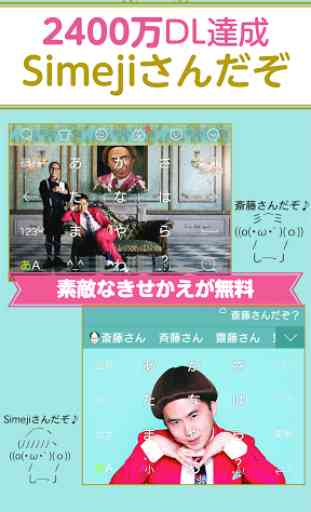


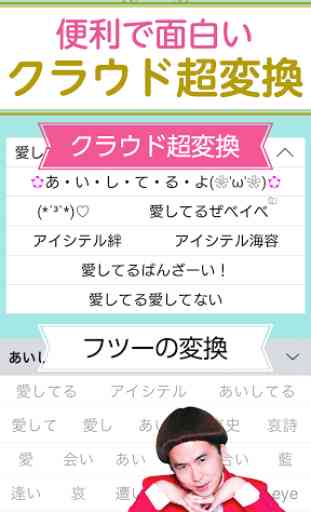

Was a pretty good keyboard, but in a recent update they seemed to have removed the option to switch back to the google keyboard. Due to this 2 stars. EDIT: Simeji has responded to me but the seem to have misunderstood. What i meant is that you cant switch from Simeji Keyboard to Gboard input easily, this was previously very easily doable in a past update.