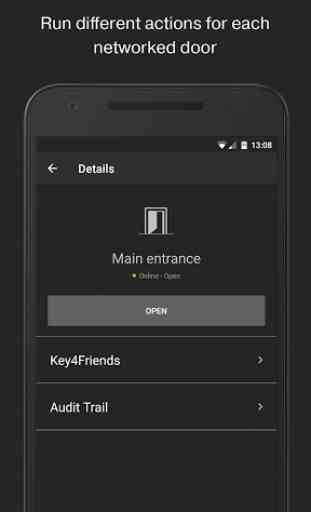SimonsVoss MobileKey
MobileKey app to manage DM status, access lists, remote openings, Key4Friends, programming and reception of messages from event management.
- Overview of door statuses (if DM cylinder used).
- Remote openings.
- Sending of Key4Friends authorisations.
- Reading and display of access list.
- Reception of push messages from event management.
- Use of touch ID for security-related actions (disable remote opening, Key4Friends, push messages).
- Keys and locks programmed using the USB config device.
The locking plan is fully managed on the MobileKey web application only, which you will find at www.my-mobilekey-com.
Extra information:
- The app requires valid log-in data for a MobileKey locking system. You need to have a MobileKey account to be able to use the account. You can register free of charge at www.my-mobilekey-com.
- Your mobile device needs to have a stable Internet connection to operate the app, such as wireless LAN or 3/4G.
- Many functions are only available with the online add-on (SmartBridge).
- Programming is only possible using an optional OTG cable, which connects the USB config device with your smartphone. Your smartphone must support this function.
Security takes top priority:
Your data is stored on an audited SimonsVoss server in Munich. You do not need to worry about data security and backups. We will do it for you and to a high standard.
Instructions:
- Create a free MobileKey account for your use.
- Obtain all MobileKey components, such as keys and locks.
- Set up the MobileKey components in the web application. You will find the precise procedure in the MobileKey manual.
- Programme the components.
- Test the components.
- Fit the components. You will find more help in the enclosed manuals.
- Overview of door statuses (if DM cylinder used).
- Remote openings.
- Sending of Key4Friends authorisations.
- Reading and display of access list.
- Reception of push messages from event management.
- Use of touch ID for security-related actions (disable remote opening, Key4Friends, push messages).
- Keys and locks programmed using the USB config device.
The locking plan is fully managed on the MobileKey web application only, which you will find at www.my-mobilekey-com.
Extra information:
- The app requires valid log-in data for a MobileKey locking system. You need to have a MobileKey account to be able to use the account. You can register free of charge at www.my-mobilekey-com.
- Your mobile device needs to have a stable Internet connection to operate the app, such as wireless LAN or 3/4G.
- Many functions are only available with the online add-on (SmartBridge).
- Programming is only possible using an optional OTG cable, which connects the USB config device with your smartphone. Your smartphone must support this function.
Security takes top priority:
Your data is stored on an audited SimonsVoss server in Munich. You do not need to worry about data security and backups. We will do it for you and to a high standard.
Instructions:
- Create a free MobileKey account for your use.
- Obtain all MobileKey components, such as keys and locks.
- Set up the MobileKey components in the web application. You will find the precise procedure in the MobileKey manual.
- Programme the components.
- Test the components.
- Fit the components. You will find more help in the enclosed manuals.
Category : Tools

Related searches