SimonView - DWG Viewer
AutoCAD DWG Viewer, DXF Viewer, TIFF Viewer !!!
Do you need CAD viewer? SimonView is an easy-to-use CAD viewer app that allows you to view, annotate and share AutoCAD dwg, dxf, dwf, tiff, png, jpg, bmp, or gif files on your android devices or PC computer. It works with cloud services so that you can directly access your files within SimonView.
■ Easy to get CAD drawingsPut your CAD drawings to Google Driver folder on your desktop computer. They will be uploaded to the cloud storage. Then, SimonView app will synchronize the cloud files automatically when you click the cloud tab.
■ Easy to make comments/annotationsOpen a cloud CAD drawing file and make comments with markup tools. Your comments are stored at the markup file so that the native file will not be changed at all. The markup file is automatically uploaded to the cloud storage. You don’t need to do anything.
■ Easy to share your commentsStart SimonView on other devices or desktop computer. And open the cloud file. Then, the associated markups will be shown on the drawing as you saw them.
■ Easy to collaborate with othersYour shared cloud drawing can be opened from some devices or desktop computers at the same time. All participants are able to add comments on the same drawing. And they can see all other markups by clicking Refresh button.
■ Markup editingOne click – select for changing color or viewing callout textTwo clicks – edit for resizing, moving or entering callout text
■ Supported file formats
- AutoCAD DWG, DXF and DWF(2D)
- BMP, JPG, GIF, PNG and TIFF
■ Requirements
- Android 2.3 or higher
- OpenGL ES2 or higher
- 100MB free storage at least
- 1 GB RAM at least
■ SimonView Pro
- AD Free!
- SimonView Desktop Free!
- Support cloud file markups
- Export a drawing to PDF for sharing or printing
Do you need CAD viewer? SimonView is an easy-to-use CAD viewer app that allows you to view, annotate and share AutoCAD dwg, dxf, dwf, tiff, png, jpg, bmp, or gif files on your android devices or PC computer. It works with cloud services so that you can directly access your files within SimonView.
■ Easy to get CAD drawingsPut your CAD drawings to Google Driver folder on your desktop computer. They will be uploaded to the cloud storage. Then, SimonView app will synchronize the cloud files automatically when you click the cloud tab.
■ Easy to make comments/annotationsOpen a cloud CAD drawing file and make comments with markup tools. Your comments are stored at the markup file so that the native file will not be changed at all. The markup file is automatically uploaded to the cloud storage. You don’t need to do anything.
■ Easy to share your commentsStart SimonView on other devices or desktop computer. And open the cloud file. Then, the associated markups will be shown on the drawing as you saw them.
■ Easy to collaborate with othersYour shared cloud drawing can be opened from some devices or desktop computers at the same time. All participants are able to add comments on the same drawing. And they can see all other markups by clicking Refresh button.
■ Markup editingOne click – select for changing color or viewing callout textTwo clicks – edit for resizing, moving or entering callout text
■ Supported file formats
- AutoCAD DWG, DXF and DWF(2D)
- BMP, JPG, GIF, PNG and TIFF
■ Requirements
- Android 2.3 or higher
- OpenGL ES2 or higher
- 100MB free storage at least
- 1 GB RAM at least
■ SimonView Pro
- AD Free!
- SimonView Desktop Free!
- Support cloud file markups
- Export a drawing to PDF for sharing or printing
Category : Productivity

Related searches
Reviews (9)
cat. s.
Sep 7, 2016
Works perfectly. Really useful for opening drawings when your away from your computer.
cio. a.
Dec 3, 2015
It's good comparative with other applications.
Ram. K.
Aug 1, 2018
Very nice app for auto CAD users for free
vij. p.
Jan 6, 2016
Very good application!!! I like it
isa. r.
Dec 22, 2016
I love the application
Nar. b.
May 22, 2018
Best
Gar.
Aug 8, 2015
Personally I don't want to deal with a monthly subscription. Put a reasonable price on it and I will buy a license but I'm not going to deal with a monthly subscription.
Gle. S.
Nov 9, 2015
3D performance is lacking, compared to other competitors, and markup associativity with target objects is not properly established and retained when rotating and zooming around the design.
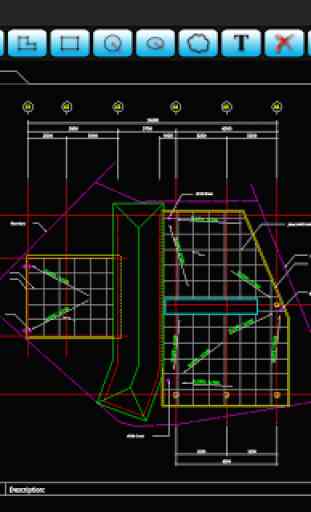
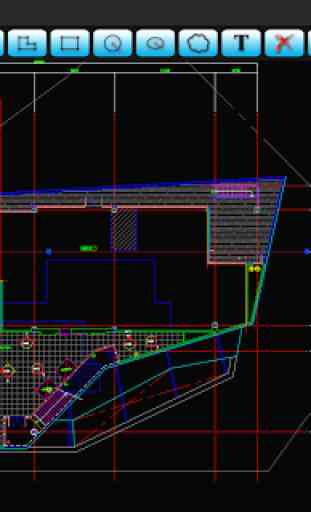
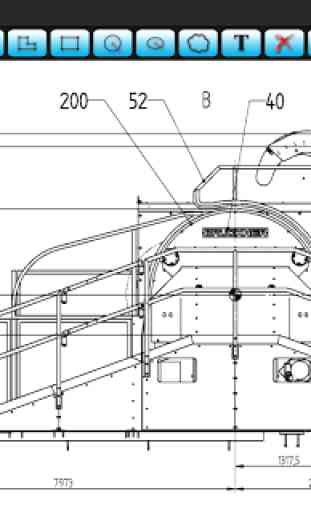

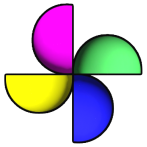
Best android cad viewer/mark-up !