Simple Blue ASUS ZenUI Theme
This Simple Blue theme is tech-inspired, with the usual blue and white colors coupled with the hexagonal icons. You can easily customize this theme to fit with your type of wallpaper or simply enjoy its cool minimalistic appeal as your mobile theme.
To keep using Simple Blue theme’s icon pack with different wallpapers, use your Launcher and follow the steps under Tip.
If you like this theme, you can also browse and download other available ASUS Themes on Google Play.
Special feature: ZenFone 2 models can enjoy a theme-inspired skin on their Quick settings panel and Lock screen.
How to applyPlease update ASUS Weather to latest version via Google Play before you apply the theme. 1. Install Simple Blue ASUS Theme. 2. Tap Themes > Installed .3. Tap Simple Blue to apply.
TipTo change the wallpaper and keep the Simple Blue icon pack: Open ASUS Launcher on your device, tap Wallpapers, then choose where you’d like to apply the new wallpaper.
Want to get featured?Send us a link to your online portfolio, or drop us an email attaching your best design image files, so we can review your creations and feature you on our upcoming ASUS Theme packs. Submissions can be sent via [email protected] and we’ll try to get back to you as soon as we can. Thank you and hope to hear from you soon!
More informationFor more product information and videos, check out http://www.asus.com/ZenUI/
Feedbacks and suggestionsWe’d love to hear from you! Send us your feedbacks via: [email protected]
Category : Personalization

Reviews (28)
I like this theme so stylish and cool but why in my zenfone 2 the lock screen and quick setting not changed but in google play store its say lock screen and quick setting changed in Zenfone 2 please fix this
I can only get this theme to work when I apply the icon pack,looks nice but when check themes the default theme is still applied and still applied to the lock screen other themes work alright apart from this one ??????????Fixed after reading someone's review to update the weather app this works And it might help all the people that have this problem if you'd mention it when they rate this app instead of just replying to people who love it..
Doesnt apply on the dropdown stat bar
İ love it.İ loved all themes.Guys i love it,but you can chose themes.İts simple,just two clicks.
All that works is the icon pack back ground does not change
It's perfectly simple.
I have the same phone as you.. it works...
Nice icons...
It is good
Love it
The best of the themes so far. I do like how it changes the shape of the icons for apps. Looks pretty slick. I've been using it since day one. I don't even use a 3rd party launcher anymore. ZenUI is really full fledged.
To Apply use the Theme app from the app drawer. You can also set different themes for icons, launcher, etc using the app drawer settings.
when I clicked apply, it said it's applied but it's not. pls fix and I'll give you 5 stars 😁 im using asus zenfone 2 ze551ml with 2gb ram btw
I like the icons are displayed when in groups.Also there is no problem in applying the theme in my ZenFone ze550ml.
Im in love with my zenfone 2 hahaha adorable. 4 gb ram,32 gb int storage? Great i have a lot of games on my devices. Asus you're the best of the best
Okay this is stupid. When I want to apply this theme it's only options were just Update and Delete, but when I chooses Update the Google Play Store option was just Uninstall. How can I apply the theme?! There's no apply button like the other themes.
Really cool theme nice color combination keep it up
i love this theme however i want to see it modifying the theme color of messaging and phone app just like in fresh green
What a cool and responsive theme, totally loved it, keep it up asus.
When I applied the theme it shows theme applied . . .but it wont work. . .
need some elegant themes
Love this theme on my ASUS ZenFone
Nice n cleane theme
Can't applied in my zenfone2 by 'theme' menu...but it can applied by 'icon pack' menu, please fix it..
Nice and neat!!!!!!.....
How many thm updates..!!! Updates!!!
Does not apply it

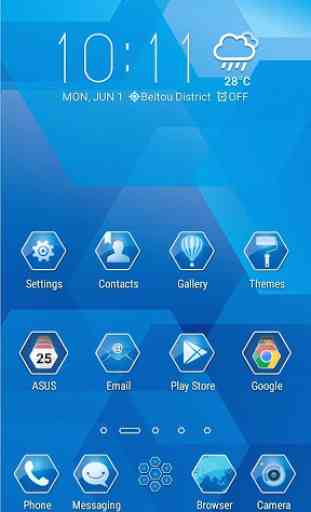


Very good and ok