Simple Calendar Widget
***Latest update (2.4.8): Major ad spamming issue fixed, switched to a different ad provider. As requested by many users, we have also released a completely ad-free pro version of Simple Calendar, get it here: https://play.google.com/store/apps/details?id=com.anod.calendarpro***
Features and Configuration Options Include:
- Skins
- Font style and background customization
- Select which application opens on click
- Fonts, colors, text size
- Supports tasks using Dato and GTasks
F.A.Q
- How do I place the widget on my homescreen?Long-press your homescreen, choose "widgets," find "Simple Calendar Widget," and drag it to the homescreen. On most Android 4.0 devices, widgets can be found under the "Widgets" tab in app drawer.
- I can't find Simple Calendar in my widget list!Try restarting your device.
- How do I resize the widget?Android 3.0+ supports resizing of widgets by default. For older Android versions this can be done by installing an alternate launcher.
- How do I show the weather forecast on the widget?On your desktop Google calendar, just add weather. For instructions, search Google for "Weather forecasts in your calendar".
- How do I add holidays, birthdays, or sports schedules?
- Search Google for "Adding interesting dates to Google Calendar" and follow the instructions.
Permissions:READ CALENDAR: Access to the calendar informationWRITE_EXTERNAL_STORAGE: Backup to SD card
Category : Productivity

Reviews (26)
as other reviewers have said, the app crashes when you try to access the settings. woe! it was the most customizable, flexible calendar app and now it's barely limping along. it's still functional (only because don't actually need to change my settings), but who knows how long that will last :(
Can't be sure about since when it happens, but when I try to change several aspects, as for example the transparency, the app goes back to the widget and doens't let me change anything at all. Too bad, because the widget with a few tweaks is absolutely perfect. Can you solve it?
Oh, you can get the widget alright, but you can't make any adjustments to it. Any menu button press immediately crashes the program. Can't use as is. Used to be the best calendar widget out there, but all of a sudden it just displayed "Loading." Reinstalled it and now it's broken, and my paid user credentials from before are gone. Bummer, dude.
It does what I want, but is anything but simple. The interface is clunky and non intuitive, text entry does not work in settings and scroll bars are to small, and default samsung system based tasks on calendar not supported? If I have to download a separate, I will get one that can work with default programs.
It's literally the only free one that worked the way I wanted. That said, I tried to replace it because it's buggy and doesn't update the calendar when updated for a few minutes if ever. I sometimes have to delete and recreate events to get it to register. A refresh button might help.
This widget seems to be no longer supported (no updates since 2013). I've used this widget for many years, and it looks like it hasn't been updated since 2013. It does not show the current date and seems quite buggy, especially with the recent update to Android 10. Unfortunately I will have to look for something else now.
I have had this app for years & loved it. It was fully customizable & worked perfectly with no issues. I bought a new phone recently & while trying to set this app up, it no longer works. After installed, I open to set up but it keeps stopping now, not useable anymore at all.
Used and loved this app for years on earlier phones, but regrettably it doesn't fully work on Pixel 5 / Andr 12. Most of the settings menu doesn't function, and app keeps crashing. I will miss it.
have been using this for the longest time. really love it. but after migrating to a new phone I find I'm unable to access any of the settings. it just crashes. it has also gotten stuck at loading now. so it's completely unusable.
Just installed on new device using smart switch, and it's still working as per settings from previous five years, but the settings are no longer accessible. Pleased that it still works at least, for the minimalist and simple scroll list.
This is hands down the best calendar widget. I don't think it is still being developed but it keeps working despite warnings of being made for an earlier Android version. It will be a bummer when it stops working. Devs, 🙏 don't let this die.
I used to LOVE this app. Unfortunately, it looks like it no longer works with later android versions 😕. The widget is not updating the date and keeps crashing. **Update** i may have found a fix. Battery efficiency mode keeps turning it off. I changed it so that the widget doesnt turn off and that seems to have worked.
It used to be a great app. Yet lately I cannot update the appearance. The app just crashes. I've tried uninstalling and reinstalling, switching my phone and off, etc. It still crashes. Will uninstall and find another app.
Excellent widget. Have been using it across so many phones over the past 5+ years. Only of late many features don't work as it has not been updated to the latest Android OS. Urge the developer to do so.
Simple and beautiful app with great ways to customize it. Unfortunately, it hasnt been updated in over 5 years and doesn't work properly. I would use it in a heartbeat if it worked. Nokia 7.1 Android 9
Used to be my go to calendar widget for years. Unfortunately, it looks like the developer is no longer supporting it. Keeps crashing on the latest version of Android. Would love an update to make this usable again.
This widget is very nice with clean design. However, on my Mate 10 Pro it doesn't update displayed date and crashes when trying to change settings. The app is obviously abandoned by its developer. It's a pity.
I have been using this for a while and set it up with my colours. it was good until it wasn't. I can no longer change the settings on my Galaxy s7 and now s9. it keeps crashing. please fix..
I have used this widget for years and it's been an absolute favorite until I updated my phone. It won't allow any changes and stops running. please update and get this working. The comments prove it's a well lived widget.
Used to work great. Now it no longer works on. On latest android. When adding widget to home screen just says loading. When I eventually do get it to load up. It stays stuck on one date.
My favorite calendar widget by far. I got a Oneplus 6 & now I see that there's no more pro version on the store & the free version crashes on Pie anytime you try to edit the settings. Would love to see the Pro license return to the store as well as Pie support.
Installed but when I add the widget to a homescreen, all I see if the word 'Loading'. If I go into settings to change displayed calendars or to change appearance, it crashes. Galaxy s10+ running latest OS.
my favorite widget for years and years, but no longer supported and broken. for others out there like me looking for a replacement, check out 'your calendar widget'. best I've found by far, and at least on par with this.
Been using this app for a long time, Always taken it to new phones with me. This is the first time it's not working properly.... No use me seeing last week's calendar events and crashes constantly. Samsung s10
This app used to be great and I would have given it 5* but now it does not change day automatically, I keep finding it showing yesterday's date. The only way I can cure it is to look at the settings menu, then it seems to move to today's date.... Fix it PLEASE
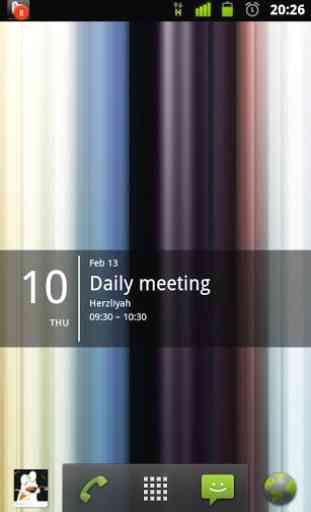
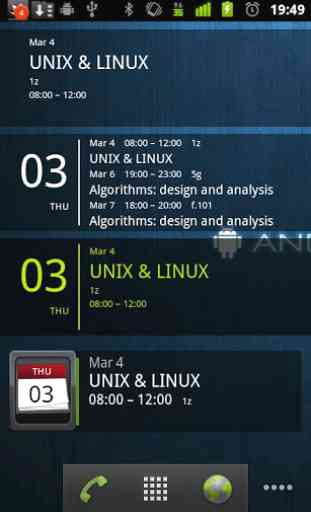
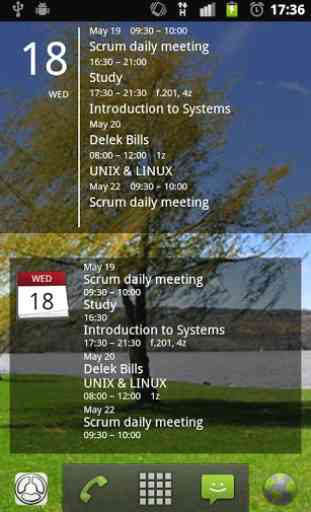
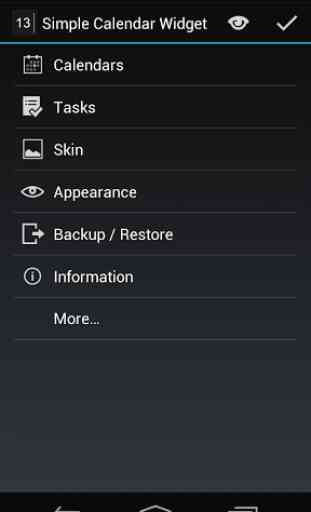

Was my favorite widget for four years on the Galaxy S6, but now it doesn't run most of the time. The widget always shows loading, and when it is working it crashes repeatedly when you try to open settings. Someone mentioned that this hasn't been updated since Dec. 2013, so sadly I guess we have to stick a fork in it. *the problems arised upon installing on my new Galaxy S10+ and it still runs fine on my S6.