Simple Contacts - Manage & access contacts easily
NOTE: This version of the app is no longer maintained. To get all the latest and greatest improvements please take a look at the Pro version at https://play.google.com/store/apps/details?id=com.simplemobiletools.contacts.pro . Don't forget that if you uninstall any paid app within 2 hours, you will automatically be refunded. If you want a refund anytime later, just contact us at [email protected] and you will get it. That makes it easy to try it out :)
You can use it for managing user emails and events too. It has the ability to sort/filter by multiple parameters, optionally display surname as the first name.
You can display your favorite contacts or groups on a separate list. Groups can be used for sending out batch emails or SMS, to save you some time, you can rename them easily.
It contains handy buttons for calling, or texting your contacts. All visible fields can be customized as you wish, you can easily hide the unused ones. The search function will search the given string at every visible contact field, to make you find your desired contact easily.
There is a lightweight dialpad at your service too, with smart contact suggestions.
It supports exporting/importing contacts in vCard format to .vcf files, for easy migrations or backing up your data.
With this modern and stable contacts manager you can protect your contacts by not sharing them with other apps, so you can keep your contacts private.
Like the contact source, you can also easily change the contact name, email, phone number, address, organization, groups and many other customizable fields. You can use it for storing contact events too, like birthdays, anniversaries, or any other custom ones.
This simple contact editor has many handy settings like showing phone numbers on the main screen, toggle contact thumbnail visibility, showing only contacts with phone numbers, showing a call confirmation dialog before initiating a call. It comes with a quick dialer that also makes use of letters.
To further improve the user experience, you can customize what happens at clicking on a contact. You can either initiate a call, go to the View Details screen, or edit the selected contact.
It comes with a modern dark theme by default, based on material design.
You can easily block phone numbers to avoid unwanted incoming calls.
To avoid showing potentially unwanted contacts, it has a powerful built in duplicate contact merger.
Contains no ads or unnecessary permissions. It is fully opensource, provides customizable colors.
This app is just one piece of a bigger series of apps. You can find the rest of them at https://www.simplemobiletools.com
Category : Tools

Reviews (26)
I like its clean UI and an option to be asked for confirmation before dialing. But there are two issues need to be fixed. First, after I browsed for new contact picture it asked for an app to crop the picture then it failed. I have to use "open with" to change contact picture instead. Another issue I found was in call history. The caller numbers were shown instead of their names.
When using it from my phone app, it did not provide a search option. Also, it populated my contacts with duplicates, additional ones for WhatsApp and Skype for example. I am trying to get away from Google as much as possible, but this one did not do it. Received a quick reply from the developer who suggested that I try the pro version, which I did. it is much better. I like it. Now all I want to do is to make sure that I can sync my contacts with other devices and ditch Google contacts.
Review is only for my memory, for later. Simple is good but this is too simple for my needs. Shows contacts from all Google accounts but does not show which account, and does not seem to have an option to select from which accounts to show contacts. also, color does not seem to be changeable, perpetually 1970s Halloween orange. Feels dated, limited.
Simple clean interface. I like that I can chose what fields to display. I like that I can see my contact but not the info unless I select that contact. A cloud sync would be handy for back up purposes but the back up to .vcf backol is good to upload to a secure cloud to prevent catastrophic loss of information
I like your whole set of tools. Bought the gallery tool. Using the free contact app, but have speed issues. When open up the app it takes up to a minute to populate my contacts on the screen. Is this issue solved in the pro version? Just got the paid version and YES the speed loading issues is solved. Good deal works fine and simple to use.
Fantastic app, does what it says on the tin. Do upgrade to the Pro Version, though. It is a lot better than the free version. Could use a wee warning message that the free version is lacking some of the core functionality.
The entire Simple apps range is the nearest thing to the elegant and simple tools in the Palm OS (now destroyed by the 'suits', but still 'alive' as webOS in some TVs). The Palm ethos was to be able to perform any task inside four taps, & it could mostly. This great (anything but) Simple team, have, as closely as the relatively clumsy Android OS permits, come very close to that old ease. Their pricing model is remarkable. I bought them all untested. Great coding. Functional tools. Recommended.
Not simple to use, not intuitive, requires too many steps to make a call, does not have an obvious way to edit or sort a single contact's multiple phone numbers, does not have a space character or parentheses on the contact editing keybord, does not provide a way to change screen or text colors, does not identify itself as Simple Contacts when using it's screens, does not have a HELP button.
Suddenly stopped working! I use the app since years and made a sizable donation for the free app at the time. Suddenly today it opens yet notifies that it stopped working. When i check the Playstore i find the app version which is on my phone, 6.17.2 is no longer in my Playstore list. When looking for Simple Mobile Tools, this version of the Contact app comes up, 5.2.9 which is NOT installed on my phone The Pro version (6.17.2?) is no longer available in the Playstore either. Do you work on it?
Application totally got bugged and removed all the contacts I saved through WhatsApp in the last two months . All of this happened after the first device restart I made probably in the whole year . Also there was no way to save contacts again, I thought I had to buy a new device, but uninstalled this app, and then I was able to add contacts again through Google contacts default app. That's why I blame this app for the first statement I made. Because after removing, all problems were gone.
My already existing offline contacts show that they are saved on my Google account. They are not visible in the system default app after adjusting filters to hide anything from Google accounts, so I know they are offline. Manually changing to phone storage gives an error message, even after giving permission to phone storage in system settings (it never asks for this permission). Adding new contacts to phone storage does work.
surprisingly this is great, just need to add the option: "Show Company, Position" on the main screen. Then enlarge the size of the photo contact in view detail mode, because this is TOO SMALL. Furthermore bonus, give options for thumbnail, square, round or oval. it will be PERFECT
The concept and execution are great. However, the duplicate handling is horrendous, with Skype and WhatsApp clones everywhere which are unable to be deleted or merged. Unfortunately, this makes the application unusable for me. I will keep an eye on updates, since I saw a reply by the developer saying an improved duplicate handling is on the roadmap.
Their no-nonsense user interface along with enhanced functionality, and no ads or nag screens, makes several Simple Moble Tools my go-to apps for a lot of applications. File Manager, Gallery, Flashlight, Contacts and Calendar are on every one of my Android devices. Wow, now I feel guilty, so it's off to buy that 1.09 Thank You. LOL
I tried several address books before deciding on this one. It is easy to use, has a clear display and has the facility to sort contacts into different groups which is very useful. However, every time I try to add a photograph to an entry, the whole thing crashes.
Exactly what I've been looking for, except for the choice of orange colour - light blue would be more calming or to be given option in settings to choose the colour as per personal preference.
With this simple app, I can finally edit contacts and choose whether to save them to local storage or Sim. On top of that, it's ad-free. You'd expect this to be default behavior. Thanks to Simple Mobile Tools for picking up Google's slack.
Nice if you have a simple setup. Struggles badly with several contact sources and doubles or triples or quadruples group names on sync,apparrbtky does not delete it or synchronises it properly. Also no way to select or distinguish between multiple address book sources. But nice ui and comfortable to use.
Can't import contacts by Bluetooth - and I'm not typing over 800 contacts in. Can't figure how I'm supposed to use this app. Bluetooth transfer of vCards only seems to get recognition on the embedded Huawei contacts app, but I really wanted a simple contacts app to use the firewall and avoid my data getting harvested by Huawei, Google or other web entity. (The built-in contacts app cannot be blocked from background WiFi access.)
I just realized that I could keep a separate list of contacts.. unless the app does not allow and automatically records everything... Response.. privacy! If I am going to journal.. it will only be from the heart and completely sincere if I know it's going to be totally private.. if it's not totally private.. I will edit it accordingly.. but I don't think anything written on a smart phone will ever be completely private! If you want a story.. I can write a story.. but it's going to have some code
I was looking for an app to replace the stock "Contacts", because when I click a contact to try editing I always end up accidentally calling them. This app tries to edit when I click on a contact, but I couldn't figure out how to add company, so I uninstalled.
Like the simplicity of the app. Just one thing - you can make the dial pad appear just below the 2 contacts in the history tab instead of opening it in a new tab. Everything else is just simple, pure and gives a down to earth feeling❤️.
Does just what one needs in a contact manager. Of course it is not perfect, but is much better than the stock Android app and the others I've tried. Would be nice f the start page could be set to started contacts.
extremply satisfied! it searches for any piece of text no mattet whe it is, in the middle of the word, or at the end. And also for any piece of number you might remember. very cudtomizable, but not to the point of becoming an spaghety oncidend i totaly recomend! 5+
Finally someone understood the meaning of Contacts. No useless calendar in the way, no splitting accounts contacts. They're there, no problem and innovative features that don't have anything to do with the Contacts. Thanks so much to the developer.
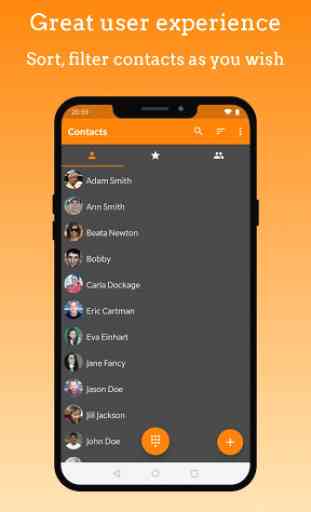




So far I'll give it 4 stars (just installed, may change after I give it some time). It has the one most essential feature any contacts app should have, but the default Google contacts app installed on my phone is missing: the ability to hide contacts without phone numbers. It's a basic feature, sure, but one Google failed to implement in theirs and completely dropped the ball on. This app has it, so I'm happy now. First time I've had to bother with getting a 3rd party contacts app though.