Simple Control(Navigation bar)
- Replace a failed and broken button -
**
* Please Please read **
*
* Required -> Setting -> Accessibility -> Simple Control [ON]
* Function
- Home
- Back
- Recent
- Power menu
- Camera
- Noti panel
- Search
- Quick Setting
- Screen capture
- Volume control
Thank You.
Category : Tools

Reviews (27)
It's insane that LG pioneered customizable navigation bars, then samsung added this with their Nav Star app, but Android by default doesn't allow this by default, even though it's completely possible, but I digress. I miss having 5 buttons on my navigation bar from my old LG phones, and I miss being able to put them in any order I like, but thankfully this app is a solid work around. Android by default should have these features, though.
"SIMPLE CONTROL isn't that simple" ... Can't stop the floating panel buttons from blocking certain things on your screen, especially when using the keyboard, plus you can't rearranges the gesture buttons on the panel, I like when the back button is located on the far right but this APP doesn't let you switch them around on the panel..... "UNINSTALL-This APP serves know purpose"👎
The best I've found so far, and it's powerful. If can add the function of starting the shortcut and still on screen after unlocking, it will be perfect!
Really great alternative to Android's inflexible 3 button navigation and swipe gestures. All I wanted to do is swap the Back and Recent buttons, but Android does not allow that. Using Simple Control is even better because it allows controls on the sides of the phone instead of having to bring my hands down to the bottom or to the top of a tall phone.
I'm enjoying it so far. My power/lock button is malfunctioning and this app saved me, I tried to use the built-in accessibility menu at first, but it have a lot of unnecessary buttons that I don't need. This app can be set as a very small and discreet little button that I can place anywhere on the screen, so it is great for me (I wish I could "lock" it's position so I don't accidentally move it by mistake though). There are other options more similar to the traditional navigation bar too
Saved my phone, thank you! My nav bar stopped responding and Simple Control was about as perfect an alternative as I could find. The configuration items are a little confusing and could use better explanations but once I figured it out I was able to use my phone again and, in fact, Simple Control made it even better. I only wish it was possible to replace the built-in nav bar altogether with Simple Control.
I've come to rely on this app for my large-screen phone. It's such an intuitive and effective solution to awkward thumb stretches that it's hard to see why this isn't part of Android's UI already. Spend some time tying out the options, which can be tailored in ways that really suit how you use and hold your phone. An essential app. ------------------------------------------------------------------ Edit: Thank you for rolling back to the previous version. I appreciate you maintaining the app. 3.0 didn't have features I find essential in 2.7. Missing features in v3.0: (1) Setting the WIDTH of the Active Edge on the Left and Right side: I like to adjust the active edge to be very slim ---- (2) Turn animation OFF: I like the panel to appear instantly ---- (3) Outsidetouch Hide NONE: I like the panel to disappear instantly ---- (4) Vibration time: I like to adjust this to be very small - a tiny click ---- (5) Responsiveness: v3.0 sometimes didn't detect presses ---- (6) Position: It felt as if the bar had moved slightly in v.3.0? ---------Thank you for your work with this app, which I use all the time.
Great app! On Motorola Android with gesture nav., there are certain apps where buttons are still needed. I was switching system default in between apps - tedious! Now, I can use gestures and use floating buttons when I need. When "paused" it collapses into notification bar & is accessible with a quick swipe... Cool! It is a little finicky to set up, but not bad... Has minimal ads, only in settings menu - the buttons widget has no ads or annoying popups during regular usage. Awesome!
Great app. My physical nav bar stopped working, so this kind of app works well for replacement. I have a request, can it have an option to let it stay up and running from boot up and forever? Surely this is supposed to be an optional choice setting since most people won't like it but for others who have this app, since their physical buttons didn't work, that might be a better way to fully enjoy its services, Though it will drain more battery life, I bet its better than restarting it when it stopped working and never opens up again we open the app (which you can't because, for people like me, with no working physical buttons, are stuck on the current app unless we tap on something on the notification panel. So, the only option left is, restart and its working again, if not, just open the app and it's done.For some reason, my notification panel doesn't have a setting button so, i cant open app from settings ) This is long, but I really wish you could improve it more and more. Thanks.
Works great. compatible with bluestacks. I wish there was a bit more customization, but other than that, perfect.
Frustrating! Asked to describe my review and experience. Frustrating. Cannot get rid of all these floating menus I don't want any. Can't figure out how to move back button to the right side when that's pretty much all I downloaded this for. The word simple is in the name yet figuring this simple task is difficult.
If there is provision for ten stars, I would have given it to this app. Simply amazing. Thank you very much.
The best way to replace hardware buttons!! I've tried all the apps and this is the best. No rooting. All kinds of placement options and long press options. Full access to power menu. I have a full Android watch with a broken power button and this is as perfect a replacement as could be expected.
This app is useful and good but new update has bug. - finally!! it does not disappear after rotation. You guys were aware about the previous bug which i mentioned before and just in few days you fixed that. but still it's not fully solved now after rotation it appears on the right side but not on correct place. Like after rotation it appears on the middle of the screen but i set it a bit lower. So now it's appear on right side but issues in X Y Axis is not resolved.
It's super well done 👍😊👌 Thanks !!, First of all, I have tried about 10 different apps of this category and without a doubt, Simple did it's Simple Control JOB !!!, Great job, one thing, the configuration of the app sometimes they just won't save like in: vibration, hide toolbar, and some other minor options, I suggest a save settings option to fix that little bug !!, Other than that it works perfectly !!, Horizontal Bottom Bar ( Landscape) works fine Everything !!! Kudozzzzzz !!!.
Former version was better. This version is slower and I can't make it show up instantly instead of this stupid effect. Also, when I reverse the screen rotation - upside down not horizontally - the active bar is at the bottom instead of the sides like in normal state. Please fix this or bring back the older version.
Perfect for my needs. Thanks! Feature requests: 1. Be able to disable nav bar so I can replace the nav bar with this one. 2. Option to have a full width on the bottom while on landscape. I want to replace the nav bar with this one on my tablet which I use on landscape mode most of the time. Just the same, this app deserve a 5 stars!
I think its a very , very good navigational tool, all my navigation buttons on the bottom of the screen stopped working but only on the bottom of the screen, and accidently came upon this app. absolute game changer , now i dont have to keep flipping my phone to get my home , recent and back buttons to work ,and doesnt make my phone freeze or lag.Loooove it .
-2 stars: requires permission for full control of phone so can even work. Huge privacy/security issue. (Privacy policy or not...lame req.) Besides that...love the new update...sooo many more useful features. Requiring screen overlay permission is one thing ...but full phone access? Come on, maaannn.
Allows you to put a floating back, home, recent button on thkse devices thay doesn't feature one on screen or for those with broken devices where then buttons nl longer work. I personally used this app with my Alcatek IdealXcite phone as it had the Nav buttons under the screen and using my Bluetooth Mouse wasnt tbe same as I had to actually touch them buttons as they werent built in with the screen so it was impossible to navigate the device fully without touching it by hand. If thay makes sense
Bug on Android TV boxes: I have SCNB installed on my new H96maxX3 Android 9 TV box and I like all the functionality of your NavBar, but am I missing something? To activate and bring the NavBar into view, I have to hold the left mouse button down while I swipe up from the bottom or side/s. I'm using an i8X wireless keyboard from Riitek. A more intuitive approach surely would be to simply move the mouse to where the active areas are, at which point the NavBar should pop into view.
Ever since the June 3 update, the overlay keeps disappearing. I have to reset it daily. Prior to this update I had zero issues with this App. Its still good, except I have to turn my phone off and on when the overlay doesn't appear ( the overlay contains my only "back" function.
This is the best navigation app I have used. Very customizable. I have a crappy phone on which the physical button's are wonky so this app is used often. it can be paused and then reactivated from the notifications when it conflicts with pop-up menus
I have to go to asessibility settings often time to switch the app on, try to make the app stop crashing, and to also add option for overriding the phone's default Navigation Bar. It's still the best I've tried so far anyway.
Works great. Easy to set up. Would give it 5 stars if there were a previous app function on a long press or something along those lines. Also if it didn't disappear when I rotated the phone would be helpful as well. Other than that love it.
Recently, it has delayed respond usually when my phone was currently running an app, not only respond slowly, but also freeze my screen for a while, like I couldn't scroll, touch, or do anything untill some time. Pls fix this, this app was great untill this update, u know for 6 inch screen an app like this is really a need.

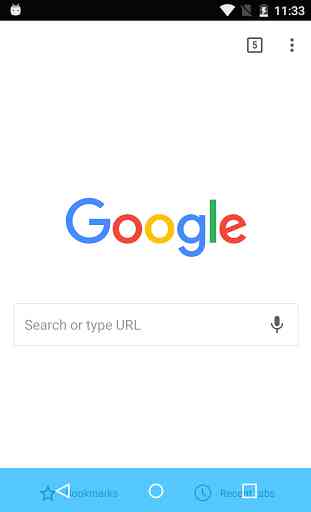
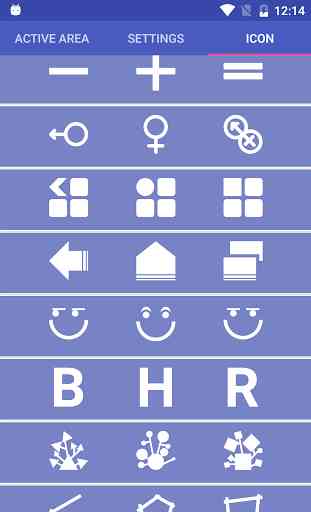


As its name suggests, the app makes control of one’s device, simple and easy. I like the shade and transparency of the navigation bar. I also like its movability, so that one can move it out of the way of that which is being typed. I do not like the app's switching off when the recent screen is cleared. It is however, easy to switch it back on.