Simple Data Logger with Graph : Log It!
Key Features:
Log numbers on-the-go: weight, calories, time, money - whatever you wish!
Quick, lightweight app, designed for maximum efficiency
Make entries with automatic timestamps -with just one tap!
Plot each category to spot trends - with just one tap!
Add, Modify and Delete entries at will
Add, Rename and Delete categories at will
Export data and backup to csv
Import data from CSV files
Description
Our lives are governed by numbers. Time, money, weight, calories and so much more. This simple and lightweight app is designed as a tool to help you keep a track of all these. With just a tap of a button you can record how much money you spent on that last meal, or how many calories you consumed. Or if you want log your weight every day (lost or lifted), this app will easily let you store all those entries and show them to you in the form of a convenient graph. The uses are endless, limited only by your own creativity.
You don’t have to worry about forgetting the number anymore, because you can just Log It!
The app also has a variety of features to make your logging experience faster, easier and more effective. You can separate your data into different categories, which you can add, delete or rename as you wish. Once you have created a category, it takes only a single tap to record your latest number. The entry is automatically time-stamped and saved on your device.
It is also easy to spot long-term trends with our simple plotting feature. With just a single tap on the category, you can see a simple line plot of all the data you have ever entered. This tool is extremely helpful when trying to see what your numbers are doing, and whether they are behaving as you want them to. Within this screen, you can also easily edit or delete previous entries as per your needs.
We are committed to ensuring our user’s privacy and the data is never sent off your phone’s storage - therefore it is perfectly secure against leaks and hacks.
If you are worried about losing data, we have provided the ability to export it as a standard-format csv file, which you can save in a place of your choice on your phone storage. This is also useful when sharing data online and with different people.
Another feature is importing csv files, which you can use to restore your data from an earlier backup, or to see data recorded and shared by someone else using the Log It! App.
The settings pane also has a variety of options which may be of interest. The help menu contains instructions on how to operate the app, and the settings option contains a ‘Full reset’ option which gets rid of everything stored on the app’s memory, should you wish to get rid of it. This doesn’t wipe out the .csv files however, so they are still safe on your device as backup and legacy versions.
We hope you will enjoy using the Log It! App and that it will help you in your day-to-day life. Please rate and share the app so it can get more exposure. Thank you!
Category : Tools

Reviews (16)
Graph is basically useless. Doesn't show more than 32 values, cannot zoom or anything.
app crashes whithout any function in my device.
Exactly what I have been looking for. Thank you. I wish you much success.
Update: I get so tired of having the most recent data row blocked by an advert, making the record hard to read/verify, and impossible to edit. Orig.Review: A nice, simple log that lets you add a collection of attributes, then add data values to each on a regular basis. I use a date field as the fist attribute, but since there is no way to specify a data type, I just enter 2018.MMDD (i.e., a numeric value). Although attribute names can be 14 characters long; only the first 7 characters show on my android phones, Seeing more characters & data on a screen (via an option to select smaller type size), and having other defined data types (y/n, int, mm/dd, yymmdd, char.) would make it more useful.
Exactly what I was looking for. But could not edit entry time or import csv. Graph incorrect.
Excellent app, simple to use with just enough features to make it ideal. However import of cvs file does seem to work, exported the data on my old phone and cannot import it on my new...
Negative experience overall. Developers aren't sure of the app themselves, use at your own risk warning...
Looks good but won't import my CSVs
This app did not allow me to import a csv file as the discription stated
Very useful,interference is also nice ! At just 2 mb great app! 👍✌
Excellent little tool for daily use
Its a really useful app with a lot of options ..loved it..!! Well done developer..!!
Useful app ;) Thanks to the creator.
The best app you can get. Small size, more efficiency. Thank you developer
Stupid app
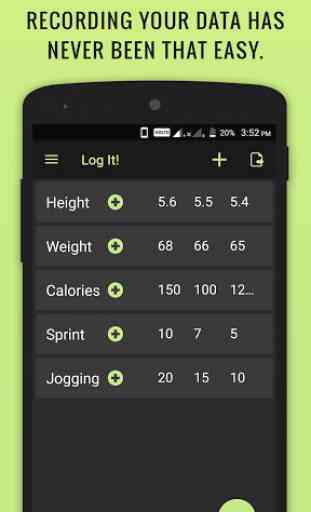




App doesn't work. after typing attribute name, and clicking set, nothing happens. "Temperature", "Weight" "Temp" "Data" and "New Thing" just didn't appear where I would have expected to see them.