Simple Dialer Widget
The widget offers a dial pad, shows your call log or all your contacts. The widget is resizeable and the log and contacts tab are scrollable too.Also, you can fully customize the widget (change every color, text size, ...) and put the widget on your Lockscreen (later requires Android 4.2, I recommend to disable the "dialer"-tab when placing the widget on the lockscreen)
Category : Communication

Reviews (19)
Unable to select in widgets as it requires to operate this app itself
Would not install in Huawei phone
I really like this app. It works well, and being able to add it to the lock screen is awesome. The one thing that really bothers me though, is the design layout. The lower icons are too close to the edge, on the bottom, and there is a lot extra space at the top. It needs to be centered. It would be even better if the user had control over the placement. If this gets fixed, ill change my rating to 5 stars. Great job on the app though, it's excellent.
Surprisingly convenient and useful, and I only use it for a dialpad. I've also been able to use it to make smartphone usage much easier on my grandmother (who's used to a flipphone and/or being presented with a dialpad immediately), so it's been helpful in that regard too. Have never used any functionality other than the dialpad, so I can't speak to its contacts support, but what is there is just fine by me.
I am using android 4.2.i am using this app for lockscreen widget.it is working well but one thing is missing. When i dail the number and touch the dail icon then it's goes to fixed sim only.not asking sim1 or sim 2. And now all phones are dual sim.so kindly update.
I really missed the ability to just make a phone call, but who really makes calls anymore, right? This app solves my dilemma of taking an hour to call someone or to just dial a number really. I have it filling the screen next to my home screen, so now instead of pressing the screen lock, inputting the unlock code, hitting the home screen (seems im never there) opening the phone app, clicking on the dial tab (again im almost always in my contacts) then inputting the number this widget reduces the steps neede
I've been searching an app or widget of this kind and was not able to find even one and I whoa I got this one which solved the purpose for me completely. Thanks a lot developers. Suggestion: Please add a alphabet scroll for contacts tab that would be gr8 and easy to search thru the contacts.
Given we have numerous numbers to remember. It's a necessity to have t9 support to invoke the contact with push of buttons.
Lock screen widget Works as advertised. Helps me use a complex password for the phone now that I don't have to enter it most of the time and can directly make calls. Very well thought out ui design. Great job.
I used this on my Samsung S3 running 4.2 and absolutely loved it. Infact I'd say this is easily the best dialler available. However, upgrading to a new Nexus 5 running 4.4.2 and things changed. The widget is now consuming upto 60% CPU time after a call is made. I'm guessing it's a compatability issue with KitKat rather than the Nexus 5? Either way, it makes the widget unusable for me any more :( Please fix it and you get your 5 stars back without any doubt. Many thanks.
as a delivery driver, this is EXACTLY what i need on my cheapo-phone. small glitch: it doesn't take input unless i hit the menu dots first.
No widget anywhere to be found. App symbol showed up on screen and under apps, but no widget where my widgets are. Rebooting didn't help either. Still no widget ... UPDATE ... Works when NOT installed on SD card. Sorry, this is very klutzy and very ugly to look at. Too ugly for my awesome smartphone.
I really like this widget, everything functions perfectly. I've give it a four simply because the OCD side of me feels that there should be some padding at the bottom where the phone icon is. It's kind of resting on the border...
Remember the old days when a phone was a phone and you could dial by pressing one button? Well this is the only app that brings that feature back to newer android phones. You can resize the app, change colors, access contacts, and more. The only draw back is, pressing 1 to get to voice messages is now on the icon and the lower left, and another click to get to voice mail. But voicemail is still available from Android 5 pull down. That is if the stupid google search doesn't keep popping up. This app works without flaws on Android 5 and gets you to the phone keypad in the home screen, or second screen in one swipe. Finally an app that turns smart phones back into what they should be, a phone. Oh ya, and you can make the numbers REAL BIG if you want,. Just go to settings and change the font size, I settled in 48 point and bright white numbers.
I use it for my theme and it's fits perfectly. I just need a method to text the person instead of always called. Maybe tap once to call. Double tap to text. That would be the only thing I need.. Thanks for the updates dev.
Would be 5 stars if the numbers showed more clearly that they are being tapped (maybe if the background changed color while tapping)
It's very useful what I was looking from a long time. But it is little slow while rendering the logs.
Lois...i had the same problem but i was able to double tap on the icin to open.



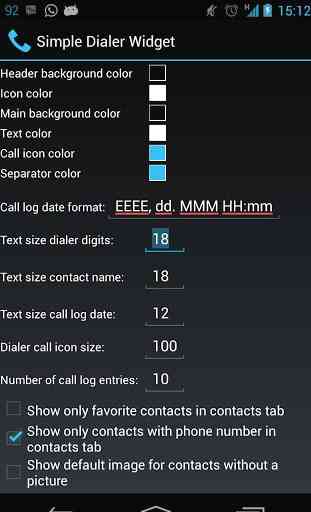

Good app.. Innovative too. Would hv been great if it can create another tab and displays current time and date.