Simple Draw
Contains no ads or unnecessary permissions. It is fully opensource, provides a Dark theme too.
This app is just one piece of a bigger series of apps. You can find the rest of them at http://www.simplemobiletools.com
Category : Tools

Reviews (30)
Definitely the most idiosyncratic drawing program I have ever used, but I like weird software, and Simple Draw's quirks lend it a certain charm. You can zoom in and out, but you cannot pan. If you set your pen size, then zoom in, the pen will not scale up proportionally. There are infinite colors, but no eyedropper or "recent colors" tool, so once you change your pen color, good luck getting the old color back. All that being said, I wanted a simple drawing software and I got one. Happy with it.
Simple lightweight and does exactly what i need it to with no frills. Just what i was looking for. Most issues previous reviewers mention have been fixed: importing and drawing on images, zooming canvas, colour picker, even app colour. One small thing that's a pretty big flaw, if i accidentally tap back, the app just closes and the drawing is cleared. No confirmation, no asking if youd like to save the work, no autosave. Another thing is inability to move canvas while zoomed in.
For what it's supposed to be (which is a free, but admittedly screwy drawing software), it's great! Nothing groundbreaking, there are hundreds of other drawing tools that are more precise and responsive, but for its low price tag of $0.00, and working with a measly phone's power, it does the job.
It's a good idea but it needs a few more options to be a simple drawing pad. Zooming in and out is good but you can't zoom into anything but the center of the page. And copy and paste might be nice too but I get that's adding new functions. Also when erasing it would be useful of it was off center from where were hitting since then we can see what were erasing.
No experience! It's like all other Apps No even " get started" info. Seems it wants me to download a pic but I need a blank Paper because I dont want to edit I want to draw. For the life of me I cannot figure out why folks are making apps but refuse to provide any get started instructions. I loaded this and opened it... it said it was a paint pro app , but even a simple line is as thick as a type box on my keyboard. Insane. nearly all of my screen. And I have a fine point stylus.
Works as advertised xD not sure what else to say. I use it to practice writing Chinese characters, so it's basically quick, rough sketches I do. As for anything above that, I'm skeptical of its utility, but I can't speak to it. If you want an app with minimal features, to be good at what it does, this one is a very good one.
It is a very handy app for sketching your design ideas on the go. However, while I like the option to import pictures (black &white outlines) so my daughter can colour, it would be nice to keep the picture in the foreground and the coloring in the background, or simply providing an option to make the colors transparent.
Complete feature list: -select color from slider -change brush size -save image (three file-type options) -open image (not very well designed, but functional) That's it. That's everything you can do with this app. No ads, no frills, no future updates because this is the outdated version. It's perfect.
Its rlly helpful and i like the tools that is so simple it help me to draw very eassy. But the problem is when i miss press exit the draw is gone. Also i thing u should add some shapes like circle or someting, Cuz circle is very usefull for me to draw a simple manga/cartoon for their heads and some more shapes for drawing the sketch. Hope u cna fix it soon! Thats it bye!
It's a pretty good app, But my problem is that the brush is hard to use. since the app dosen't have an accuracy level it's hard to correct mistakes and it goes quickly across the screen. also there are no lares. sketch lare, line art lare, color lare, shading lare etc. of course this app isn't meant for that though. Since it's ' Simple ' Draw. Everthing i brought up is kinda complex. it took me a while to figure out the lares. but since it's ' Simple ' Draw it's actaully a pretty good app! so yea
This app is exactly what this app says. A simple app for drawing, with a really simple interface and has all the basic things one needs to start drawing digitally, one basic brush with changeable colours and size, and a background with changeable colours and a zoom in/out option. Perfect for the basic and quick digital drawing experience!!!
Great for doodling out quick ideas! My phone is old and doesn't do well with fancy apps so this app is perfect for me. My only real problem is theres no colour picker or option to import photos (but then again i haven't updated my app in a while so maybe it's been added??). Very good for simple little doodles :D
Ohh, I love this app. No ads, all plain and fun. If there was a functionality I would want the devs to integrate, will be the ability to zoom out and also an infinite canvas, you know.....Something which would allow me to scroll away from a previous drawing. Rest assured I really find the app to be great.
Nice. It's very basic—just a single variable-diameter "pen" tool on a solid background. (I hoped there might at least be a tool that made straight lines, so I could write some music with it.) But I suppose there are times when something that simple can be useful.
Yes, it is a drawing app, and it's not bad! But it doesn't have layers, which makes it difficult to draw the things I want to draw without messing up the drawing. I do enjoy how it's not difficult to use, and the colors are easy to switch between though. So in general, it's not the best drawing app out there, but it's good!
It's a serviceable app. It has basic tools (drawing on a blank pad, different colors, and thicknesses), but that's about it. If that's all you need , then you're good. If you want to edit files (only freehand as well, no text, no lines, etc), then you'll need to pin-up for the pro version.
Great App! This app is so easy to use for quick sketches, and it has simple features that can be well utilized (a huge variety of colours and the accessibility to change the background with one tap) I used this app to do a quick ssketch of my room layout and since then have been using it frequently to do quick sketches 10/10 would recommend!
Would be nicer if you used the native API for picking images, so that the user can use the Gallery to pick images in addition to browsing through folders, which can be time-consuming. Otherwise, I like the simplicity and ease of use; it's exactly what I need: a digital paper napkin.
This app is amazing . I can draw whatever I want . It's so good . But if there was different types of Coloring method like spray can, calligraphy pen, oil brush , crayon and more . So it would be so good. It's so good to teach colors and let children draw what they want . And there is no ads !! It's great .
OK so you kinda drew me in(get it😅) by the display pictures so if it wasn't for that it would be a 4 star. You should add a feature where it adds more water, making it transparent. You should also make a place to upload your art to the app. I'm also making this at 00:08.BYEEEEE👍👍👍👍keep up the good work😊.
A tiny app (2MB only), gets its job done, without ADs. What else can you ask more for? Admittedly, the draw feature is elementary, we can not even draw straight lines. I give it 4.5 stars, round up to 5!
A very good app for simple and freehand drawing. I use this app to learn alphabets to my grand children. They like very much to write and draw in this app. Though you have a little experience in drawing you can do a magic with little patience. In toto, I love this app.
Suggestions: 1) Please place the Undo, Redo, Color, and Eraser icons on the toolbar above instead of on the upper right corner so the drawing space will not be cluttered on the upper right corner. An uncluttered rectangle drawing space looks better... 2) Show a circle around the area that is being erased, and make separate settings for Eraser size and Pen size... Apart from that, app is perfect! Looking forward to giving this 5 stars once these small features are included.
alright. overall.. this app is OK. ive definately seen better. but if you can't find much just download it. it's disapointing that you can't zoom in to get a better line or perspective but oh well. so what i'm saying is if you are capable of finding a better app, do it!
I can quickly write or draw with my finger. I use it to write simple messages to show to my staff while they are on the phone. I also take notes with it. Kids like to draw with it. Simple. Small. Does what I was looking for. Saves on "post it" notes.
It works so nothing to say on that side. It has the bonus thing that it gives the option to Change background (essential to green screen it) but at the same time it has too few functions to actually be useful.
Pretty messed up that the last update REMOVED features that were previously available, and made them pro exclusive. Literal just changing the canvas' colour can't be done, now it's stuck in the colour i had pre-update. If it weren't for GPlay's potential regulations, I would REALLY express how upset I am right now. Please don't be trash, you used to be great.
Bait and switch. The app was simple, lightweight and free. massively disappointed that it went from free and ad-free to dropped in favour of a paid version. theres better ways of making money without screwing over your users like that
Unbelievable how many people review 1* because they don't want to pay 0,50€... The paid versions are easily worth five times that. The developer has good reasons for adding paid versions (all these were originally 100% free), one of them being able to dedicate his time on these, instead of it being a hobby. That will make these apps much better, which I, as a user of most of these, think is great. This free version of the app itself is fine, a bit limited for my use, but otherwise fine.

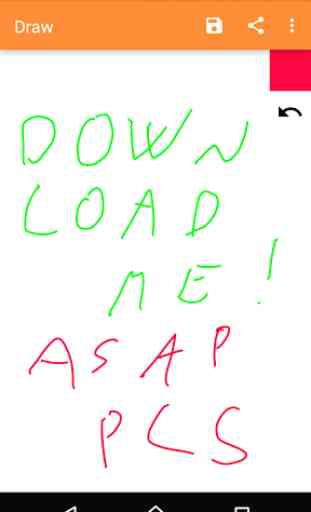
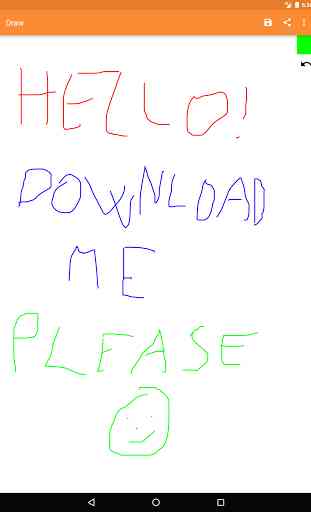
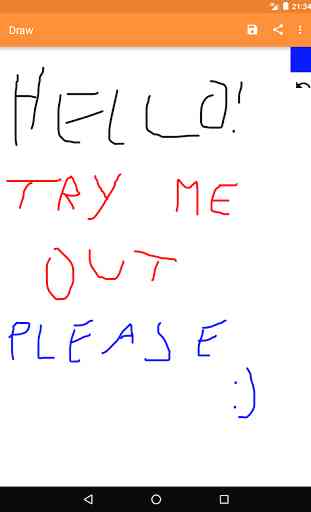

Almost there. But not quite. I really want to like this simple drawing app. But it has exactly one flaw, that makes it very difficult to work with. Making drawings on a small screen like your phone, you do need the ability to zoom in on a specific area to fill in details. While the app does have a zoom/magnification function, it only zooms in on the center of the drawing. When I need to magnify or zoom in on a feature near the edge of the drawing I am working on, this part simply disappears outside my phone's screen. It is really too bad. Now, that the app no longer is free, the described flaw is unacceptable. I cannot recommend this app.