Simple Drawing Tutorials
- there will always be a simple step by step format that you can follow.
Even the most critically acclaimed artists follow a step by step process. This helps them keep track of their work and ensures that the end result perfectly reflects what was in their mind. There are a lot of ways of drawing and a lot of steps to try but here is the most basic step by step process that a lot of professionals and tutorials suggest.
Start with Shapes and Lines
Don't worry about the detail of the person's clothes or how their eyes will look. First you want a perspective of their shape, how they are posed, and the general outline of their body. To do this, use basic shapes like circles, rectangles, and triangles. A circle or an egg can represent a human face and then their body can be done with a rectangle. Focus on their size, the way the limbs are positioned, and the general shape of your drawing.
When doing the basic outline, make sure you are using faint lines. A hard pencil like an will be perfect. The lines drawn by these pencils are faint and easy to erase.
Pencil in the Details
- Adding Volume
You've got the skeleton of your picture done now it's time to add in volume. Take your and start going over the outlines to add in the details of your drawings. This is the stage where you add in the eyes, the curve of the lips, and the general outline of their clothes.
Keep it all simple. Don't focus yet on the shading, lighting, or any emphasis on the details. Don't worry about adding complex lines to their clothes or edges to their faces. Just add in the important stuff for now.
Adding Emphasis
For many this can be the third and final step. Use a good eraser like a rubber eraser or Blue Tac. Never rub your eraser on the paper to make changes. Doing so only takes off the upper layer of the paper and can ruin the quality of the page. Blue Tac is the best alternative
- simply press down on the line you need to remove and it will literally catch the graphite off the paper. This avoids any damage on the paper you use.
Adding emphasis takes time. As you are erasing the guidelines and other lines you no longer need you will also be adding in extra details. This is the step where you add in shading and lines to give emphasis. All those fancy textures you find in professional drawings are done in this final step. However, if you want to add color or really bring your drawing to life, there is one more step.
Category : Lifestyle

Reviews (26)
Helpful steps for beginners. . The only problem, Ads!
You literally cannot view anything for more than 3 seconds without seeing an ad pops up
I will use it alot with my owm artwork
Ok I get that with admob and other services you get paid per click but why be scum with it and force it onto people that download your app that tarnishes your name and that's more loss than gain
I don't see that but I gave five star
I realy hate😠 this app horribe
It seems to me simple learn. I hope to success. Thanks
I really enjoy this application
Yea take it easy on the ads hitler.
I hate it so much and I literally just got the app 😒!!!!!!!
Its bullshit
Waste of time
Really nice
Its the best and it looks non childish
Love it with a little passion and instruction anyone can become a Picasso
I likeed it very much
Beyond Useless
its lovely
To many ads popping up. Good reference though. Take screen shots and uninstall same thing minus ads
I only see a bunch of scanned sketches, you can't even trace them using a stylus. No instructions, full page ads that pop up and even if click them away they still manage to open Google play.
Gives step by step for many animals, objects, etc... but it does not teach one how to draw.
I hate app its not simple drawings as advertised.
No techniques.. just excessive ads and images.
Really it doesn't have much tutorial at all
But really childish tutorials.
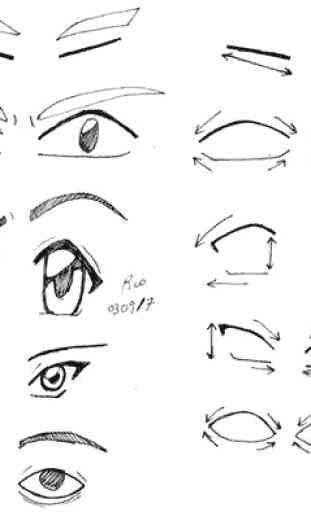
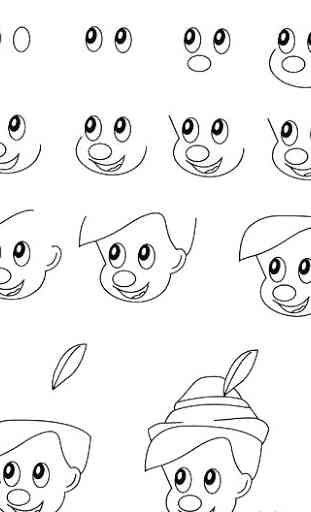
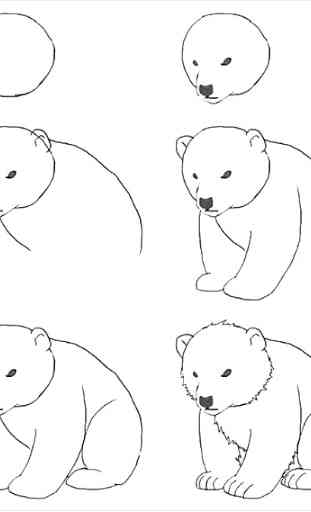


I Get That It's Suppose To Help, But I'm Not So Sure If The Ads Would Be Helpful. I'm Not Saying It's Bad, I'm Just Saying It Has Too Many Ads. If The Ads Are Removed, Maybe I'll Give It All 5 Stars.