Simple File Manager Pro - Manage files easy & fast
It offers a userful search functionality, you can also customize the home folder and select favorite folders for quick access.
The app contains multiple powerful security related functions, like password protecting hidden items, deleting files, or the whole app. You can choose between using a pattern, pin, or a fingerprint to keep your data private. As it has no internet access, it improves your privacy even further.
This modern file organizer supports fast browsing of root files, SD cards and USB devices.
To keep your productive, it obviously has all the standard file operations like rename, copy, move, delete, share etc. It can also be used for saving up some storage, since it allows compressing and decompressing too. You can easily create new files or folders if you wish so.
You can obviously select sorting by multiple different values, toggle between ascending and descending, or use a folder specific sorting.
By just a few clicks you can also check file or folder properties, which shows various fields like the file size, date of the last modification, or EXIF values like the creation date, camera model at photos etc.
To get a file or folders path quickly, you can easily select it by long pressing and copying it in the clipboard.
You can create handy desktop shortcuts for accessing your favorite items quickly.
It contains a light file editor that you can use either for printing documents, editing them, or read easily with using zoom gestures, whenever needed.
The fingerprint permission is needed for locking either hidden item visibility, file deleting or the whole app.
Contains no ads or unnecessary permissions. It is fully opensource, provides customizable colors.
This app is just one piece of a bigger series of apps. You can find the rest of them at https://www.simplemobiletools.com
Don't forget that if you uninstall any paid app within 2 hours, you will automatically be refunded. If you want a refund anytime later, just contact us at [email protected] and you will get it. That makes it easy to try it out :)
Category : Tools

Reviews (24)
Prior to the previous update, files (photos) on SD card would transfer (move to) another folder in a flash. I typically take 15 photos per job, then move them to a "completed" subfolder. Now they take a long time and usually don't finish. I have to select the remaining files and start again. The status notification remains even though the files stopped moving.
This is the best file organizer app on Android. It's Open Source and has great support. Android 11 seems to have impacted sd card performance across all apps. It now took 58 seconds to switch from internal to SD card, less than 1 second to switch back, and another minute to view the SD card again. My AOSP file manager can flip between them almost instantly. I'm curious if it employs caching or different permissions. I much prefer this file manager though.
These developers... well, they simply just 'get it'. Keeping things very simple is a revolutionary idea these days. And simplemobiletools are leading this revolution. SFM (Pro) is always my go-to file manager, which replaces any stock file manager (such as the privacy-invading Google Files app) I might encounter as I upgrade phones about every 2-3 years. I have also bought several of their other helpful apps. And, the recent addition of an in-app PDF viewer is a nice helpful addition. Thx devs!
Woahhh, this app is sweetttt, man I'm in love with this app, best of the best, this beats all other files managers out there, and yes OTG is supported on this app. Everything Moves, Loads and Reads faster, also love it how come all files load in from top to bottom really smooth. Also I miss the quick Rename shortcut, it would be nice if it came back
Exactly what a file manager should be! An app that lets you manage your files and nothing more! No app management, no screwy permission requested, just a simple, elegant file manager/explorer that does exactly what is supposed to! Thank you! Well worth the $1 price
I may have found a bug or two from time to time, but I can't really remember them and I use this app DAILY and it does everything I want. I would consider myself a 7/10 Android user. About the only thing I don't do is jail break my phone, but I do all sorts of stuff. Whether I'm uploading my text file workout results to my home database or I am moving my workout file to my sd card and back, this is the app I use and love daily.
Very good app, but I'm really struggling to transfer filex to USB flash. It seems that the app doesn't recognize the available folders on the flash drive and it throws an error (An unknown error has occurred) when I try to create a new folder. I tried with three different flash drives and it's always the same. Please take a look at that as this is the only problematic experience so far. Once fixed, I'll immediately rate the app with five stars. Thanks in advance Dev Team!
So, since the pro version can't hide folders anymore, I installed the free version and was able to unhide them. Can the free version continue to hide and unhide? Also, the now unhidden folders don't show up on the pro version. Is there any way to let the pro show them?
excellent file manager and now even better with a very basic, but fast PDF viewer. great addition.
This is the best file manager I have found so far. It has a simple design, but it doesn't look like it's made for children like a lot of the other ones on the play store. It has no ads, so it's well worth the price. The best part for me is that the icon for this app is just called "File Manager" short and simple. Most of the other ones have really long names that usually get cut off on the home screen so you cant easily see what app it is. This is a great replacement for the Google file manager.
I'm trying to extract a zip file and the app keeps crashing, I had to move it to another phone/ file manager to unzip it. Please look into that and possibly add that functionality.
Too slow to load. When I open the file manager it's taking almoat 10sec to load the files in the internal storage. Edited : The whole internal storage.
All the functions one needs and some more, all in a full customizable clear layout without any ads. Open source.
Excellent and simple. Wish it had smb/ftp support (especially smb) to browse files on my PC. I have to still Mixplorer for that.
Maybe a little too simple. Like it would be nice to have some additional options how we want to view the folders. Like I would like to know how much storage is used within that folder/subfolder
It's alright I purchased this app the only thing I'm running in to is that it barley works it crashes every time I try to extract a zip...so to me it's a waste of money
Optimal. Buy it. Been a fan of all of the Simple Tools software suite. Again, buy it. No intrustive access requirements, always works, always improving aswell. Truely much love to you Dev, Ive bought all your apps 3 times, the thanks app too, on 3 different divices and accounts and will do it again in the future for sure. More power to you! Youre doing f**king great keep up the good work. Edit. FEB 1ST RELEASE OF SIMPLE TOOLS KEYBOARD yaasssss
I like this app but it needs custom tabs support like Speed Software's Explorer app. Much easier to navigate and transfer files between folders. Hopefully you'll consider adding it.
I'm reluctant to upgrade on my phone because this upgraded version crashes all the time on my tablet, which runs an older version of Android (8.0.0). Could this compatability issue be fixed in the next upgrade please?
After app update, now unable to copy to USB storage. An error occurred: java.io.FileNotFoundException, java.lang.NullPointerException.
Simple and easy to use. I had requested to update the app so that data and obb folders could be accessible on Android 11. Thanks for the quick update :D
Simple, fast, and powerful. I don't feel like Google or Samsung is looking over my shoulder and watching when I organize and view my files. Get Pro! The price is very fair.
Loving it so far, the design is simplistic and easy to navigate. Easy to transfer files to different folders as well. Having a bit of trouble with the scrollbars especially when I have more than a thousand files in one folder and I have a file at the very bottom. But overall, not regretting purchasing the pro version, and this is the best file manager for me so far. Looking forward to more improvements in the app.

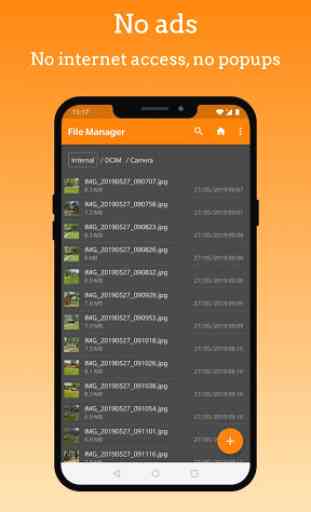
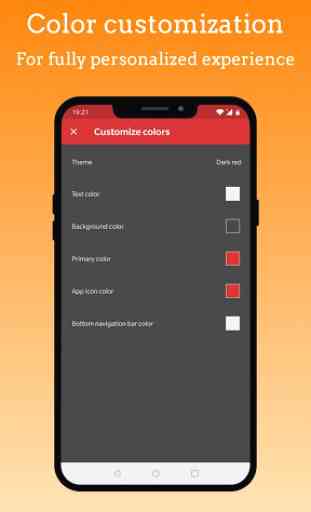
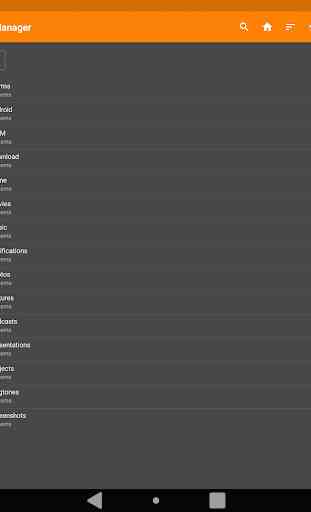

I thank the developer for the feedback. I also don't think this app is worth its money. Cx File Explorer * is free * has a better interface * has functionality that this paid app will probably get in the next two decades : direct acces to media, FTP server for wireless file sharing in the local network at WiFi speeds, and much more. And I am sure there are many apps that can offer a lot more.