Simple HTTP Server
- Range Header support for seeking video.
- Only support port 12345
- Suport Digest Authentication for security.
Category : Communication

Reviews (29)
Still works great with Android 11. You need to understand folder and directory structure if you want to set up and limit access to a certain folder where you put your files that you want available on the server.
Only two real gripes. 1) The auto-indexing escapes forward slashes (to %2F), which messes up relative paths in subdirectories. 2) The access log viewed in the main app page is handy, but hard to read when it starts to fill. Having a double line break after each entry would make it much more legible.
Does exactly what it should! Use this if you know the basics about computer networking because you are in fact putting all/some of your phone data on your local network. Personally, I use it instead of Zapya or Shareit to transfer files from my phone to other devices on my network or streaming videos from my phone on my Android box. The Basic HTTP Auth is a nice addition. Thanks for the great app.
Somehow only index html is reachable for me, and the only browser that can browse the local server is Samsung Internet. Every other file/folder is visible after reload but is not reachable (will hang without loading). So this is doable in a pinch but it's very bare-boned.
Horrible, it just doesn't work. You open it, select a root folder, then open the link. And nothing. Takes ages to load the link and tell you it it doesn't work. Just horrible misleading application.
Getting it to work was really easy for me: 1. Set up the home directory on the SD card 2. Tap "Reload" 3. Tap "Start" 4. Check the option to view the index.html file in a folder 5. Navigate to "localhost:12345 The index.html file in the folder selected as the root folder displays correctly. Navigation between folders in the directory tree is seamless. Nice job.
Preferable usefull for whom to transfer files from their device to other in a local network.(though it supports via internet) I would be happy if you add an option for upload & to use SD card port!!
Here is what I am sure of... All "Simple" brand apps have always been affordable and reliable (on upgrade) . And on average the upgrade will only cost you 99 cents. A steal.
Sorry it's not even useful for me. Can not get into it with having a lot more information then what it has besides in needs to help you to get it setup for the person that is using it as well.
Brilliant. Minimal configuration and no frivolous permissions needed. Perfect for transferring files from phone to anywhere.
Rock solid. Can serve mp4 files larger than 100mb. Every teacher/professor can share files easily with students and peers. Much better than Paw Server (clunky UI)
Tiny and Powerful for simple http server. List available for easy download files. Lists settings are available as enabling index.html file
Would give 5 stars if it served filenames with spaces as "%20" instead of "+". Now many the files I copied to another device (using HTTrack as the client) have literal plus symbols in their names.
You can login with username+password. You can change document root. You can enable 'index.html'. You can't set port (static 12345). You can't upload files.
Works, but needs a setting to bind to loopback so as to not expose your private stuff to others on the home/mobile network.
Very mediocre. IP address changes everytime you load the program,sling links to your website useless.
Not accessible from other devices... The shared folder URL (the address in the app after running the server) does not open in other devices. Says, Adress not found.
Everything was just awesome in this app loved it but it could become perfect if you could allow us to change port number.
Perfect. Strong security, easy to set up. You can specify root directory.
I used this app to transfer books to Sony reader. So straightforward, I give it a 10/5 stars if i could
Nice, but the IP address changes at intervals. I need it to remain the same for the purpose I'm using it for.
Extremely simple and didn't load all code.
This was put on my devices illegally and still are.. I can not remkve them i do not know how.. There is some sort of vmos system so I can not access all the apps
It just simply works. Would give 5 stars if UI would be a bit polished
Can't access the obb folder in Android folder 📁 in Android 11 Kindly update to all file access...
Amazing. Exactly what you need if u know the basics of networking.
How about having an upload box as well on directory listing page? it will be easier to put some file on the device.
Amazing app... But please make it "run in background", otherwise i would have given 5 star
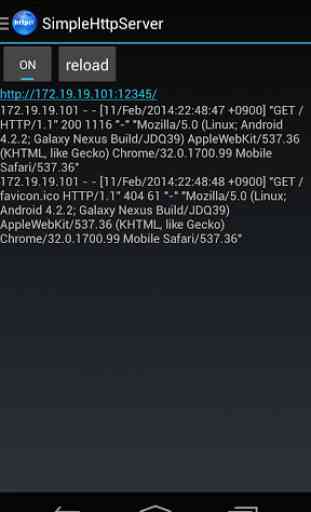
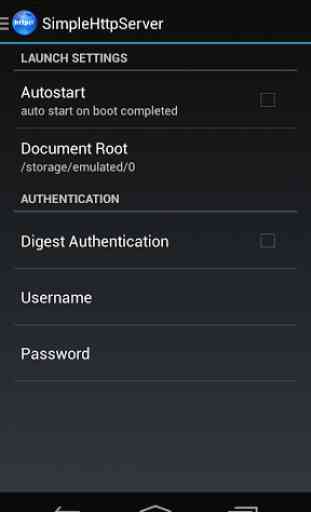
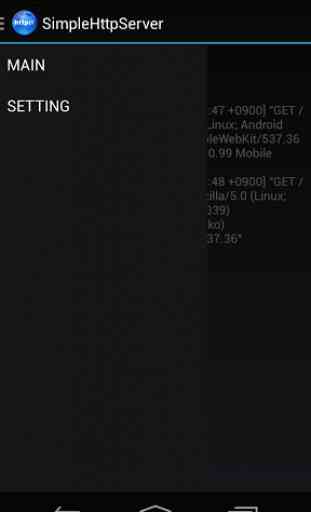
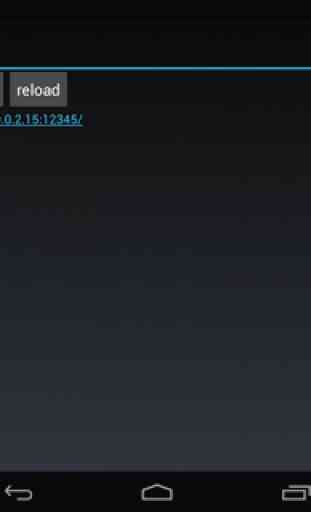

This is great and awesome,, but I think you could make its name to be localhost,, and then we'll not be typing that long /storage..... folder path,,, with localhost and let the user choose his own folder,, then it's superb. Also,, please try and and fix the the index.html bug,,, the whole items in the main folder is displayed,,, I,, it's only the index.html file has to be picked as it's in the app setting