Simple_klwp
3 preset klwp simple fore klwp Live wallpaper
This is not standalone app.
Please install the following apps first if you don't have :
- KLWP Live Wallpaper Maker
https://play.google.com/store/apps/details?id=org.kustom.wallpaper
- KLWP Live Wallpaper Maker Pro Key
https://play.google.com/store/apps/details?id=org.kustom.wallpaper.pro
- Nova Launcher Home
https://play.google.com/store/apps/details?id=com.teslacoilsw.launcher
SETUPS
(0. Install KLWP and Nova Launcher)
1. Open KLWP and tap the menu icon in the top left corner.
2. In menu, choose the folder icon (maybe on the top of the menu list)
3. Switch to the 'installed' tab and choose 'simpleklwp'.
4. After the template is loaded, Tap the 'save' icon to apply the template, then set KLWP as a wallpaper.
5. In Nova Launcher, set screen count to 1
Done! Enjoy!
If you have any questions, send me email.
[email protected]
I will answer as soon as possible
This is not standalone app.
Please install the following apps first if you don't have :
- KLWP Live Wallpaper Maker
https://play.google.com/store/apps/details?id=org.kustom.wallpaper
- KLWP Live Wallpaper Maker Pro Key
https://play.google.com/store/apps/details?id=org.kustom.wallpaper.pro
- Nova Launcher Home
https://play.google.com/store/apps/details?id=com.teslacoilsw.launcher
SETUPS
(0. Install KLWP and Nova Launcher)
1. Open KLWP and tap the menu icon in the top left corner.
2. In menu, choose the folder icon (maybe on the top of the menu list)
3. Switch to the 'installed' tab and choose 'simpleklwp'.
4. After the template is loaded, Tap the 'save' icon to apply the template, then set KLWP as a wallpaper.
5. In Nova Launcher, set screen count to 1
Done! Enjoy!
If you have any questions, send me email.
[email protected]
I will answer as soon as possible
Category : Personalization

Related searches
Reviews (4)
Kun. T.
Feb 29, 2020
Awesome work by a great dev! Keep up the great work my friend 🙌🏼
Vik. W.
Dec 27, 2019
Emailed you the issue with this klwp setup. Please look into it.
pat. p.
Feb 29, 2020
Elegant one ;)

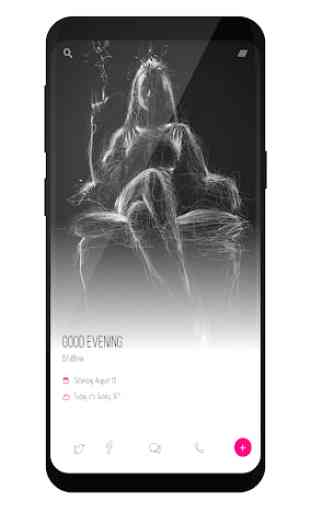

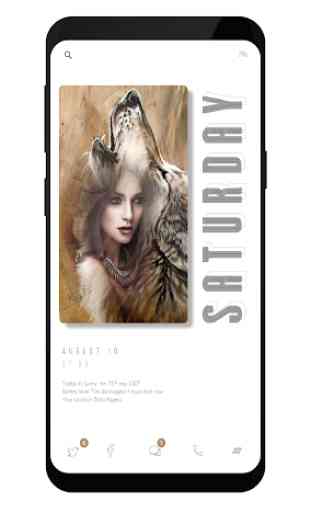

This theme is awrsome. As always you have excelled yourself with this. Rewuest all of you to download themes by Ghano.