Simple Markdown
If you find any bugs, you can submit them here:
https://github.com/wbrawner/SimpleMarkdown/issues
If you'd like to contribute to the code, you can find it here:
https://github.com/wbrawner/SimpleMarkdown
Also feel free to contact me directly if you have any questions or concerns :)
Category : Productivity

Reviews (30)
I have tried multiple markdown apps on Android, many of which are more fully-featured than this one. Simple Markdown has the essentials of a basic editor for .md files (edit, preview) but is by far the easiest and least fussy to sync with desktop/laptop. If you want to just get started writing on your Android device, without dealing with endless configuration and with an easy method to sync your files (Dropbox, GoogleDrive), I highly recommend this app. Support the developer.
Clean UI and Markdown preview looks good. Dropbox support would be great.. 🙂 .. and one thing I noticed, that could be fixed: if I edit my document for example in Google Drive and open the app again, the old content is displayed. A check to see if the document on the server is newer would be great.. otherwise you can easily overwrite your changes.. and I do not like so much, that the document that is currently opened in the app is filtered from the list of available document on Google Drive when I click Open..
Love the look and feel and the easy preview mode. The only problems I've encountered so far is that when I chose it to handle a file editing intent from another app (PocketGit in this case), it doesn't have to that file, but instead an "autosave.md", and I'm limited to saving the file to downloads or drive (neither of which is what I need)
This has a two pane editor that is simple and gets the job done. I need to see real time (for now) what the markup does when I type it. When I minimise it, the window shrinks down to a phone screen size and only shows the text feild. This is great if I am looking at a webpage and want to type some notes. I lost a file I spent hours working on because there is no close file command and autosave saved my new file text on the old file. My fault but software should idiot proof this. Unistalling
Excellent simple editor. Great for editing text files in Google Drive. One little gripe, the new line of text is somewhat overly close to the bottom bar - parts of the text that extend below the line, like commas, y, j and g are hidden by the bar. Otherwise, still very functional.
The best of the free md / txt editors I tried. Very simple and lightweight which is the whole point of md IMHO. The design of the app is a bit weird - always forget the new file/save is in the top right dot menu. But allows a simple dark mode, auto-saves, and allows me to edit and write easily.
This app can edit Markdown files stored anywhere. Other apps limit themselves to only use them either internally or within a specific directory. Even on my old Pixel XL, it still can't overwrite files. Maybe because when the theme changes, it can empty the file if it's not saved.
Nice simple app with 2 panes for editing & PREVIEW of MARKDOWN with file menu. Swiping BODY OF TEXT switches between editor mode & preview mode, like the best Markdown editors do. However, Swiping the LEFT/RIGHT BORDERS TO CENTER does not do anything. These two are completely unused, unlike other good editors. Also unused: top toolbar + bottom toolbar. Also can have 3dot ... and hamburger menus (3lines) options in top/bottom toolbars when they're added finally.
Absolute no-go that all the progress is lost after switching to a different app for just one second. Even if autosave is turned on.
Excellent. Minimalist, lightweight and lightning-fast. Has the two features I was seeking: reliable autosave (goodbye IAWriter) and open/edit Google Drive files. I'll give a few more days just to be sure, then surely donate. [UPDATE 3/25/21] Works like a charm - donated. Note to developer: If you set up sponsorship on GitHub let me know - I'll support this great app on an ongoing basis.
I'm an avid Markdown fan and this is the best app I've found to write md on my Android. My only suggestion would be to make the margins on left and right a wider for easier selection of text. It's not so easy to select text at beginning of a line.
Simple yet what everybody wants. For improvements: - needs padding for code block containers. - code blocks in dark more should be a bit more light-coloured in order to be more distinguishable from the background. - syntax highlighting if possible.
I like the interface but there are issues I've seen: - there's a lag when typing, often missing keypresses - about 1 in 4 saves to a nextcloud account deleted the file contents - this may be an issue with nextcloud - can't scroll to the bottom of a file once it's reached about 50 lines
A good, lightweight text editor with markdown support. Not ideal for me, because I like to see markdown style changes as I type, and not to switch to preview. That, however, is not a reason to give a bad review, because the app is good, just not something I was looking for
Best markdown editor I've found. It's got a simple, dual pane interface and I'm free to see and edit the original code. Everything I tried works great. I hope it never changes.
Perfect for my use case. A small note: add a loading indicator when navigating/loading google drive folders. It makes sure the user knows you're querying data. Otherwise, solid stuff.
It will be useful: word wrapping on off, chage font size, auto save, convert to pdf, html, undo op. Otherwise an excellent app exactly because is simple and easy to use on phone.
Major bug that can cause a lot of frustration. God forbid that you change the device orientation while editing. It reverts the file to the original content and all the changes are lost.
Exactly what I was looking for and needed. A simple open source text editor with access to my Google Drive without jumping through authentication hoops. So happy I found this after Jotterpad got greedy. Thanks so much.
it's so simple with clean interface. but the preview style is ugly. it's a good idea to add style in settings or set a beautiful style by default.
Good potential Works well but lacks equation, tables, check boxes etc which do not display correctly in preview. Could not directly upload to OneDrive.
I chose those app for integration with Pcloud But that doesn't work, really. After save the filename reverts to Untitled.md. Opening a file generates errors as often as not. Pcloud now automatically opens .md files in simple markdown but they always revert to empty file called Untitled.md. I would pay but not for this. I know the Pcloud app sucks so I commiserate, but this is useless with Pcloud
It's a markdown editor that does one thing and does it well. Major bonus points for having access to Google Drive files. 😌
Unfortunately, after working on a file for 3 hours, saving multiple times, the file is blank when I reopen it. Too bad...
With all due respect to Goldilocks, this app is just right. Not too little, not too much. It does exactly what I want and it does it well. There are a couple issues, but it's opensource, so maybe I need to have a look at them and see what I can do.
Seems like exactly what I was looking for, but I am missing preview and possibility to check checkboxes. Is this something that you plan on supporting anytime soon?
Copying and pasting from the preview view in dark mode copies the text in some invisible color font. Light theme copy-paste works fine.
This app is awesome, it's exactly what I need, but cannot open/save to my Dropbox, so it's useless for me personally.
nice, lacks search also it has a bug, it doesn't show the preview all the time. like preview tab goes blank
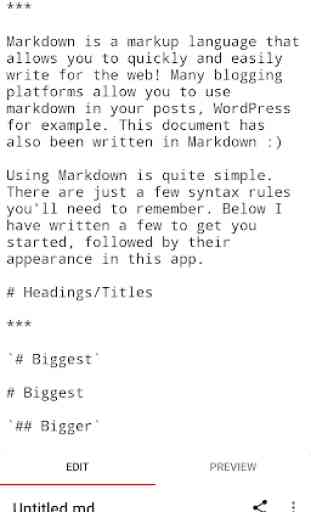
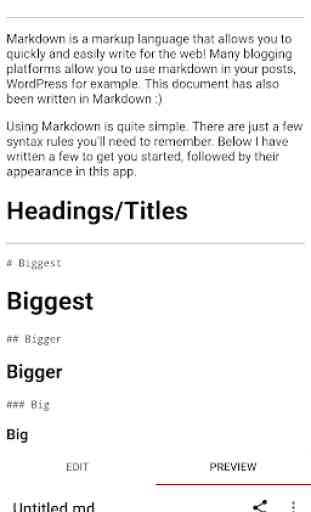
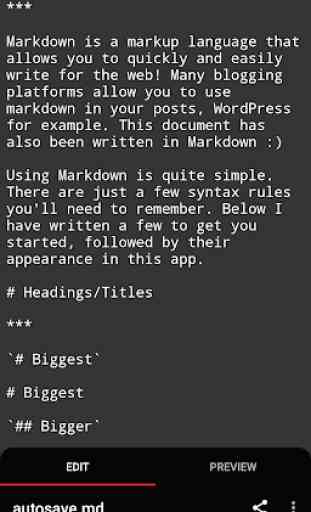
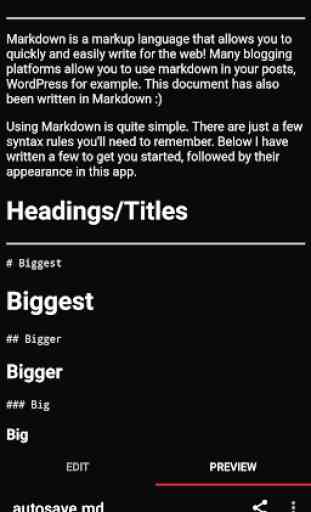

Finally, after a few days, I found a Markdown app that is sufficient for my personal needs. I can open, edit and save Markdown files. The whole app is stripped down to the bare minimum, which I like. I also like the fact that there are no ads, so I'd rather send a donation to the developer. An export function would be nice in a future version, but it is not necessary.