Simple Sound Widget
Free Simple Sound Widget allows to toggle Silent mode (or Do Not Disturb mode) on your device. You can manage sound easily from Home screen. Now you don't have to keep pressing volume buttons, go to menu or status bar to switch sounds on/off and see current sound volume.
* Touching the upper part of the widget (speaker icon) cicles through sound modes.When in VIbrate mode, all sounds INCLUDING alarm will be turned off, and device will vibrate on calls.When Silenced, you will hear ONLY alarm sounds (no ringtones will disturb your sleep, and no vibration
- depending on your settings).
* Touching the lower part of the widget (text) opens Sound Settings for additional configuration.
* Touching the upper part of the widget (speaker icon) cicles through sound modes.When in VIbrate mode, all sounds INCLUDING alarm will be turned off, and device will vibrate on calls.When Silenced, you will hear ONLY alarm sounds (no ringtones will disturb your sleep, and no vibration
- depending on your settings).
* Touching the lower part of the widget (text) opens Sound Settings for additional configuration.
Category : Tools

Related searches
Reviews (8)
Sal. P.
Mar 13, 2021
simple and great
Jam. J.
Jul 2, 2019
cant find it ??? it disappears when downloaded????
Ken. W.
Dec 19, 2019
Not what it advertised
Lar. L. M.
Nov 15, 2017
This doesn't seem to work on the latest Android software update. After downloading it in the Play Store, there isn't even anyway to open the app.
Vee. T.
Jun 15, 2018
It really work without any ad, I love it
Mar. C.
Oct 25, 2016
The point of this widget is to be simple. I would like the option to remove the text and navigation to the sound settings.
Con. V. W.
Nov 10, 2016
Bumped my rating to 5 as the developer added the ability to show/hide the sound level text. I love this widget and use it all the time. It's clean, simple and awesome. Well done Daelinn
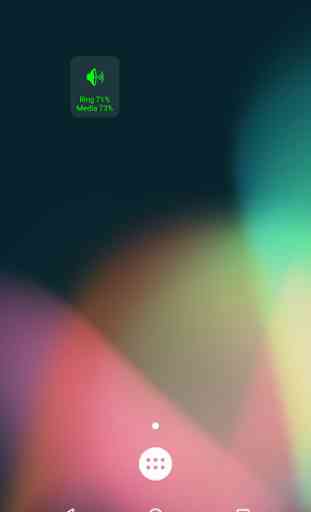
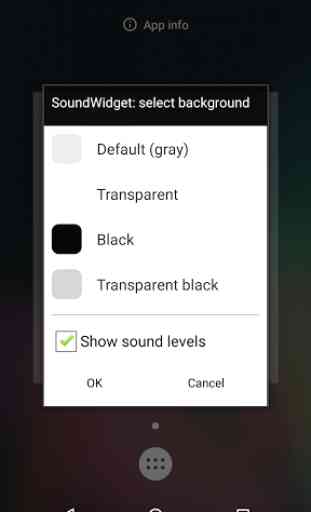
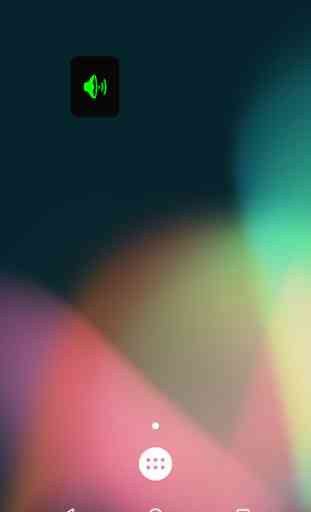


Simple and usefull, exactly what I was looking for. Thanx alot.