Simple Stock Manager
Application function & features
- Simple UI & UX
No complex use. Our application is very light & user-friendly. The application use is very easy. Anyone can operate this application at the very beginning of use. Just install and use.
- Product Stock & Inventory
Our application offer you manage your product stock & inventory in a simplistic way. Just list product, entry in out record of product transactions just it. It will provide all of the histories of transaction report & more features
- Barcode
Scan a barcode to find product information easily and quick transaction via barcode scan. You must create a barcode with PID (Product ID) which you have to enter in the app.
- Low Stock Alert
Low stock warning feature is a more helpful feature for you. You can set any value for warning you about a low stock quantity of your product. When any product stock goes to the below of it then it will notify you and give you a low stock product list.
- Live & Quick Searching
This app gives you live searching feature. Just enter the search term it will give you instant search result.
- Manage Data
You can manage your product & transaction data at any time. You can insert new data, edit and delete your data according to your need.
- Login Security
Our app provides you with login security. By default login security off state. You can easily on this feature from the app settings option.
- Data Security
Your data on your device. we don't track your data. All of your data saved on your device. The backup data is also on your device encrypted. No one can see the data.
- Backup
The Simple Stock Manager app gives you an option to backup your data in your device. Your data on your device no need to worry about your data security. The generated data is stored in your SD card name with folder "Simple Stock Manager"
- Restore
You can easily restore your data. When you switch your phone then insert your SD card that phone and install Simple Stock Manager from PlayStore then go to restore menu from the app. Select the latest backup data and press the backup button.
- Data Export
You can export your transactions data to CSV and PDF file format. All your exported data will store in your SD card > Simple Stock Manager > Export folder.
Other Features
- Nice and easy UI & UX.
- Overview of product stock status.
- View last 5 transactions.
- Unlimited product.
- Low stock warning.
- Manage transactions.
- Quick live searching system.
- Data backup and restore facility.
- Password login security.
- Data Export in CSV and PDF
- More ...
Frequently Asked Questions
Q: What is the function of the Simple Stock Manage?
A: The function of the "Simple Stock Manager" to manage product stock in a simplistic way.
Q: Is the application online or offline?
A: offline.
Q: Is there login password security?
A: Yes, by default it is not enabled. You can easily enable these features from app settings.
Q: It required a password for login, what is the password?
A: The default password is 12345. You can change it from the settings menu.
Q: Where my data will be store & what is data security?
A: Your data will be stored on your device. No one gets to access your data. The back data is encrypted. So no worry about your data.
Q: Is there any backup facility?
A: Yes.
stock software, inventory control app, stock charting software, stock management software, software for stock management, best stock management software, free stock management software, stock management app, best stock app, best stock app android, best android stock app, stock app, stock inventory software, inventory software, inventory app, android inventory app
Category : Business

Reviews (27)
It's a good app, but I am suggesting that the excel report on items should be in this format: item, in, out, item bal. Thanks.
I am using this application from last 2 months. I change my cell phone when i install this app in new phone was not recovered my data through email . How can i recover data from email. Please help mee ..
Great app, simple and easy to use. Unfortunately no category for company names or supplier's names.
Simple and easy app. But is it available for desktop computer version
Tried many similar apps and found this to be the most suitable for a factory setting where Items are issued to staff. There are no Sales involved. The 'Remarks' option is perfect to record to whom high-value Items are issued. The Low Stock warning level setting is applied universally to all products. As every stock item will have different levels at which a warning is required, many items will be flagged as being low even though they in fact aren't. Only a very minor issue. Excellent App.
Very good and easy to use. I noticed when you export the product list, it doesn't show the quantity of the stock as well as the Total money value of stock at hand. I think the report aspect should be reviewed. Moreso, being able to select a particular file to export will be a plus. E.g. products in or only products out. Generally it's recommendable.
It is very good app. But there should be some improvements in it. Sale price should be included while entering in OUT transaction. Such entry shoud also be included in exporting data in PDF with brief summary of cost, sale, and profit. Other features are very good and dont need be altered.
Very basic level app with many bugs. Wrong sorting of serial numbers e.g. 11th product code or entry coming between 1 and 2 in final list, etc. etc. One can see last 5 transactions only. Can't add multiple purchase (in) and sale (out) entries. Uninstalling. Offline Inventory Management app is good one
Hi Team, I am using this app for the last one month, It is really helpful but now I am facing an issue in exporting reports of my products, stock status, and pro app data. I am getting a pop up saying that exported successfully but the file is not available in exports. Pls support in urgent basis.
Very good app, it will be better if you include some features like 1) option to set different low stock warning for each product should be there. 2) No meaning of including all stock in 'stock in hand'. Wheel bar for stock in hand for each product shoukd be there. 3) Those products having stock in hand should not be able to delete.
Perfect and simple to use for running online sales from anywhere. Exactly what I needed. Been using for a few months now - used to have bits of paper everywhere but now I know how many of each product I have all the time. Excellent for internet and phone orders in my Small Arms business.
Great app, as per it's name Simple and Easy to use, good work Learn24bd. Only thing to change is 'Set Low Count Warning' different for different items. Cause now it is same for all, it would be awesome if it would be different for different items. Otherwise Great app.
very good app just need few things and i will change it to 5 star immediately. it requires option to save on internal storage as most of us don't us sd cards now. secondly, this should have import feature as well. thirdly, inventory out should have sale price also.
I use this application to manage my meat products which is counts in weight measurment such as grams or kilogrammes. And please fix in export to PDF or excel form problem i found. It shows operation fail! Even i already set the app permission for read and write on SD Card. Later, i found that the transaction is not sort by date but by time of editing. Please fix
so far, this is nearly what I need, only need one thing, it is able to input code via bar code scanner while adding product. you know, ID product can be very long, and have to type manually can be very frustrating
I put a lot of time settling up this app and typing out all Products. Cannot back up, export csv transactions, says sd card permission not read write. Unable to change in app settings. I think I wasted my time with this program :(
Very useful. Would be great if the option of sales and purchase report export is included. And stock list export option is not working. Error of not having SD card permission is shown frequently when i tried to export.
This very good Program I requested for remove product I'd option
Really a simple stock manager. wouldnt mind a paid version if a good improvmnt will be made. option were prodcts will be sorted or entered by category will be fine. A lot hv been said on export feature, pls do work on it for convenience. include a share option were reports can be shared to required media directy thru the app and conveniently. Expiry date option also. Currently experiencing a hanging effect wen multiple items is added. ie takes time t sort item. Good work guys and best of luck.
App is good for small businesses. I am currently unable to export the data to pdf or csv. It shows an error that please allow sd card access for this app and I am not using any sd card in my phone. I am having only internal storage on the phone. How do I solve this issue. Will surely give 5 star rating if you solve this problem.
Needs to do a lot. Its just a simple calculator. I am not confusing anyone, if one understands the inventry management system will be agreed to me. If really u want to make such application, may get free help in this regard that what kind of features are necessary for the creation of world, s top application to serve people free of cost. Developer needs to study the basics of stock management system and inventry control. A lot of things to do my dear developer
Easy to use with useful options
Beautiful app and easy to use..thank for this
It's an excellent app sir, It would have been five stars if and only you can add back up and restore data to email and Google drive other than Dropbox. Will it be possible ? Thanks and keep on doing the good work.....
You should also have an import option in the same format as a sample data export. Also don't make it compulsary to fill in the unique identifier for each product (make it automatic if need be).
Need excel import option

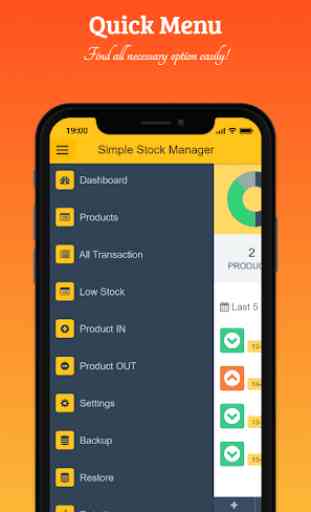
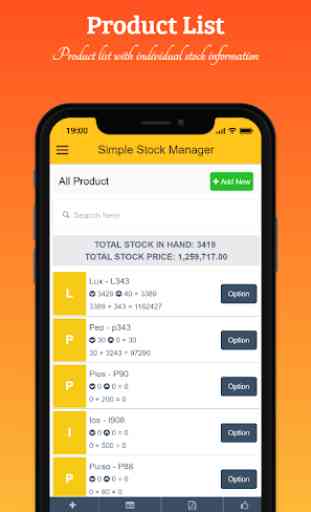


Easy to use outstanding application to have a quick view on stock on phone. Highly appreciated the efforts to make it awesome.