Simple Task Killer
Simple-Task-Killer enforces the applications to terminate their tasks simply and in safety. Then it increases available memory, improves activity of the device, eventually minimizes battery consumption. Free Simple Task Killing tool, is this !It has been designed for even beginners of an intelligent-phone to handle intuitively !
#Functions
- Momentarily termination of tasks
- Transition to a detail page of application
- Transition to an uninstall pane of application
- Displays a ratio of CPU occupation
- Displays available memory
- Displays a quantity of remainder of the battery
- The ignore-list which is used for registering applications to be excluded or masked
- Registers recommended applications into the ignore-list
- Terminates both applications and STK itself
#Features
1. Non-resident software-Andriod2.3 or morePopular task-killing softwares are continuing to be activated, and consuming memories. However, STK goes on the other way !STK quits itself very fast just after terminating its action by a RETURN or HOME button.Task-killing function itself continues to be a permanent resident ? A nuisance, isn't it ?Such a contradictory feature shouldn't be implemented. Just for this reason STK has been designed like that.
Especially, the following function would never be implemented now and in the future.
One-tap-killing by using widgetAutomatic-killing by supervising the activity of an application in background
Though the paid STK has similar one-tap-killing function to an widget, but big difference is non-resident behavior that has been fulfilled by using a quite unique short-cut.The users of ICS or later (Android 4.0 or more), can use this function, just try it !
2. Fastest operationThe operation getting a task list is very much faster than that of pre-installed other task-killing applications or task managers !
3. Particular looks
A ratio of CPU occupation, available memory, a quantity of remainder of the battery, are shown on a display. That isn't cool enough !?
4. Manages active applicationsBy selecting a task from the task list pane, the management pane will appear, then you can uninstall an application or delete cache memory. Therefore you would never be bothered to open the application management pane.
#Q&A
Q. Want to kill application by one-toutch. Doesn't STK implement an widget ?
A. An widget is always a resident, so STK does not implement it. Paid STK is equipped with a one-toutch killing function. (Android4.0 or more)
Q. Even after terminating a application, however it immediately appears again. Why ?
A. This is caused by the specification of Android OS. The pre-installed application which belongs to the configuration type, that needs to be continuing activated such as Facebook, is structured to reboot automatically . Any function can terminate operation of an application temporarily, but no function would be able to re-terminate such application that reboots itself even after terminated once.
Q. Want STK that will not re-boot an application.
A. STK's basic concept is not to implement a resident function, therefore STK has no plan to implement a supervisory function that requires an application to suppress self-reboot.
Q. How to use the ignore-list ?
A. Those applications registered in the ignore-list will disappear from the application list, which appears after STK is activated.This means that STK ignores whether they are operating or not. In other words they have already been put outside of STK's management.Such applications that need to be always activated as "An alarm clock" and "E-mail", should not to be registered in the ignore-list to avoid a risk of terminating their operation.When add an application in the ignore-list, first tap its name in the application pane, then next pane will pop up, finally tap "Add to ignore list".
Category : Tools

Reviews (24)
The app did not work. Contacted developer for support.... NO reply
It's all it takes, click finish and its done. Simple yet very efficient, I like that.
saves RAM, battery life
This app dont kill anything! Going to unistal
Remove ads feature on free app would be nice feature
Thats all I need it.
Takes care of all my business.
No updates since 2014. Do not install this app
Doing half the job and why?
This app rocks!!
Does it work on 5.1.1?
I would give 5 stars, but I need the ability to view all apps to choose which to add to ignore list. I have to run each app to be able to do this.
I uninstalled it as all the others for eating my battery, and I had to reinstall it for the running programs were eating my CPU.
Once you end the task . And refresh it . The apps are still running .. .
Definitely does speed up my cell! Great app!
I've tried numerous like this, but none other again. Thank you!
My Google Play Music is still playing!! Uninstalling :(
And effective! Has this positive point: does not run in the background! Fabulous!
A paid version & you have adverts? Come on update & give a selection to turn off the adds...works ok except crap afds on the screen
Simple,can move to SD &doesn't take lots of memory space!
If Your Smart, protect Your Investment before it's really too late. Your Computerized Cell Tel. is also Your Life Line, No Matter what You Have going on with Your Daily Affairs...!!!!
Allow All Applications Folder
Just as it says it's simple

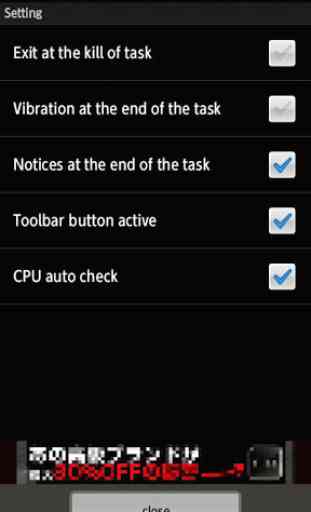
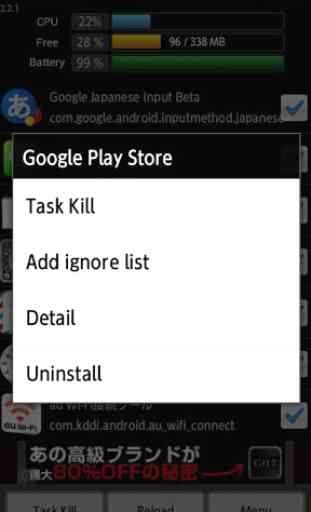


Won't even show the list on Android 7.1.x it just shows buttons at the bottom and won't kill any of the invisible tasks. Even tried to use the link feature of their cache app