Simple Text Editor
This editor mostly used by me for small text notes, write down ideas while I have a break.
Supports only plain text files at the moment.
The code is open so can review code, send pull requests, new features, translations and so on. https://github.com/maxistar/TextPad.
Any suggestions for this project are welcomed. Thank you!
Category : Tools

Reviews (30)
As the name implies, simple text editor is fast and easy to use. Unfortunately, it's a little too simple. So simple that it doesn't even have a fundamental feature like line numbers. That makes it completely useless for me. If line numbers in a text file are not important for you, then this app is definitely worth using.
Not a regular text editor. It can change some codes as well! I've been finding code editor that works in a low end phone, and this works pretty well.
File browser does not show list. Large useless thumbnails only. No on screen menu to undo or open. Have to open side menu that's on the wrong side
Very basic text editor. Missing search and replace which means that it is no better then dozens of others text editor and note taking apps. Good implimetation thought, if you only need very basic editing.
Does the basic job of creating and editing text files. However, a basic feature missing is search and replace, which should also support regular expressions. Please add this badly needed feature.
Best of the best. Very simple and usefull. No extra-useless options. I realy like it! Thank you dev :) Update. Who the f*** even gives this amazing app such low rating? Are you dumb? This is the best and most simple text editor, this app is just perfect! Do not downrate it, STE deserve the highest rating.
Great app. I use it all the time. Has an annoying bug, though. Well, not really a bug, more an oversight... Open, Save & Save As (the basic file operations) will ALL cause the app to stop (terminate with error) if the file dialog's last remembered path no longer exists (deleted, moved or renamed). This renders the app useless until the path is recreated. Failing this (you can't remember the path), you can reset to the root path by clearing app data or reinstalling the app. But both of these solutions will also reset the app's settings. This problem can be prevented by trapping the "path not found" error and setting the file dialog path back to the default root folder (e.g. /storage/emulated/0). Since last update was over 2 years ago, I'm not expecting this oversight to be fixed. But it's easy enough to avoid by opening any file at the root before doing any folder maintenance. This manually resets the file dialog path to its default.
The most recent update has rendered it unable to read text files that don't have a .txt file extension, which was previously the default method of saving the files it created, and it could read them just fine. Now I have to rename around 100 files to include the .txt extension so that the program that created them in the first place will agree to open them. :/
I love it. Asks for data permission before installing, so I know what to expect. Only asks for necessary permission to do its job. Does its job and nothing more: you click on icon, app opens, you type text and click on only available menu (awesomely clear UI). This menu doesn't have a single item more than required: New, Open, Save, Save As, Settings. Saving on SD card worked. Very happy. Finally, no ads. Thanks! Hi Maxim, feature request: could you pls add a "find" function to each txt file?
It's a good app, edits files like Windows' notepad.exe. But, once, it had a bug where I wrote a file saved it, and, without closing the app, I created a new file, wrote on it, and saved; the problem was that it saved this file I just wrote just fine, but it also saved this content in the previous file, overwriting it. It saved both files the same. It has happened only once though. So, I recommend that, after editing a file, completely close the app before using a new one.
While doing a save, it overwrote a media file with NO warning. It should give a warning, even on text files, but ESPECIALLY with non-txt file types! I was trying to select a media file to get the name (to add a "notes" suffix to), but when I tapped the file it just replaced it without warning! Luckily it was something I could just re-download, but I'm uninstalling this app - too dangerous!
Used it for about a year, no issues until the last update. Now it resets scrolling to the top everytime you switch apps, inconvenient as hell. And I hate the blue caption bar. My phone theme is green, I want to be able to adjust the interface color. Or, better yet, turn off that bar altogether.
What a delight! Have used this on 'droid phones for years. Simple, reliable, easy, straightforward. I'm gonna donate some more when i can. No ads, no B.S. Yes, somewhat limited functions. It's a * text editor *. It does what a TE is supposed to do. A nice bonus is it auto highlights (in green) all hyperlinks--provided you scraped from a page with supported formatting. I give this 5 of 5 stars.
Works fine as a basic text editor, although it disables my keyboard's predictive text function, along with other keyboard autocorrect features. Also, the app seems to lack a "Share" option, which would be nice to have, so that notes can be emailed, uploaded to Google Drive, etc.
Permission problem: greety apps wants too much access , not nessceary. As soon as it starts, the app wants access to my photos, media and files. I not going to use it for photos and media, just simple text files. but when I deny permission the app doesn't save anything and stops working. privacy issue not worth installing.
This is a very good editor that allows editing of text files on your sd card. It would be better if it supported undo. Also for some reason it does not appear as a choice when I go to files and select open- with.
Nice app to simply create or edit .txt files in different languages (e.g. Arabic RTL) & save at will. lt asks to save before closing if modified, can search text & has options for encoding & display. A recent update enabled keyboard suggestions & emojis. So it's excellent now.
Can't be used as a default app to open text files from internal storage. It is impossible just to tap on file and open it in the editor. You have to find the file within the editor instead what is annoying
If you create a file and switches between apps. The text you entered vanished. It does several times. Tested between call list, games, contacts. Aftervtwo or three switches every time i lost my text.
The feature of automatic editing text is no exist there. Almost all Samsung keyboard functions are off. No auto capital letter, no word prediction, no the classic feature 'first word of a text' as a name of your file, when you save it! Absolutely inconvenient... :(
While it does make a .txt file (which not many text editors actually do), It has a huge bug with not being able to go back from a directory you wanted the file saved to. It needs a cache purge before it reverts to root folder.
It was previously one of my most used apps but the search tool is missing and i am disappointed. Deducted 2 stars. Oops, moved it... barely visible in banner. No longer in pull down where it was before. Stars restored. Suggest to augment search icon contrast.
The main drawback or bug I found that going back to the folder structure is not possible after entering a folder. This is a serious bug. Please check it and fix it.
Amazing. I've been using this for years but after recent updates it no longer opens log files that I've watched recently, thus rendering itself pretty useless.
Works well, but has a few flaws. It can use many encodings, but cannot use ANSI!!! Search function is hard to find. Font size is fixed.
Used to be my favourite for years but after last update it won't/can't find my files or indeed open any files that I saved off!!! Totally gutted with years of work potentially gone unless I open with other apps (which I don't like).
Its way harder than it should be to find a decent, offline .txt editor. This one actually does it, and only others, isn't full of ads and bugs.
Decent simple text editor, but it constantly forgets changes made to files, so it cannot save correctly. I wish I could trust it.
Very nice and very light app. One missing function though. It does not interface with file explorers, or does it?? . I use 'files' from google, and when I try 'open with' on a *.txt file papala....
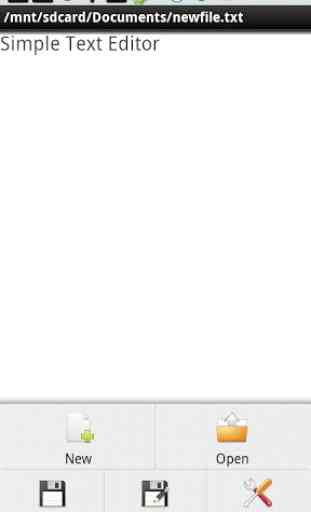
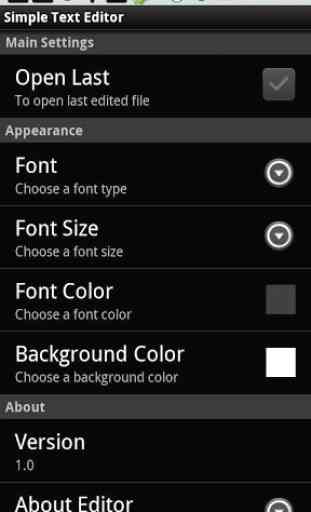
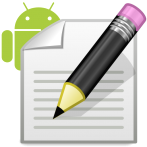
It's not a "system-level" app, I used a file manager to select a test.txt file and my android (11, untouched by OEM so pure AOSP) did not show me this app in the list of possible apps. This renders it useless for my needs and is a bit of a "derp" on the dev's part imo, if I select a text file in any other OS (and even Android does this, shows an empty list of possible apps for me) it launches that file in the associated app.